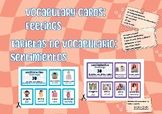1 result
Adult education other (world language) classroom forms for Microsoft PowerPoint
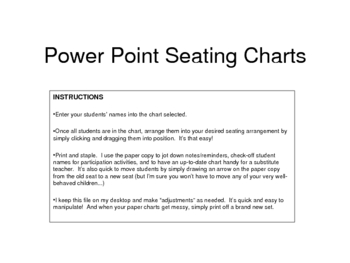
Use Power Point to Create Seating Charts
There are many tools available to create a seating chart. I have tried many of them, but I find that a simple Power Point system works best for me.
Power Point allows me to see all of my charts at once, edit them very quickly, move students around with a simple click-and-drag, and print them all with the touch of a button.
I write on my charts, and move students around a lot, so Power Point allows me to update my classroom chart easily and print fresh charts whenever I need them.
Try it ou
Grades:
PreK - 12th, Higher Education, Adult Education
Showing 1-1 of 1 results