34 results
Elementary computer science resources for Microsoft Excel $10 and up

Spreadsheets Activities Bundle for Microsoft Excel - Computer Applications
Are you looking for a fun Spreadsheets and Activities Bundle for Microsoft Excel? This Microsoft Excel lesson plans bundle has it all. It can be used to teach youngsters the very basics and intermediate skills of spreadsheet software through the delivery of each lesson. The spreadsheet activities and exercises provided in this bundle can also be used as excellent resources for consolidation work or even mini tests. Topics in this bundle include: Introduction to Excel SpreadsheetsCalculations in
Grades:
5th - 8th, Staff
Types:
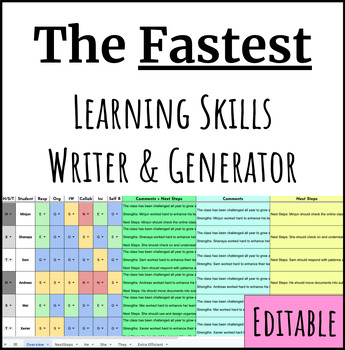
Fastest Report Card Learning Skills Comments Writer&Generator(ONTARIO) Editable
The fastest way to write personalized Learning Skill comments for Report Cards. Simply write your student's name, select their pronoun and write their Learning Skill grade for each category. You are done their strength comment!!! No more clicking dropdown menus multiple times per student.This bundle includes a spreadsheet for each of the following: Progress Report, Term 1, Term 2.In the zip file it also includes a PDF with links to the Google Sheets versions of each spreadsheet.The Fastest Repor
Grades:
1st - 8th
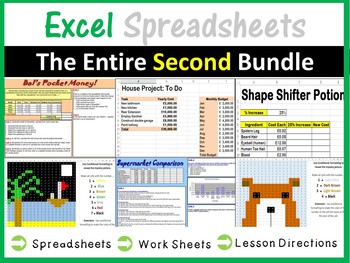
Microsoft Excel Spreadsheets Lesson Plans Bundle - Computer Applications
This bundle has been updated in 2019 so please download a version for free (if you have already purchased one previously)This is the second bundle for Microsoft Excel in which students are taught a number of different skills, thus progressing forward from Microsoft Excel – The Entire Bundle 1 (which can also be purchased from my store). Topics covered in this bundle: 1. Writing Simple Formulae 2. Practise Using Functions 3. Sorting Data4. Simple & Advanced AutoFilters5. Conditional Formattin
Grades:
5th - 7th
Types:
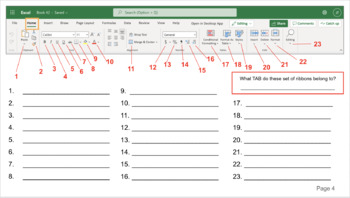
Microsoft 365 - Excel Ribbon Labeling Worksheets / Slides
This is an assignment that has the students label the Microsoft 365 Excel Ribbon. The activity goes through each tab of the ribbon as well as a few extras. A KEY is also included.This is is Google Slide file. It comes fully editable. You can choose to use one slide or section of the ribbon labeling exercise or all of them. You can choose to assign this as a digital lesson or print it out as worksheets.
Grades:
5th - 12th, Higher Education, Adult Education
Types:
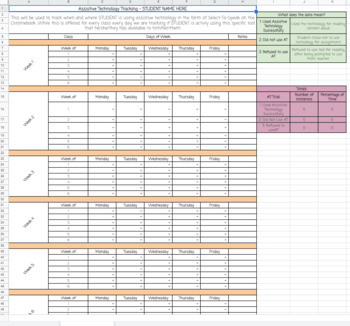
Assistive Technology - Data Tracking Sheet
Does your student need to have an Assistive Technology evaluation and you need to track data to support the need? Use this AT Tracking system for all of your AT Evaluation needs. The sheet is set up for a 10 week AT Trial, and calculates every mark for each hour, as well as calculates the percentage of how often the choice was made.
Grades:
PreK - 12th, Adult Education, Staff
Types:
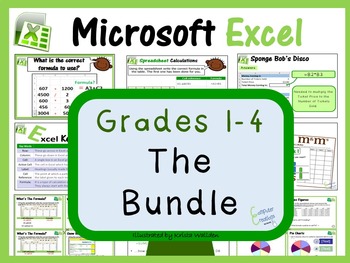
Grades 1- 4: Microsoft Excel The Lesson Plans Bundle
This bundle is aimed specifically at Grades 1-4 (ages 6-11) students or those new to Microsoft Excel. It also introduces the very basics of Microsoft Excel by introducing key terminology and concepts in a very child friendly manner.
Each lesson in this bundle includes:
• Detailed lesson plan/lesson delivery guide
• I can statements
• Teacher presentation (pdf)
• Student worksheets (pdf) – child friendly and guides students on how to set up spreadsheets in Microsoft Excel
• Answer Key
• Task
Grades:
1st - 4th
Types:
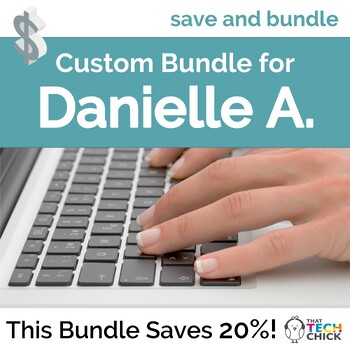
Custom Bundle for Danielle A.
Thank you so much for your purchase! Please email me if you have any questions or problems!Thank you,Nancy
Grades:
3rd - 5th
Types:
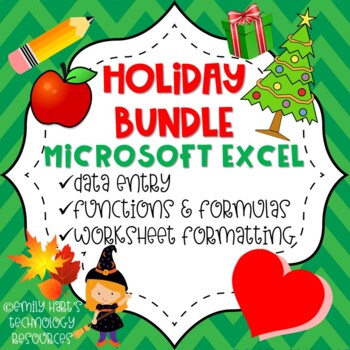
MICROSOFT EXCEL: HOLIDAY BUNDLE - Practice Basic & Intermediate Worksheet Skills
This Microsoft Excel Holiday Bundle will include 6 different Excel activities including activities for Back-To-School, Halloween, Autumn, Thanksgiving, Christmas, and Valentine's Day! These assignments are designed for students in grades 4-12 learning about basic spreadsheet techniques, formulas, functions, and worksheet formatting. The assignments practice everything from data entry to SUM and AVERAGE functions, 3D formulas, absolute cell references, worksheet formatting including sheet tabs, c
Grades:
4th - 12th
Types:
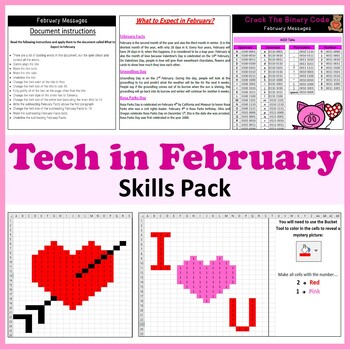
Technology in February Valentines Day Activities - President Lincoln, Rosa Parks
Have fun in February with these February Themed Technology Activities. Topics cover Valentine's Day, President Lincoln and Rosa Park's DayCrack the Binary Code - Skill Level HardCrack the Binary Code - Skill Level EasyWord Processing Skills - What to Expect in FebruaryReveal 6 Mystery Pictures in Excel - Valentine's DayPresentation Activities Valentines Day Pictures using Shapes Tool (Mouse Skills)Valentine's Day Presentation & Internet Research Skills ProjectValentines Day Reveal Mystery Pi
Grades:
3rd - 12th
Types:
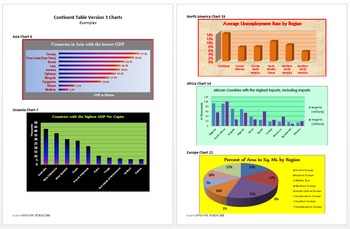
Continent Table Ver3 All Continents Full Pack Tech Lesson Plans&Mat.
A great way to learn about all the continents!
This lesson is in my Level 5 Curriculum Progression.
Recommended for Fifth through Twelfth Grade
Uses Microsoft Excel, but can be adapted for other spreadsheet software.
Summary of Creation: Students use the CIA World Factbook website to find information about all the countries of a specified continent and display the data in a table in an Excel spreadsheet.
Summary of Analysis: Using the table created in Continent Table Version 3 Creation or the
Grades:
5th - 12th
Types:
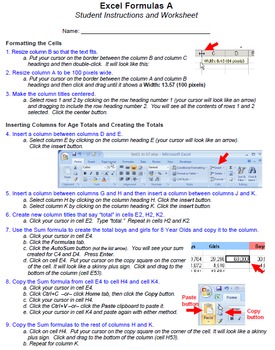
Excel Formulas Bundle
Three for the price of two!
Summary: Students use formulas, functions, and sorting to analyze and answer questions about given tables of data.
Effective Tech Lessons 5.7, 5.8, and 5.9
These lessons are in my Level 5 Curriculum Progression.
Recommended for Fifth through Twelfth Grade
Uses Microsoft Excel, but can be adapted for other spreadsheet programs.
Files Included:
Three sets of Teacher Instructions (pdf)
Three sets of Student Instructions (pdf)
Three Student Files (Excel)
Three Ans
Subjects:
Grades:
5th - 12th
Types:
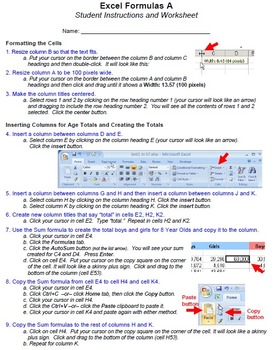
Excel Formulas A Technology Lesson Plan & Materials
Summary: Students use formulas, functions, and sorting to analyze and answer questions about a given table of data.
Effective Tech Lesson 5.7
This lesson is in my Level 5 Curriculum Progression.
Recommended for Fifth through Twelfth Grade
Uses Microsoft Excel, but can be adapted for other spreadsheet programs.
Files Included:
Teacher Instructions (pdf)
Student Instructions (pdf)
Student File (Excel)
Answer Key (pdf)
Students work in-step from teacher-directed instructions or at their own
Subjects:
Grades:
5th - 12th
Types:

Excel Charts B Technology Lesson Plan & Materials
Summary: Students create a series of charts from data in Excel spreadsheets study. Students copy/paste their charts into a Word document for presentation.
Effective Tech Lesson 3.9: Excel Charts B
This lesson is in my Level 3 Curriculum Progression.
Recommended for Second through Fourth Grade
Uses Microsoft Excel and Microsoft Word, but can be adapted for other spreadsheet and
word-processing programs.
Files Included:
Teacher Instructions (pdf)
Student File (Excel)
Example (pdf)
Students
Grades:
2nd - 4th
Types:

Custom Bundle for Beth K.
Thank you so much! If you have any questions, please email me at:nancy@thattechchickteaching.com
Grades:
5th - 8th
Types:
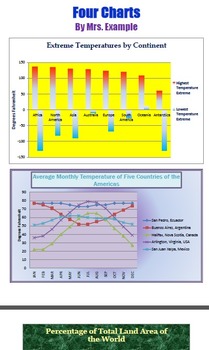
Excel Charts C Technology Lesson Plan & Materials
Summary: Students create a series of charts from data in Excel spreadsheets. Students copy/paste their charts into a Word document for presentation.
Effective Tech: Lesson 4.9: Excel Charts C
This lesson is in my Level 4 Curriculum Progression.
Recommended for Third through Fifth Grade
Uses Microsoft Excel and Microsoft Word, but can be adapted for other spreadsheet and word-processing programs.
Files Included:
Teacher Instructions (pdf)
Student Instructions (pdf)
Student File (Excel)
Exa
Grades:
3rd - 5th
Types:

Microsoft Excel and Word MEGA Yearly Bundle Digital
Puzzles, games and designs create a fun way to learn Excel and Word.This provides 22 individual Lesson Plans for Excel and Word to be used throughout the Year. Excel Lessons- Turn Excel lessons into a game as Students solve puzzles.- Students get to create Jack-o-Lanterns, Christmas Trees and Snowmen by following directions.- Learning to graph, sort, filter and create sums.- Excel Quizzes to test the skill set of Students.Word Lessons- Challenge Students to solve puzzles in Word. Learning Word c
Grades:
3rd - 6th
Types:

Excel Charts A Technology Lesson Plan & Materials
Summary: Students create a series of charts showing information about a specific US state. Students copy/paste their charts and type additional information about their state into a Word document.
Effective Tech Lesson 2.8: Excel Charts A
This lesson is in my Level 2 Curriculum Progression.
Recommended for First through Third Grade
Uses Microsoft Excel, but can be adapted for other spreadsheet programs.
Files Included:
Teacher Instructions (pdf)
Student File (Excel)
Example (pdf)
Students
Subjects:
Grades:
1st - 3rd
Types:

Continent Table Ver 3 Analysis Pack Tech Lesson Plans and Materials
A great way to learn about all the continents!
Summary: Using the table created in Continent Table Version 3 Creation or the Continent Table Version 3 Analysis Optional Student File, students use formulas and data sorting to analyze and answer questions about the countries of the continent.
This lesson is in my Level 5 Curriculum Progression.
Recommended for Fifth through Twelfth Grade
Uses Microsoft Excel, but can be adapted for other spreadsheet software.
Files Included:
Teacher Instructio
Grades:
5th - 12th
Types:
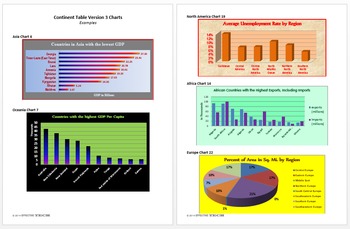
Continent Table Ver 3 Charts Pack Technology Lesson Plans and Materials
A great way to learn about all the continents!
Summary: Using the table created in Continent Table Version 3 Creation or the Continent Table Version 3 Analysis Optional Student File, students create charts to display selected information about the countries of the continent.
This lesson is in my Level 5 Curriculum Progression.
Recommended for Fifth through Twelfth Grade
Uses Microsoft Excel, but can be adapted for other spreadsheet software.
Files Included:
Teacher Instructions (pdf)
Studen
Grades:
5th - 12th
Types:

Excel Formulas C Technology Lesson Plan & Materials
Summary: Students use formulas, functions, and sorting to analyze and answer questions about a given table of data.
Effective Tech Lesson 5.9
This lesson is in my Level 5 Curriculum Progression.
Recommended for Fifth through Eighth Grade
Uses Microsoft Excel, but can be adapted for other spreadsheet programs.
Files Included:
Teacher Instructions (pdf)
Student Instructions (pdf)
Student File (Excel)
Answer Key (pdf)
Students work at their own pace from written instructions.
Opportunity for
Subjects:
Grades:
5th - 12th
Types:
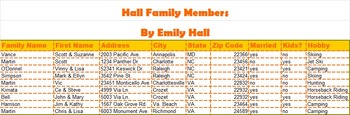
Social Studies Project: Family Reunion Mail Merge Word & Excel Computer Unit
Yep, that's right, you get to learn 2 programs for less than the cost of buying them separately in this Project!! Welcome to my Family Reunion Project in Word and Excel. If any of you know anything about mail merge, it's totally okay if you don't, you know that to do mail merge, you have to have a data source to work with. That's where the Excel part comes in. We are gong to create spreadsheets in Excel about our extended family. That is project #1. You will learn all about how to make spreadshe
Grades:
3rd - 8th
Types:
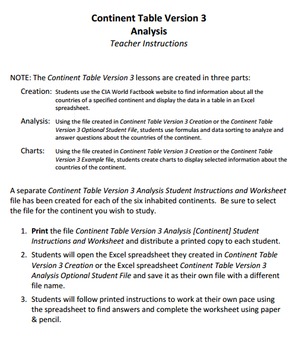
Continent Table Ver 3 South America Pack Tech Lesson & Materials
A great way to study South America!
Summary of Creation: Students use the CIA World Factbook website to find information about all the countries of a specified continent and display the data in a table in an Excel spreadsheet.
Summary of Analysis: Using the table created in Continent Table Version 3 Creation or the Continent Table Version 3 Analysis Optional Student File, students use formulas and data sorting to analyze and answer questions about the countries of the continent.
Summary of Char
Grades:
5th - 12th
Types:
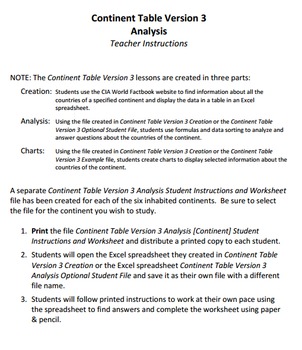
Continent Table Ver 3 North America Pack Tech Lesson & Materials
A great way to study North America!
Summary of Creation: Students use the CIA World Factbook website to find information about all the countries of a specified continent and display the data in a table in an Excel spreadsheet.
Summary of Analysis: Using the table created in Continent Table Version 3 Creation or the Continent Table Version 3 Analysis Optional Student File, students use formulas and data sorting to analyze and answer questions about the countries of the continent.
Summary of Char
Grades:
5th - 12th
Types:

Custom Bundle for Sarah E.
Thanks so much for your purchase!Please don't hesitate to email me if you have any questions!
Grades:
3rd - 6th
Types:
Showing 1-24 of 34 results





