14 results
Kindergarten study skills school psychology resources for SMART Notebook
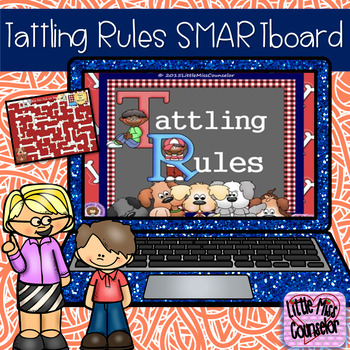
Tattling Rules: When It's My Business, When to Report SMARTboard Lesson
Tattling Rules SMARTboard
Go beyond the tattling rules by introducing students to strategies for being a problem solver. Students will learn when to stay out of other kids' business and when to get involved . This is a highly interactive must have with a maze, matching game, and a multiple choice review at the end!
❤ ❤ ❤ ❤ ❤ ❤ ❤ ❤ ❤ ❤ ❤ ❤ ❤ ❤ ❤ ❤ ❤❤ ❤ ❤ ❤ ❤ ❤ ❤ ❤ ❤ ❤ ❤ ❤ ❤ ❤ ❤ ❤
You’ll Love This Too
I Can Try Growth Mindset Emergent Reader.
One Time I Felt Mad: Helping Early Readers Overc
Grades:
PreK - 2nd
Types:
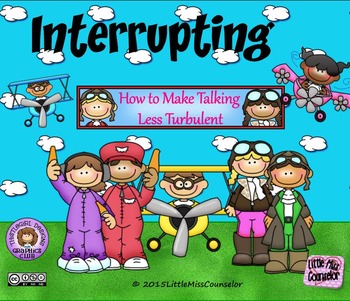
Interrupting: How to Make Talking Less Turbulent SMARTboard Guidance
Interrupting: How to Make Talking Less Turbulent SMARTboard
Stop the interrupting madness by introducing the interrupting rules, how to interrupt politely. Students will love the interactive features and games!
Interrupting: How to Make Talking Less Turbulent by Little Miss Counselor is licensed under a Creative Commons Attribution-NonCommercial-NoDerivatives 4.0 International License
*****************************************************************************
Check out these other pro
Grades:
PreK - 2nd
Types:

Tic Tac Toe Smart Board Game
This is a template for a Tic Tac Toe game created in Notebook for Smart Board. It has 92 slides, 9 games to choose from, and needs 81 questions.
This is perfect for a unit review.
*There are NO questions/answers in this pack. This is just the template. If you are looking for a complete Tic Tac Toe game, look at my Custom Version. (I'll insert your 81 questions into the slides for you)
I created and have used this game for years. If you experience any glitches, please let me know so I can upg
Subjects:
Grades:
PreK - 12th, Higher Education
Types:
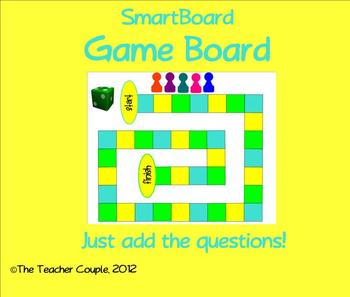
SmartBoard Game Board Template
Use this interactive game board for any content. Great for review! Divide the students into groups and have them advance around the game board with teacher or student-created questions.
Subjects:
Grades:
K - 12th
Types:
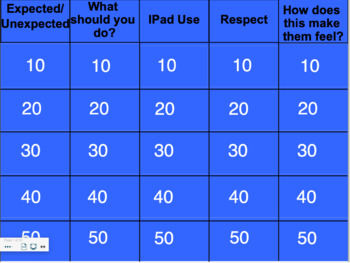
HRC Jeopardy
Jeopardy game includes-How to respect teachers-How to respect students-How to respect ipads-Expected/Unexpected behaviors
Subjects:
Grades:
K - 6th
Types:

Halloween SMARTBoard Template Game
Use this Halloween SMARTBoard Template as a kooshball game, for asking students questions and review, or getting to know each other. It can be used for many classroom activities. There are 25 icons on the main page, each icon is linked and will take you to the question page. All you need to do is just add your text into the template. When you are on the question page, click on the Happy Halloween icon to take you back to the main page. This was made with Notebook 11. You will need to click the "
Subjects:
Grades:
PreK - 6th
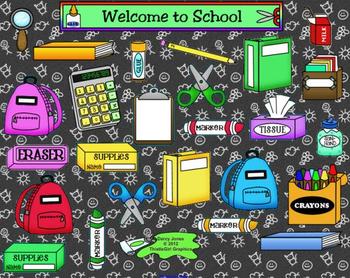
Back to School SMARTBoard Template Game
Use this Back-to-School SMARTBoard Template as a kooshball game or for asking students questions for review or getting to know each other. There are 25 icons on the main page, each icon is linked and will take you to the question page. All you need to do is just add your text into the template. When you are on the question page, click on the school supply icon to take you back to the main page. This was made with Notebook 11. You will need to click the "screen button" and then click on the "enti
Subjects:
Grades:
K - 5th

"Don't Get Skunked" Review Game (SMART Technology)
This is EASY to use with SMARTBoard and students LOVE it! Create two (or more) teams, ask a review question, put the game board on the screen, and if the student answers correctly they get to throw a kooshball at the board to see how many points their team gets. It may be 0, 10, 100, or more...but you don't want to get skunked! If you land on a skunk, all of your team's points get cleared. When I hand the student the kooshball, the other students say..."Don't get Skunked". The students beg
Subjects:
Grades:
K - 12th
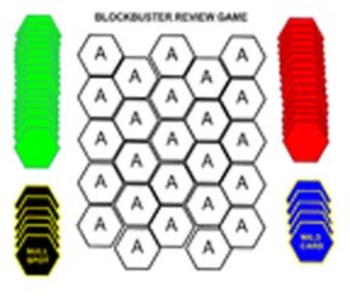
Blockbusters!
Blockbusters review game
A really great way to incorporate your Smart Board into your classroom is through the use of review games. I often base my review activities on obscure game shows. This activity is based on Blockbusters which aired on NBC (intermittently) from 1982-1987 and then on GSN for several years in syndication.
I have used this in a wide variety of classes and always find that students enjoy it, get a thorough review of key terms you want them to know and perform better on qu
Subjects:
Grades:
PreK - 11th, Higher Education
Types:

Class Attendance Roll
This Class Attendance Roll is designed to explore social & emotional learning with students - focusing on emotions of students at the beginning, middle and end of the day.
Find out more about your students without intruding on their privacy, as students interactively move their own name using a SmartBoard or interactive television.
Students will be exposed to a range of emotional vocabulary to help them understand words for different feelings they are having.
Grades:
K - 6th
Types:
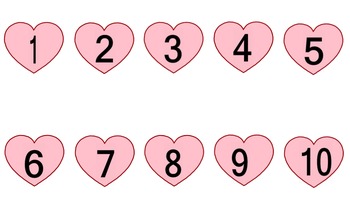
Review Game (Editable)
SmartNotebook file for a Valentine Themed Review (Jeopardy-Like) Game
Grades:
K - 6th
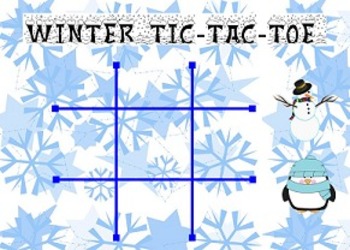
Smart Board Tic-Tac-Toe Game (Winter Themed)
This is a Smart Notebook file. There are two different tic-tac-toe boards, both winter-themed with clip art to use instead of X's and O's. The clip art game pieces are set to infinite cloner, so students can just grab and drag their piece to the location on the gameboard. This is great for review, student vs. student, girls vs. boys, teacher vs. students, etc.
If your Smartboard is capable of changing the view to two pages at once, you can have two games going at the same time.
Grades:
K - 7th
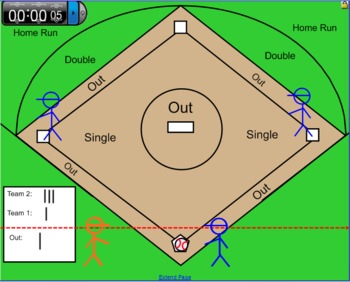
Fun Baseball Review Game
Baseball is a review game for the Smartboard that can be used for the whole class, any subject, and any grade. I have used this game with Jr. High students as well as Elementary students. This review game can be used to review for a test, go over concepts from a lesson, or as an informal assessment. The first page is the game and the second page are the rules for the game. Feel free to change the rules and game to fit your needs.
Subjects:
Grades:
PreK - 12th
Types:

Duck and Goose Kooshball
This kooshball game can be programmed to whatever skill/subject you desire. Students can throw a kooshball at the ducks and geese. The ducks and geese are linked to a page. Students love kooshball games and the boys especially liked this one.
Subjects:
Grades:
PreK - 8th
Types:
Showing 1-14 of 14 results





