30 results
Kindergarten Common Core 1.NBT.A.1 resources for SMART Notebook
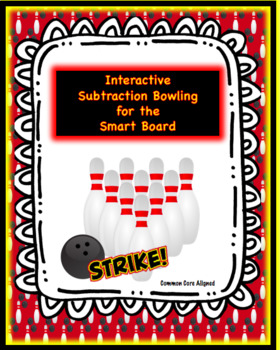
Subtraction Bowling for the Smart Board
This is a common core aligned subtraction activity, which can be used to introduce or reinforce subtraction skills on the Smart Board. This product is interactive and can be used during whole-group instruction or in a math center. The students are asked to count the bowling pins on the Smart Board. After they have counted the pins, they are to tap the interactive die and subtract the number of pins specified on the die. The students are able to make the pins disappear by tapping the pins on the
Subjects:
Grades:
PreK - 2nd
CCSS:
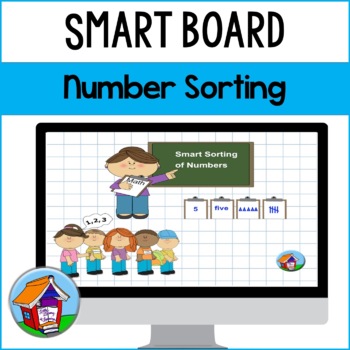
Sorting Numbers (Number Formats) Smart Board™ Activity
Number sense is a critical Pre-K and Kindergarten math skill, including recognizing numbers in different variations. This is a number sorting activity for the Smart Board™. It is suitable for primary grades (Pre-K, Kindergarten and First Grade, mostly). Students read the numbers in several representations (numeral, number word, array of shapes, and tally marks). They use the interactive whiteboard to sort the numbers into two labeled calculators on the screen. Correct numbers disappear, with a g
Subjects:
Grades:
K - 2nd
Also included in: Basic Skills Sorting Bundle for the SMART Board™
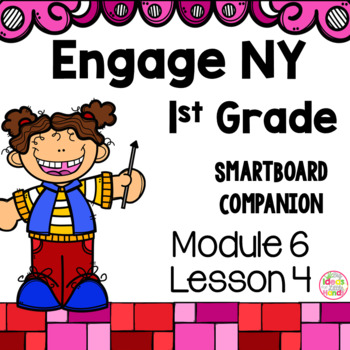
Engage NY 1st Grade Math Module 6 Lesson 4 SmartBoard
This is a SmartBoard activity that directly correlates with the 1st Grade Engage NY Math Module 6 Lesson 4 (Write and interpret two-digit numbers to 100 as addition sentences that combine tens and ones). This lesson includes activities and games for the lesson
Check out the Module 6 bundle here
Module 6 Bundle
Want to try a lesson for FREE before you buy? Click here to check out a free lesson and try it in your room before you buy the bundle
Module 1 Lesson 14 FREE Lesson
Looking for more Eng
Subjects:
Grades:
K - 2nd
CCSS:
Also included in: Engage NY 1st Grade Math Module 6 BUNDLE SmartBoard

Interactive SMART board Place Value Lesson
Interactivity teach place value "tens"and "ones". Students can click on the dice and move the given number.
Subjects:
Grades:
K - 2nd

Add/Subtract Paint Splat Game
SmartBoard (Notebook File) Paint Splat Game using simple addition and subtraction problems. Includes a tens-frame on each page for students to prove their work!
Subjects:
Grades:
K - 1st
Types:
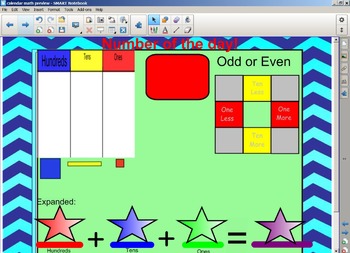
Daily Calendar Math (Everything you need for Calendar all year LONG!)
This Calendar math is American themed. It includes work with place value, number sense, addition, geometry, measurement, and so much more!
Subjects:
Grades:
K - 2nd
Types:
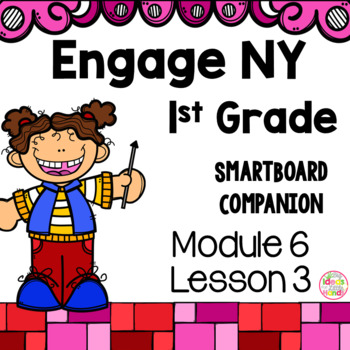
Engage NY 1st Grade Math Module 6 Lesson 3 SmartBoard
This is a SmartBoard activity that directly correlates with the 1st Grade Engage NY Math Module 6 Lesson 3 (Use the place value chart to record and name tens and ones within a two-digit number up to 100). This lesson includes activities and games for the lesson
Check out the Module 6 bundle here
Module 6 Bundle
Want to try a lesson for FREE before you buy? Click here to check out a free lesson and try it in your room before you buy the bundle
Module 1 Lesson 14 FREE Lesson
Looking for more En
Subjects:
Grades:
K - 2nd
CCSS:
Also included in: Engage NY 1st Grade Math Module 6 BUNDLE SmartBoard
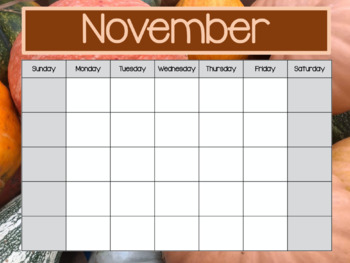
SMART Board Calendar - November
This is the single most important tool I use each day in my classroom for teaching Math Standards and skills! Teacher-led activity allows all students to see math in action during a basic daily routine.**Virtual/Remote Instruction: I use this during my Morning Meeting Zoom with my in-class as well as my remote learners! Share screen so that all students can see the calendar, and create a meaningful learning time for all students, wherever they happen to be learning that day.Calendar file includ
Subjects:
Grades:
PreK - 3rd
Types:
Also included in: SMART Notebook Calendar Bundle!

SMART Board Calendar - December
This is the single most important tool I use each day in my classroom for teaching Math Standards and skills! Teacher-led activity allows all students to see math in action during a basic daily routine.**Virtual/Remote Instruction: I use this during my Morning Meeting Zoom with my in-class as well as my remote learners! Share screen so that all students can see the calendar, and create a meaningful learning time for all students, wherever they happen to be learning that day.Calendar file include
Subjects:
Grades:
PreK - 3rd
Types:
Also included in: SMART Notebook Calendar Bundle!
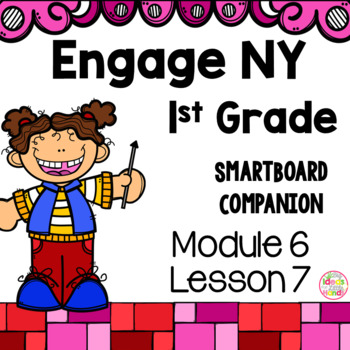
Engage NY 1st Grade Math Module 6 Lesson 7 SmartBoard
This is a SmartBoard activity that directly correlates with the 1st Grade Engage NY Math Module 6 Lesson 7 (Count and write number to 120. Use Hide Zero Cards to relate numbers 0 to 20 to 100 to 120). This lesson includes activities and games for the lesson
Check out the Module 6 bundle here
Module 6 Bundle
Want to try a lesson for FREE before you buy? Click here to check out a free lesson and try it in your room before you buy the bundle
Module 1 Lesson 14 FREE Lesson
Looking for more Engang
Subjects:
Grades:
K - 2nd
Also included in: Engage NY 1st Grade Math Module 6 BUNDLE SmartBoard
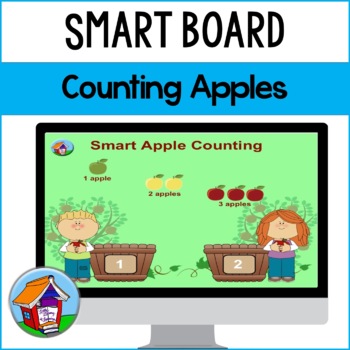
Counting Apples Smart Board™ Activity
Ah, apples in the autumn! This is an apple counting activity for the Smart Board™. It is suitable for primary grades (Pre-K, Kindergarten and First Grade, mostly). Students use the interactive whiteboard to sort groups of apples into two labeled bushel baskets. A gentle “ping” sounds if they are correct. Apples put into the wrong basket will bounce back out! It could also be useful for children with autism, as it does not have any distracting bells and whistles.There are 12 pages, covering 8 sor
Subjects:
Grades:
PreK - 2nd
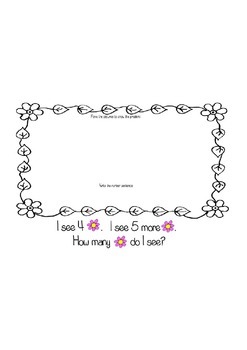
Spring Addition Number Stories
Use this cute Spring-Themed Smart Board lesson with your Kindergarten or 1st grade class to brush up on their number story addition! This 6-page lesson includes an animated (recorded) opening slide to demonstrate the process. Have your students work on slates , on paper or even print out the notebook pages as they follow along! Great for students who are just beginning to grasp the concept of story-addition!
Subjects:
Grades:
PreK - 1st
Types:
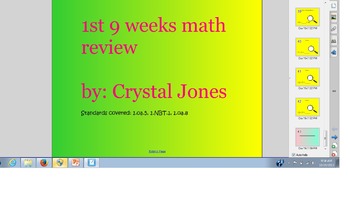
First Grade Math Review
This is a smartboard file to review skills taught. I have my students do the activities on whiteboards, so I can see if they understand the activity. Move the magnifying glass to check answers on each page. Common core standards: 1.OA.5, 1.OA.8, 1. NBT.1
Subjects:
Grades:
K - 2nd
Types:

SMART Board Calendar - September
This is the single most important tool I use each day in my classroom for teaching Math Standards and skills! Teacher-led activity allows all students to see math in action during a basic daily routine.**Virtual/Remote Instruction: I use this during my Morning Meeting Zoom with my in-class as well as my remote learners! Share screen so that all students can see the calendar, and create a meaningful learning time for all students, wherever they happen to be learning that day.Calendar file include
Subjects:
Grades:
PreK - 3rd
Types:
Also included in: SMART Notebook Calendar Bundle!
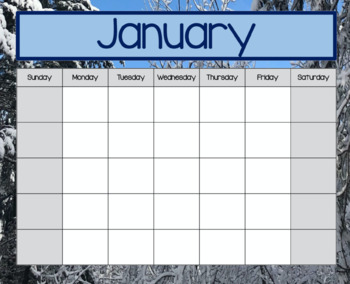
SMART Board Calendar - January
This is the single most important tool I use each day in my classroom for teaching Math Standards and skills! Teacher-led activity allows all students to see math in action during a basic daily routine.**Virtual/Remote Instruction: I use this during my Morning Meeting Zoom with my in-class as well as my remote learners! Share screen so that all students can see the calendar, and create a meaningful learning time for all students, wherever they happen to be learning that day.Calendar file include
Subjects:
Grades:
PreK - 3rd
Types:
Also included in: SMART Notebook Calendar Bundle!

SMART Board Calendar - June
This is the single most important tool I use each day in my classroom for teaching Math Standards and skills! Teacher-led activity allows all students to see math in action during a basic daily routine.**Virtual/Remote Instruction: I use this during my Morning Meeting Zoom with my in-class as well as my remote learners! Share screen so that all students can see the calendar, and create a meaningful learning time for all students, wherever they happen to be learning that day.Calendar file include
Subjects:
Grades:
PreK - 3rd
Types:
Also included in: SMART Notebook Calendar Bundle!

SMART Board Calendar - October
This is the single most important tool I use each day in my classroom for teaching Math Standards and skills! Teacher-led activity allows all students to see math in action during a basic daily routine.Calendar file includes 8 calendar/math slides as well as a blank slide at the beginning for your Morning Message and a blank slide at the end where you can insert a link to your favorite Brain Breaks! Students develop a greater understanding of important mathematical concepts and skills with daily
Subjects:
Grades:
PreK - 3rd
Types:
Also included in: SMART Notebook Calendar Bundle!
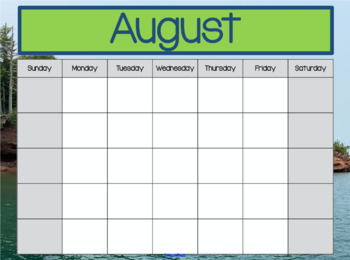
SMART Board Calendar - August
This is the single most important tool I use each day in my classroom for teaching Math Standards and skills! Teacher-led activity allows all students to see math in action during a basic daily routine.**Virtual/Remote Instruction: I use this during my Morning Meeting Zoom with my in-class as well as my remote learners! Share screen so that all students can see the calendar, and create a meaningful learning time for all students, wherever they happen to be learning that day.Calendar file include
Subjects:
Grades:
PreK - 3rd
Types:
Also included in: SMART Notebook Calendar Bundle!

Smart Board Calendar - May
This is the single most important tool I use each day in my classroom for teaching Math Standards and skills! Teacher-led activity allows all students to see math in action during a basic daily routine.**Virtual/Remote Instruction: I use this during my Morning Meeting Zoom with my in-class as well as my remote learners! Share screen so that all students can see the calendar, and create a meaningful learning time for all students, wherever they happen to be learning that day.Calendar file include
Subjects:
Grades:
PreK - 3rd
Types:
Also included in: SMART Notebook Calendar Bundle!
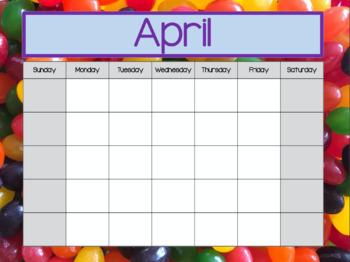
SMART Board Calendar - April
This is the single most important tool I use each day in my classroom for teaching Math Standards and skills! Teacher-led activity allows all students to see math in action during a basic daily routine.**Virtual/Remote Instruction: I use this during my Morning Meeting Zoom with my in-class as well as my remote learners! Share screen so that all students can see the calendar, and create a meaningful learning time for all students, wherever they happen to be learning that day.Calendar file include
Subjects:
Grades:
PreK - 3rd
Types:
Also included in: SMART Notebook Calendar Bundle!

SMART Board Calendar - March
This is the single most important tool I use each day in my classroom for teaching Math Standards and skills! Teacher-led activity allows all students to see math in action during a basic daily routine.**Virtual/Remote Instruction: I use this during my Morning Meeting Zoom with my in-class as well as my remote learners! Share screen so that all students can see the calendar, and create a meaningful learning time for all students, wherever they happen to be learning that day.Calendar file include
Subjects:
Grades:
PreK - 3rd
Types:
Also included in: SMART Notebook Calendar Bundle!

SMART Board Calendar - February
This is the single most important tool I use each day in my classroom for teaching Math Standards and skills! Teacher-led activity allows all students to see math in action during a basic daily routine.**Virtual/Remote Instruction: I use this during my Morning Meeting Zoom with my in-class as well as my remote learners! Share screen so that all students can see the calendar, and create a meaningful learning time for all students, wherever they happen to be learning that day.Calendar file include
Subjects:
Grades:
PreK - 3rd
Types:
Also included in: SMART Notebook Calendar Bundle!
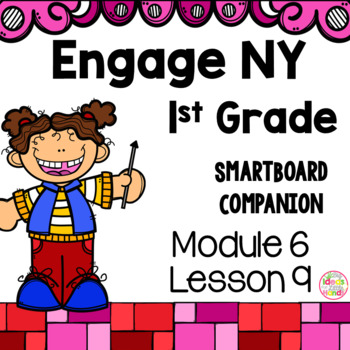
Engage NY 1st Grade Math Module 6 Lesson 9 SmartBoard
This is a SmartBoard activity that directly correlates with the 1st Grade Engage NY Math Module 6 Lesson 9 (Represent up to 120 objects with a written numeral). This lesson includes activities and games for the lesson
Check out the Module 6 bundle here
Module 6 Bundle
Want to try a lesson for FREE before you buy? Click here to check out a free lesson and try it in your room before you buy the bundle
Module 1 Lesson 14 FREE Lesson
Looking for more Engange NY resources like vocabulary posters,
Subjects:
Grades:
K - 2nd
CCSS:
Also included in: Engage NY 1st Grade Math Module 6 BUNDLE SmartBoard
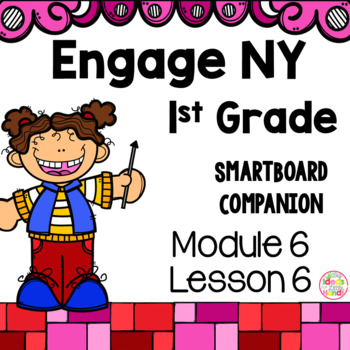
Engage NY 1st Grade Math Module 6 Lesson 6 SmartBoard
This is a SmartBoard activity that directly correlates with the 1st Grade Engage NY Math Module 6 Lesson 6 (Use the symbols >, =, < to compare quantities and numerals to 100). This lesson includes activities and games for the lesson
Check out the Module 6 bundle here
Module 6 Bundle
Want to try a lesson for FREE before you buy? Click here to check out a free lesson and try it in your room before you buy the bundle
Module 1 Lesson 14 FREE Lesson
Looking for more Engange NY resources like
Subjects:
Grades:
K - 2nd
CCSS:
Also included in: Engage NY 1st Grade Math Module 6 BUNDLE SmartBoard
Showing 1-24 of 30 results





