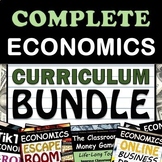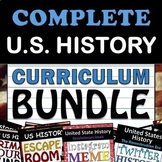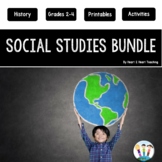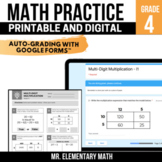142 results
4th grade study skills civics interactive whiteboards
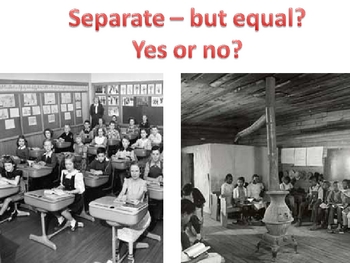
Civil Rights Movement Powerpoint
30 Slides to help you teach this important period of American History
Topics Included:
Montgomery Bus Boycott
Segregation
Integration
Armed forces integration
Sit-ins
Civil Rights Leaders: Martin Luther King, Jr., Malcolm X, Rosa Parks, Booker T. Washington, Jesse Jackson, Thurgood Marshall
Tuskegee Institute
March on Washington
Seperate but Equal
Brown vs. Board of Education
Little Rock Nine
John F. Kennedy
Civil Rights Act
Lyndon Johnson
NAACP
Check out the preview file for an "at a glance"
Subjects:
Grades:
3rd - 12th, Higher Education, Adult Education

First Responders Slideshow (PowerPoint)
This First Responders PowerPoint Slideshow includes EMT, Fire Department, and police. It's perfect for teaching about the importance of first responders in your community on Patriot Day (September 11) or as a mini-lesson in any Social Studies unit about local government, public services, and public heroes.
The First Responders Slideshow Includes:
21 Slides in .ppsx format (non-editable PowerPoint)
5 Embedded writing and talking prompts
13 HD images of police, fire department, and EMT (Emergency
Grades:
2nd - 4th
Also included in: September 11th Activities Bundle
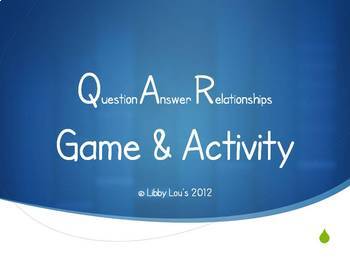
QAR Game and Practice using Nursery Rhymes.
UPDATED 3/2022This PowerPoint lesson reviews Question Answer Relationships (QAR), and allows students to practice using QAR with well known nursery rhymes that have a twist. The slides give a snippet of a nursery rhyme and then ask students a question. The students do not need to answer the question, but instead need to decide what kind of question of QAR it is. This lesson can be presented on a SmartBoard as an interactive center, or done as a whole group lesson. Included are slides so that
Subjects:
Grades:
3rd - 6th
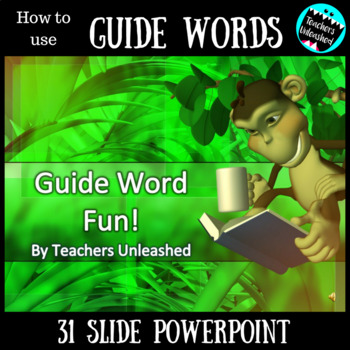
Guide Words PowerPoint Lesson
Guide Word Fun!
This 31-slide PowerPoint Presentation will offer guidance through the understanding of dictionary guide words, and how they aid students in study skills. Students will learn what guide words are, how they are used, and will practice using their alphabetizing skills in several ways. As a finale, students will be given test prep style practice and two extension activities.
Students will need to know how to alphabetize to the third letter for this presentation.
************
Subjects:
Grades:
2nd - 5th
Also included in: Dictionary Skills PowerPoint Bundle
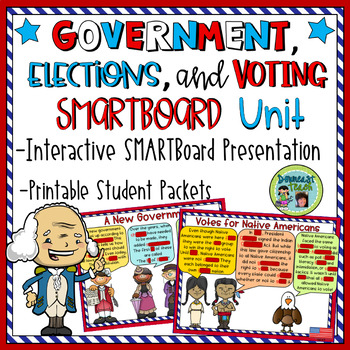
Branches of Government, Voting, and Elections SMARTBoard Unit
Government, Voting, and Elections SmartBoard Unit Your grades 3-6 students will love learning about how our government is structured, the history of voting rights, and elections! This interactive and engaging SmartBoard Unit (which will be updated before the 2024 election to reflect the current candidates for President and Vice President) is designed for teachers who have an actual SMART brand interactive whiteboard.There are links to videos and a variety of activities, such as text reveal, true
Subjects:
Grades:
3rd - 6th
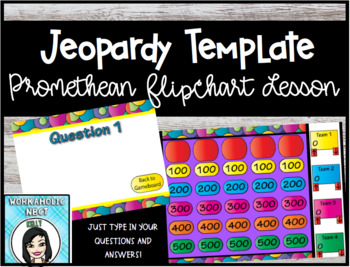
Jeopardy Template Promethean Flipchart Lesson
Do you want to create your own Jeopardy games, but aren't sure how? Now with this neatly designed, bright and colorful template you can make Jeopardy review games for your classroom in a snap! Just add your own categories and questions! Play up to four teams. The arrows underneath each team name keep score by the hundreds with just a click. Use with your voting devices for even more fun! Please make sure that you have Promethean's ActivInspire software installed on your computer before you purch
Subjects:
Grades:
PreK - 12th, Higher Education, Adult Education, Staff
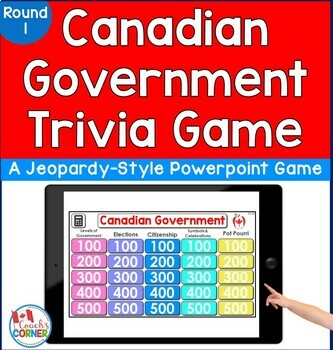
Canadian Government Trivia Game | Round 1
Introducing or reviewing information about Canada's government system can be both engaging and educational! This self-checking trivia game, based on the Ontario Social Studies Curriculum for Grade 5, supports student learning in a fun atmosphere. It can be played as a whole-class activity using a projector, or by individual students as an enrichment opportunity or extra review task.NOTE: This is "Round 1" of my Canadian Government Trivia Game; Round 2 is also for sale at my TPT store. Both v
Subjects:
Grades:
4th - 8th
Also included in: Canadian Government Trivia Game Bundle - PowerPoint
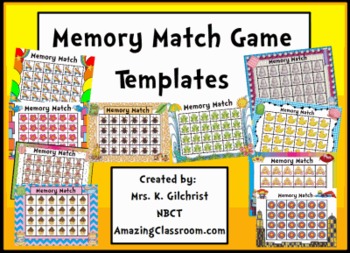
Memory Game Concentration Templates for Promethean ActivInspire
Would you like to create fun memory / concentration games for your own classroom easily? This is the flipchart for you!
This flipchart includes ten themed templates for your choosing. Pick a template, follow the simple directions, and add the text to make this game correlate with skills and concepts you are teaching in your classroom. Use these games in stations, centers, for tutoring, and much more.
The ten themed templates that are included within this flipchart are:
* rainbow
* flowers
*
Subjects:
Grades:
PreK - 6th
Types:
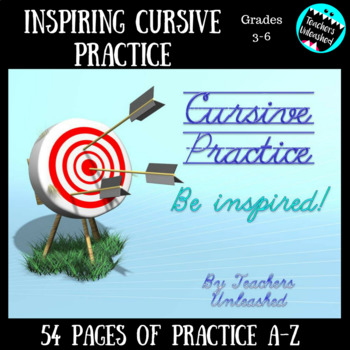
Cursive Practice on PowerPoint
Inspirational Cursive Practice
This is a traditional cursive practice that can be utilized with whiteboards in the classroom, to save yourself from copying those large handwriting workbooks!! Students will see child friendly inspirational quotes from a variety of authors and famous people in history.
Your feedback is so extremely important to us. Thank you so much for rating our products! It's what gets us moving onto the next presentation! We appreciate you and we're happy to be teaching amo
Subjects:
Grades:
3rd - 6th
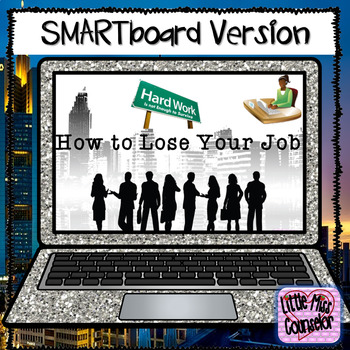
How To Lose Your Job: SMARTboard lesson on Student Success & Soft Skills
How to Lose Your Job: SMARTboard LessonGuidance lesson on the 10 ways to lose your job. This paradox will grab students attention and help them realize that their job is to be a responsible student. They'll also learn tips for success and character traits that help at school and in the work place. Includes fun erase to reveal activities where students use the eraser on the SMARTboard to reveal messages. This lesson is non-editable. Also available in PowerPoint How to Lose Your Job PowerPo
Grades:
4th - 8th
Types:

PowerPoint Game Show Templates for Teachers (Over 20 games!) Zoom GOOGLE Slides
All individual games previously released combined into one zip! - A SUPER VALUEUse these templates with your class to make lessons more engaging and educational. Students love a sense of competition.Each template has the necessary hyperlinks, sounds, and placeholders created for you already (saving you hours). Simply supply your Q&A.Jeopardy Who Wants to be Millionaire Deal or No Deal Are You Smarter than a Fifth-Grader? Plus Many More!
Grades:
K - 12th, Higher Education, Adult Education, Staff, Not Grade Specific
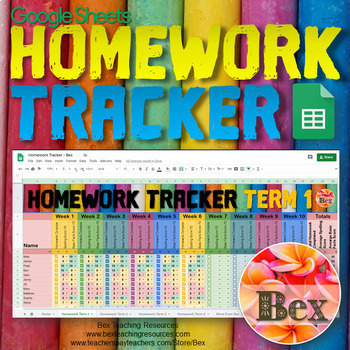
Homework Tracker
Track all your students homework with ease. This easy to use Google Sheet homework tracker is great for making sure your students are keeping up with their homework. Watch a demo here: bit.ly/BexHomeworkTrackerVidIt can be displayed on your classroom projector, TV or shared with students. This a great tool for reporting back to parents. The sheet is fully editable and customisable. It is split into 4 terms each with 10 weeks.US Semester titles provided.Buy in $NZ www.bexteachingresources.com Re
Subjects:
Grades:
2nd - 8th

Simple Machines Jeopardy Game
This is a Jeopardy-Style classroom review game focused on a simple machines unit. By purchasing this PowerPoint Presentation formatted review game, you could easily edit its content and make any Jeopardy-Style review game of your choice. Great for SmartBoards or ActivBoards in classrooms. Easy to use home button linked to the main menu board makes for easy and smooth transitions without having to search for the beginning of the slideshow each time you want to return after a turn. Great for a
Grades:
PreK - 12th
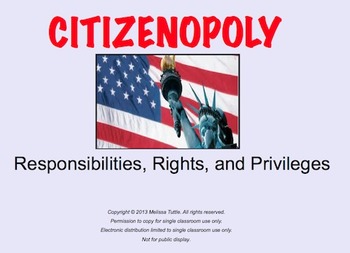
SMARTboard Unit Responsibilities, Rights, Privileges ~ Printables & Assessment
A 6 day SMARTBoard unit teaching Responsibilities, Rights, and Privileges. This civics unit is aligned to 3rd grade curriculum. The unit was created using the Delaware recommended curriculum for Citizenopoly.
LFS essential questions, graphic organizers, vocabulary, exit tickets, and other printables are available in this download. A two page assessment is also included.
All materials are included in the unit or can be found in the resources links on the last page of this download. There is a b
Subjects:
Grades:
2nd - 4th
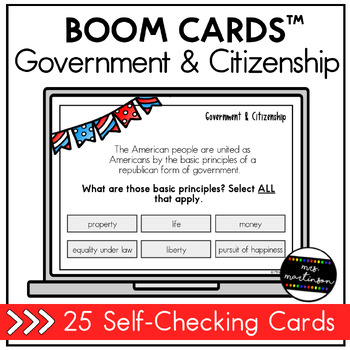
Government & Citizenship | Boom Cards | Digital Task Cards
**Aligns to VA SOL 3.11 and 3.12**Make sure to check out the preview to play the first 4 cards in this set!These 25 digital task cards help your students review government and citizenship standards. These specifically align to VA SOLS 3.11 and 3.12, but could supplement any government/citizenship unit. Skills covered with these task cards:-Differentiating between rules and laws-Defining Government, Community, Laws, and Rules-Identifying that the US has a representative democracy that is also kn
Subjects:
Grades:
2nd - 4th
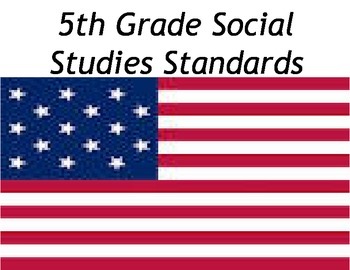
Social Studies Standards 5th grade
Great social studies standard cards for 5th grade teachers. Each card includes standard, picture, benchmark, and/or description. Won't take up too much space on your board. You can easily laminate and add a magnet to the back of them. No more staying late at school or getting there an hour early to prepare your board. Please note that these are aligned to the Florida Sunshine State Standards.
Enjoy!
Subjects:
Grades:
3rd - 8th
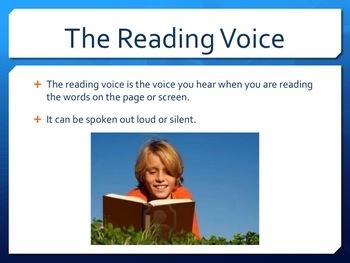
Recognize the Three Reading Voices
Recognize the Tree Reading Voices
Jonna Gleason
This colorful and engaging PowerPoint presentation teaches students how to stay focused on their reading by recognizing the three voices in their head when they read. The reading voice is the voice you hear in your head when you read the words. The thinking voice is the voice you hear when you pause to question, process, react, or predict. Using the reading and thinking voices leads to comprehension of the text. The distracting voice leads th
Grades:
3rd - 6th

Testing Prep Standardized Test Taking Skills Strategies Tips Pirate Game Lesson
Ahoy there Mateys! Avast all ye pirates who are about to start test-prep for standardized testing mayhem! Landlubbers and pirates alike will enjoy learning test-taking tips playing this Smart board game, Pirate Treasure Challenge! Get your students onboard for standardized testing by playing this game reviewing common test taking strategies. Students will navigate 25 questions about testing to collect doubloons for their team. As questions are answered, spend time discussing how this will help y
Grades:
3rd - 5th
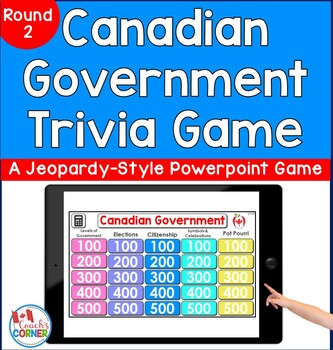
Canadian Government Trivia Game | Round 2
Introducing or reviewing information about Canada's government system can be both engaging and educational! This self-checking trivia game, based on the Ontario Social Studies Curriculum for Grade 5, supports student learning in a fun atmosphere. It can be played as a whole-class activity using a projector, or by individual students as an enrichment opportunity or extra review task.NOTE: This is "Round 2" of my Canadian Government Trivia Game; Round 1 is also for sale at my TPT store. Both v
Subjects:
Grades:
4th - 8th
Also included in: Canadian Government Trivia Game Bundle - PowerPoint
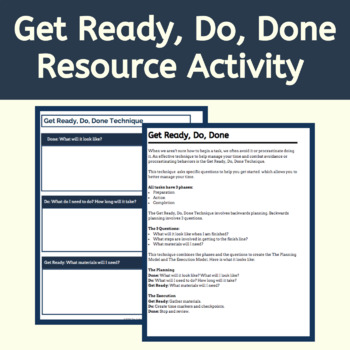
Task Initiation Skills Resource: Get Ready, Do, Done Resource Activity
Who Could Benefit From This Resource?Have you ever found your learner has not made any progress in their work despite giving them all of the information/materials to do so and hours to get started? Well....if so, this strategy could help address the barrier to getting started. This approach helps students with the tasking planning: what will they need, how will they do it, and what will it look like when they're done and the execution: gathering materials, creating check points, and stopping to
Grades:
3rd - 12th
Also included in: Executive Function Resources: Task Initiation Resource Toolkit
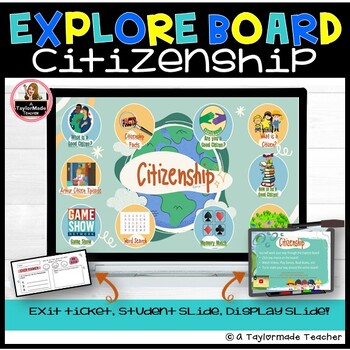
Explore Board: Citizenship
⭐️Need a fun way to learn about CITIZENSHIP?!⭐️An EXPLORE BOARD is the perfect way for students to interact with all your students! Their different interests. Different curiosities. How can we honor those different interests but still make sure everyone gets the same core material? Explore Boards.This CITIZENSHIP Explore Board is a Google Slide packed full of resources (articles, videos, Read Alouds, games, and more) all about Citizenship! These resources showing the nuance and variety of what y
Grades:
2nd - 5th
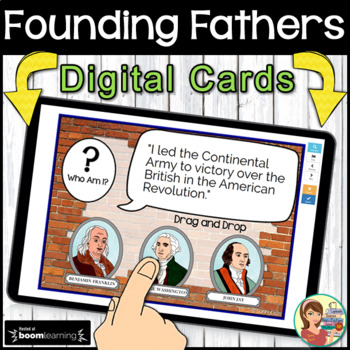
Founding Fathers Digital Boom Cards
Many people helped to shape the United States. This resource focuses on seven influential people who helped to write the Declaration of Independence, U.S. Constitution, Bill of Rights and to lead the nation as its first presidents.These 22 interactive digital task cards on the BOOM Learning website cover the following seven founding fathers: Benjamin Franklin, George Washington, John Adams, Thomas Jefferson, James Madison, Alexander Hamilton and John Jay.The first eight cards are learning cards.
Subjects:
Grades:
3rd - 6th
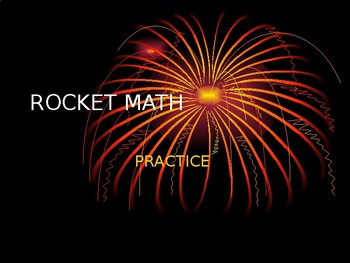
Multiplication Math Facts Power Point (Rocket Math Aligned)
Math Facts Power Point (Rocket Math Aligned) This power point introduces multiplication math facts in the exact same order as Rocket Math so that students can grow on the knowledge they already have. This power point is an invaluable part of teaching the basic facts in our class. I use this daily this year and the number of students growing in memorization is so impressive compared to every year before.
I use this in class for a 5 minutes each day as whole group coral review. I also have share
Subjects:
Grades:
2nd - 5th
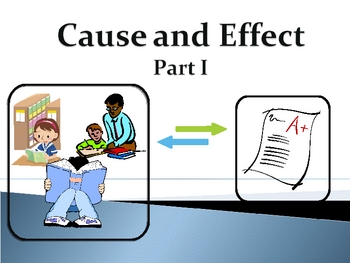
Cause and Effect Part I: Interactive PowerPoint Presentation
This PowerPoint Presentation could be used as a mini-lesson, introduction, or review of cause and effect relationships. The purpose of this presentation is to help students to identify the causes and effects of various relationships. The first three slides explain how to find the "cause" and "effect", as well as, important clue words to look for. The next five slides allow students to apply their knowledge to identify the cause, effect, and clue word in several different sentences. Students can
Subjects:
Grades:
2nd - 6th
Showing 1-24 of 142 results