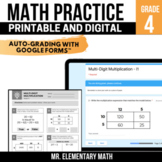9 results
4th grade Common Core RL.2.6 interactive whiteboards
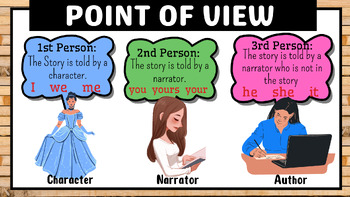
RL.2.6: Point of View Lesson Slide & Exit Ticket
This google slide lesson introduces students to point of view with the definition examples, and a interactive quiz for whole group participation. An exit ticket is also provided for students to show what they have learn from the lesson so teachers can use the information to determine if they need to reteach whole group or in small group.
Grades:
2nd - 5th
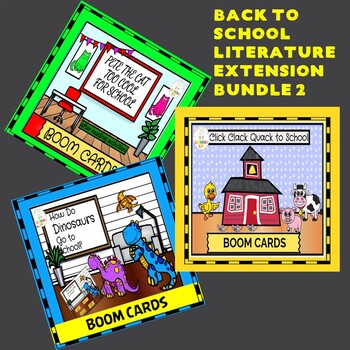
Back to School Literature Bundle 2 BOOM CARDS
A great bundle of 3 back to school stories extension activities that include 3 decks.Pete the Cat - Too Cool for SchoolHow do Dinosaurs go to School?Click, Clack, Quack to SchoolThese 3 decks include 20-30 cards each. They include comprehension questions in the form of multiple choice, fill in the blank, opinion answers, and drag and drop. Many questions have to do with details and retelling of the story, making connections, evaluating and identifying character traits. Check out the link below f
Subjects:
Grades:
2nd - 4th
Types:
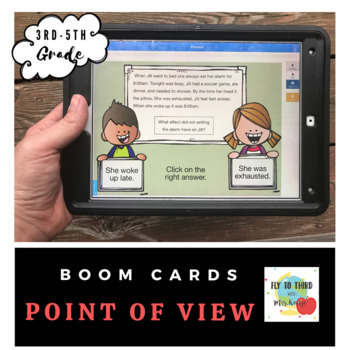
Point of View-Boom Cards- Distance Learning
These 20 Boom Cards include passages the help students build inferencing skills while predicting. Each card comes with a paragraph passage and two choices to answer. Practice with this set will help students improve their ability to determine the inferences a passage.Click the Preview above for a link to a playable preview on Boom Learning!Helps to address the Common Core Standards:RL 2.6-Acknowledge differences in the points of view of characters, including by speaking in a different voice for
Grades:
2nd - 5th
Types:
Also included in: Reading Comprehension MEGA Bundle
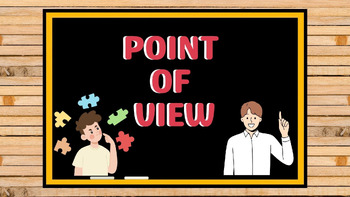
RL 2.6: Point of View-Introduction
This is a google slide introduction lesson for the standard RL 2.6. It gives the definition for point of view with examples and interactive quiz based guided practice.
Subjects:
Grades:
2nd - 5th
Also included in: RL.2.6: Point of View Lesson Slide & Exit Ticket

RL.2.6: EXIT TICKETS
This is a exit ticket for students to show their understanding of point of view so that teachers can use their responses to decide whether to reteach whole group or small group.
Subjects:
Grades:
2nd - 5th
Also included in: RL.2.6: Point of View Lesson Slide & Exit Ticket

Google Jamboard Templates: Reading Comprehension Quick Checks
Are you looking for a way to get your students more engaged? Look no further, Jamboard is an interactive digital tool teachers can use during their Google Meets or Zoom live lessons. Jamboards are all about student collaboration and will increase student engagement. These reading comprehension templates were created as a tool to quickly assess your students' level of understanding. This set includes 16 different templates and covers most Reading Literature and Reading Informational standards. Wh
Grades:
2nd - 4th
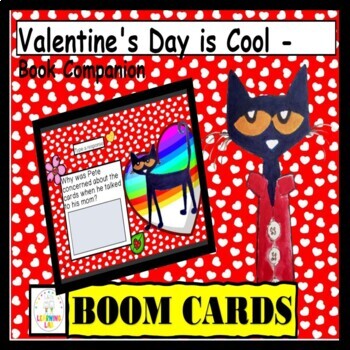
Valentine's Day is Cool Book Companion Boom Cards
To use Boom Cards, you must be connected to the Internet. Boom Cards play on modern browsers (Chrome, Safari, Firefox, and Edge). Apps are available for modern Android, iPads, iPhones, and Kindle Fires. For security and privacy, adults must have a Boom Learning account to use and assign Boom Cards. You will be able to assign the Boom Cards you are buying with "Fast Pins," (a form of play that gives instant feedback to students for self-grading Boom Cards). For assignment options that report stud
Subjects:
Grades:
1st - 4th
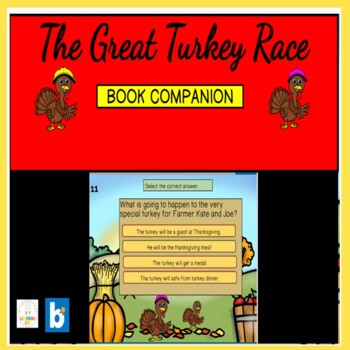
The Great Turkey Race Literature Extension BOOM CARDS
To use Boom Cards, you must be connected to the Internet. Boom Cards play on modern browsers (Chrome, Safari, Firefox, and Edge). Apps are available for modern Android, iPads, iPhones, and Kindle Fires. For security and privacy, adults must have a Boom Learning account to use and assign Boom Cards. You will be able to assign the Boom Cards you are buying with "Fast Pins," (a form of play that gives instant feedback to students for self-grading Boom Cards). For assignment options that report stud
Subjects:
Grades:
2nd - 4th
Types:
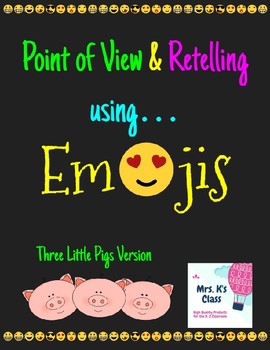
Emoji Point of View and Retelling - Three Little Pigs Version
Teach point of view in a way that is exciting, engaging, and relevant to your students!
This product includes an anchor chart and implementation idea, a link to a Google Slide product that can be used as a projectable on your interactive whiteboard, or is ready to be inserted into Google Classroom for your students to use! You will also get a tutorial with step-by-step directions on how to install an Emoji Keyboard on your teacher laptop or student devices!
Students can create a retelling of
Grades:
1st - 4th
Showing 1-9 of 9 results