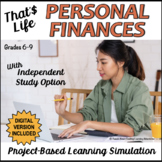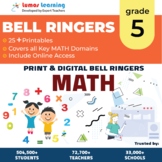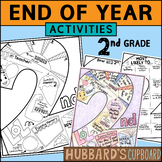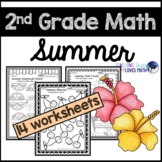197 results
2nd grade basic operations internet activities on sale
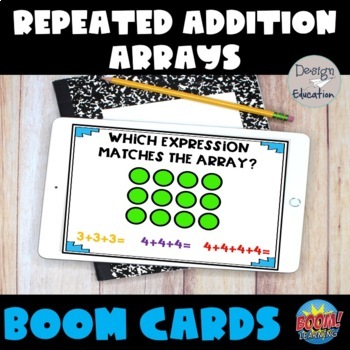
Arrays with Repeated Addition BOOM Cards l Boom Distance Learning
BOOM Cards are an engaging, fun way to practice using arrays with repeated addition. BOOM Cards are digital task cards that are easy to use! They are self-checking and provide immediate feedback for students. Checkout a preview of this BOOM Card set!What's included:A link to 16 Arrays with Repeated Addition BOOM CardsWhat's Needed:To use Boom Cards, you must be connected to the Internet. Boom Cards play on modern browsers (Chrome, Safari, Firefox, and Edge). Apps are available for Android, iP
Subjects:
Grades:
2nd
Types:
CCSS:
Also included in: Math BOOM Card Bundle | BOOM Distance Learning
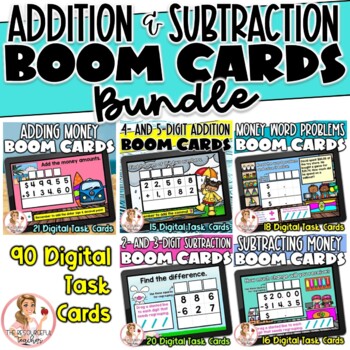
Addition and Subtraction Boom Cards Bundle | Digital Task Cards
Get rid of those paper task cards and help your students practice their addition and subtraction skills! This fun, interactive bundle of BOOM Cards will help your students build fluency with multi-digit addition and subtraction... even money amounts too. These Boom Cards are perfect for Back to School or any other time of the year! Use them for assessments, homework, or in class practice. These digital task cards are great for distance learning! As the teacher, you can look up detailed reports o
Subjects:
Grades:
2nd - 4th
Types:
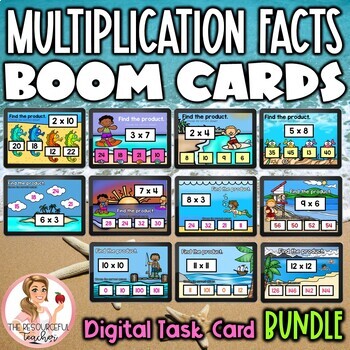
Multiplication Facts BOOM Cards BUNDLE | Digital Task Cards | Beach Theme
Get rid of those boring flash cards! Help your students master their multiplication facts! This fun, interactive bundle of BOOM Cards will help your students build fluency with their multiplication facts from 0-12.This is a great online learning tool for independent practice or review! Use them for assessments, homework, or in class practice. These digital task cards are shuffled, so students can use them over and over again! These Boom Cards are perfect for Back to School! Also great for dist
Subjects:
Grades:
2nd - 4th
Types:
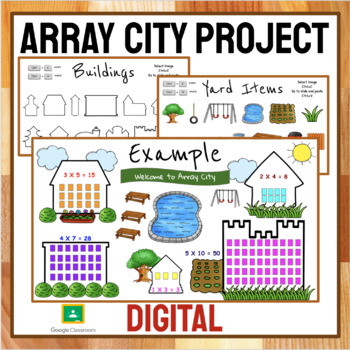
Array City Project DIGITAL
This is the Google Classroom edition of my Array City Project. The purpose of this digital project is for students to make real world connections with multiplication.- Students are to create a city using arrays.- Students should represent 5 to 8 buildings.- The windows of the buildings should represent the array. - Each building should represent and be labeled with multiplication facts from 1 to 10.- Students need to name the city using a mathematical term.- Students are to include yard items in
Subjects:
Grades:
2nd - 4th
Types:

Multiplication Facts BOOM Cards MEGA BUNDLE | Digital Task Cards
Help your students memorize their multiplication facts with this BOOM Cards MEGA BUNDLE! This fun, interactive bundle of BOOM Cards will help your students build fluency with their multiplication facts up to 12. This Multiplication Facts BOOM Cards MEGA BUNDLE includes my Beach Theme and Roads Theme Multiplication Boom Cards Bundles.These Boom Cards are perfect for Back to School! Use them for assessments, homework, or in class practice. Also great for distance learning or practicing over the
Subjects:
Grades:
2nd - 4th
Types:
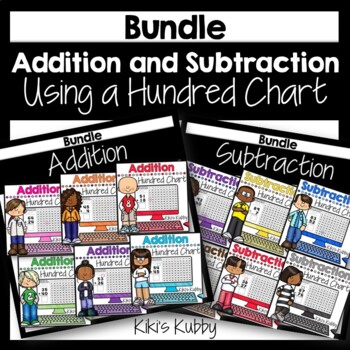
BOOM CARDS Add and Subtract Using a Hundred Chart BUNDLE
Students will add and subtract using a hundred chart. These decks require students to move the square to find the correct answer, as well as type in the the correct answer in the box.If you are new to Boom Learning it will have you set up a free account.USING BOOM LEARNING:To use Boom Cards, you must be connected to the Internet. Boom Cards play on modern browsers (Chrome, Safari, Firefox, and Edge). Apps are available for Android, iPads, iPhones, and Kindle Fires. For security and privacy, adul
Subjects:
Grades:
1st - 3rd
Types:
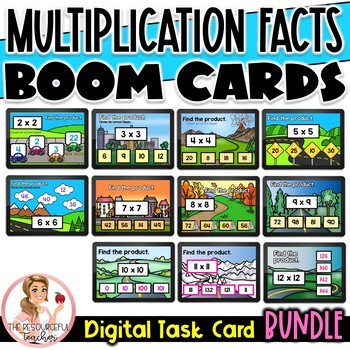
Multiplication Facts BOOM Cards BUNDLE | Roads Theme | Digital Task Cards
Help your students memorize their multiplication facts! This fun, interactive bundle of BOOM Cards will help your students build fluency with their multiplication facts up to 12. These Boom Cards are perfect for Back to School! Use them for assessments, homework, or in class practice. Also great for distance learning or practicing over the summer! As the teacher, you can look up detailed reports on your students' progress!► TRY A SAMPLE OF THIS BOOM DECK HERE.► See all my Boom Cards HERE.INCLUD
Subjects:
Grades:
2nd - 4th
Types:
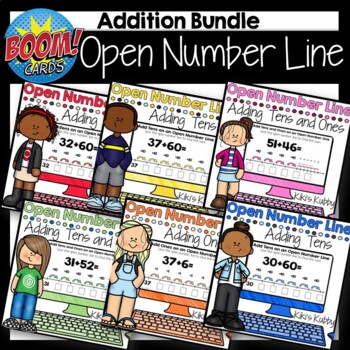
BOOM CARDS Open Number Line Addition BUNDLE
These decks help students practice adding tens and ones on an open number line. Deck 1 adds ones only. Decks 2-4 add tens only. Decks 5 and 6 add tens and ones.If you are new to Boom Learning it will have you set up a free account.USING BOOM LEARNING:To use Boom Cards, you must be connected to the Internet. Boom Cards play on modern browsers (Chrome, Safari, Firefox, and Edge). Apps are available for Android, iPads, iPhones, and Kindle Fires. For security and privacy, adults must have a Boom Lea
Subjects:
Grades:
1st - 3rd
Types:
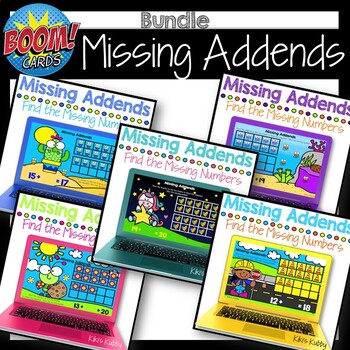
BOOM CARDS Missing Addends (Adding Within 20) Bundle Distance Learning
These decks have students find the missing addends. Objects can be moved into the ten frames to help them find the missing numbers. Each deck includes 20 cards with equations adding within 20.If you are new to Boom Learning it will have you set up a free account.USING BOOM LEARNING:To use Boom Cards, you must be connected to the Internet. Boom Cards play on modern browsers (Chrome, Safari, Firefox, and Edge). Apps are available for Android, iPads, iPhones, and Kindle Fires. For security and priv
Subjects:
Grades:
K - 2nd
Types:
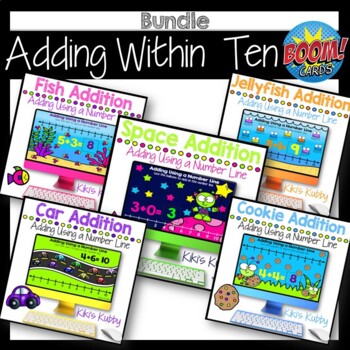
BOOM CARDS Adding Using a Number Line (Adding within 10) Bundle
These decks asks students to solve addition problems within 10 on a number line. Students can use the various movable pieces to add on the number line. For example, in the Space Addition deck students can move the balloons to the number line to help them solve the equations.If you are new to Boom Learning it will have you set up a free account.USING BOOM LEARNING:To use Boom Cards, you must be connected to the Internet. Boom Cards play on modern browsers (Chrome, Safari, Firefox, and Edge). Apps
Subjects:
Grades:
K - 2nd
Types:
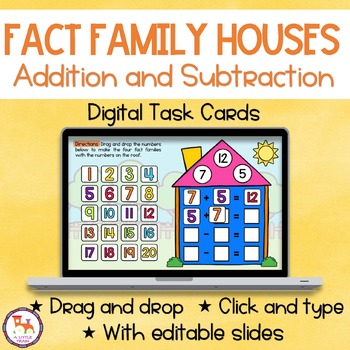
Addition and Subtraction Fact Families with Digital Slides | Fact Houses
A fun and interactive way to practice addition and subtraction fact families! Give your students practice with these digital activities with editable slides to meet the specific needs of your students. You can assign it to Google Classroom or as an EASEL resource in Teachers pay Teachers website. This resource includes: ⭐ 34 Digital Task Cards Table of contents✔️ 5 Drag and drop, within 10.✔️ 1 EDITABLE drag and drop, within 10.✔️ 5 Drag and drop, within 20.✔️ 1 EDITABLE drag and drop, within 20
Subjects:
Grades:
1st - 2nd
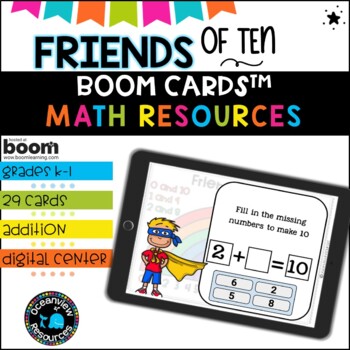
BOOM CARDS_ Friends of ten
These 24 digital task cards on the BOOM Learning website cover Friends of ten combinations. This set of boom cards will give your students a variety of activities to use to consolidate the number combinations to 10. This basic set of number facts is a vital basis for understanding and application for number work. These digital task cards would be great on a laptop, desktop, Chromebook, tablet, or any other mobile device that can access the internet. They can even be used on your Smart Board. Her
Subjects:
Grades:
K - 2nd
Types:
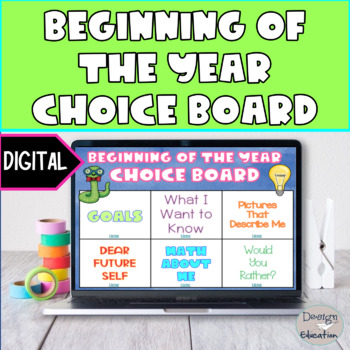
Back to School Choice Board l Digital Learning | Getting to Know You Activities
This digital back to school choice board gives students the opportunity to start their year in a variety of ways. It contains highly engaging activities for students to choose how they want to plan for the year and share about themselves. The choice board is simple to use, just share the link, and students can begin to get to know one another. Your students will each create their own responses based on their unique, creative ideas. This product includes:Teacher Direction PDF PagesDigital Stud
Subjects:
Grades:
2nd - 6th
Types:
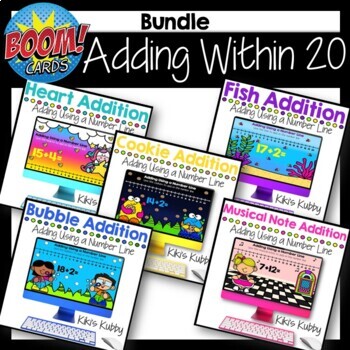
BOOM CARDS Adding Using a Number Line (Adding Within 20) Bundle
These decks ask students to solve addition problems within 20 on a number line. Students can use the various movable pieces to add on the number line. For example, in the Cookie Addition deck students can move the cookies to the number line to help them solve the equations.If you are new to Boom Learning it will have you set up a free account.USING BOOM LEARNING:To use Boom Cards, you must be connected to the Internet. Boom Cards play on modern browsers (Chrome, Safari, Firefox, and Edge). Apps
Subjects:
Grades:
K - 2nd
Types:
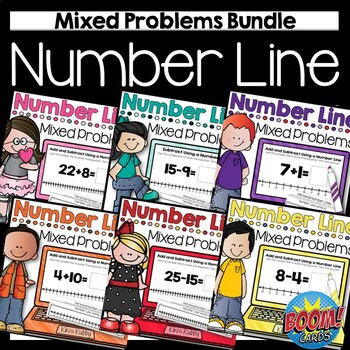
BOOM CARDS Mixed Problems Using a Number Line BUNDLE | Add and Subtract
These decks asks students to solve addition and subtraction equations on a number line. The decks include personal number lines, that can be printed and laminated for students to use with a dry erase marker. Each deck includes the following: Mixed Problems Using a Number Line Deck 1 (Add and Subtract within 10) 25 Cards Mixed Problems Using a Number Line Deck 2 (Add and Subtract within 10) 50 Cards Mixed Problems Using a Number Line Deck 3 (Add and Subtract within 20) 25 Cards Mixed Problems Us
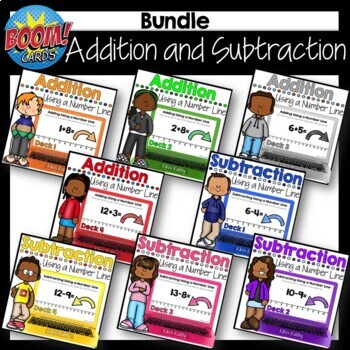
BOOM CARDS Adding and Subtracting Using a Number Line BUNDLE
These decks ask students to solve addition and subtraction problems within 10 and 15 on a number line. Students move the arrows to the correct area on the number line and fill in the correct answer.If you are new to Boom Learning it will have you set up a free account.USING BOOM LEARNING:To use Boom Cards, you must be connected to the Internet. Boom Cards play on modern browsers (Chrome, Safari, Firefox, and Edge). Apps are available for Android, iPads, iPhones, and Kindle Fires. For security an
Subjects:
Grades:
K - 2nd
Types:
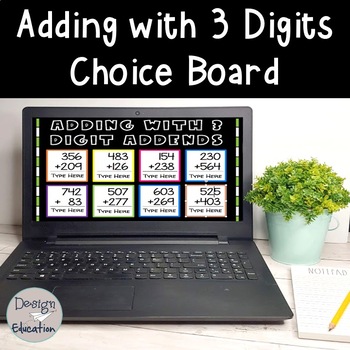
Digital Adding 3 Digit Numbers Choice Board - Distance Learning
This digital adding three digit numbers choice board is a wonderful way to practice the concept using a device. This product is easy to use and perfect for e-learning! Just save a copy to your Google Drive and assign to students. The product is interactive, students will complete all of their work online, a meaningful math assignment for distance learning!What's Included:1 Choice Board5 Different Adding 3 Digit Addends ActivitiesInteractive Platform-Students Complete Their Work OnlineAnswer
Subjects:
Grades:
2nd - 4th
Types:
Also included in: Digital Math Activities Bundle | Virtual Math Choice Boards
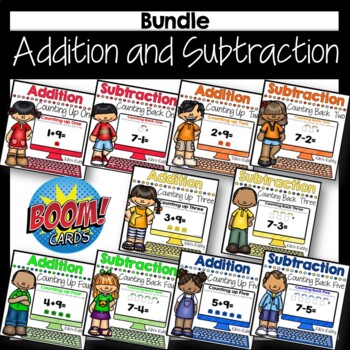
BOOM CARDS Addition and Subtraction (Counting Up and Back) Ultimate BUNDLE
Students will practice counting up and back to add and subtract. Click here to preview these decks. If you are new to Boom Learning it will have you set up a free account.USING BOOM LEARNING:To use Boom Cards, you must be connected to the Internet. Boom Cards play on modern browsers (Chrome, Safari, Firefox, and Edge). Apps are available for Android, iPads, iPhones, and Kindle Fires. For security and privacy, adults must have a Boom Learning account to use and assign Boom Cards. You will be able
Subjects:
Grades:
K - 2nd
Types:
CCSS:
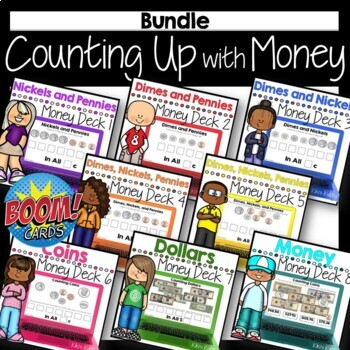
BOOM CARDS Counting Up with Money Bundle Distance Learning
This bundle is great for teaching students how to count money. Decks 1 through 4 begin with counting up with specific coins. Deck 5 scores students on organizing coins from greatest to least, and then counting up to find the total. Decks 6 through 8 allow students to move and group money by value and then count up to find the total. If you are looking for a great scaffolding tool for money instruction, this bundle is perfect! If you are new to Boom Learning it will have you set up a free ac
Subjects:
Grades:
1st - 4th
Types:
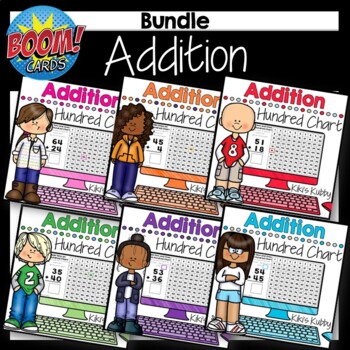
BOOM CARDS Add Using a Hundred Chart BUNDLE
Students will add using a hundred chart. These decks require students to move the square to find the correct answer, as well in type the the correct answer in the box.CCSS.MATH.CONTENT.2.NBT.B.5Fluently add and subtract within 100 using strategies based on place value, properties of operations, and/or the relationship between addition and subtraction.CCSS.MATH.CONTENT.2.NBT.B.9Explain why addition and subtraction strategies work, using place value and the properties of operations.If you are new
Subjects:
Grades:
1st - 3rd
Types:
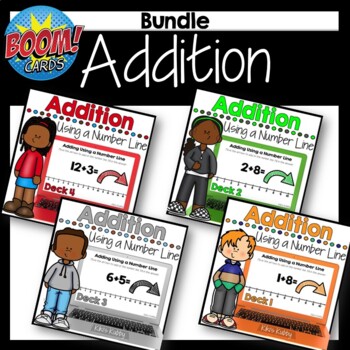
BOOM CARDS Adding Using a Number Line BUNDLE
These decks ask students to solve addition problems within 10 and 15 on a number line. Students move the arrows to the correct area on the number line and fill in the correct answer.If you are new to Boom Learning it will have you set up a free account.USING BOOM LEARNING:To use Boom Cards, you must be connected to the Internet. Boom Cards play on modern browsers (Chrome, Safari, Firefox, and Edge). Apps are available for Android, iPads, iPhones, and Kindle Fires. For security and privacy, adult
Subjects:
Grades:
K - 2nd
Types:
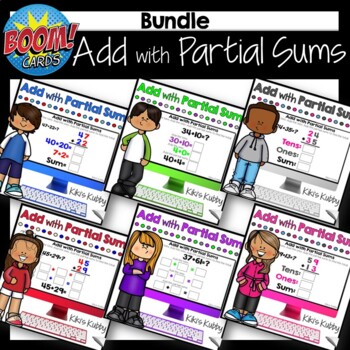
BOOM CARDS Add with Partial Sums BUNDLE Distance Learning
These decks help students practice adding partial sums. First the students add the tens, second they add the ones. Last they add the tens and the ones together to find the sum.If you are new to Boom Learning it will have you set up a free account.USING BOOM LEARNING:To use Boom Cards, you must be connected to the Internet. Boom Cards play on modern browsers (Chrome, Safari, Firefox, and Edge). Apps are available for Android, iPads, iPhones, and Kindle Fires. For security and privacy, adults mus
Subjects:
Grades:
1st - 3rd
Types:
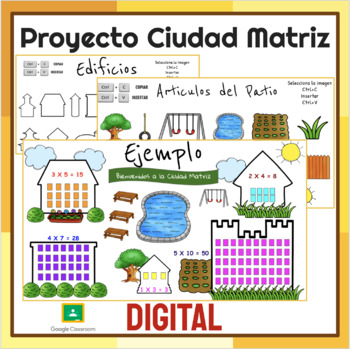
Proyecto Ciudad Matriz
Esta es la edición de Google Classroom de mi proyecto ciudad matriz. El objetivo de este proyecto es para que los estudiantes puedan hacer conexiones de mundo real con la multiplicación.- Los estudiantes deben crear una ciudad utilizando matrices.- Los estudiantes deben representar 5 a 8.- Las ventanas de los edificios deben representar la matriz. - Cada edificio debe representar y mostrar multiplicaciones diferentes del 1 a 10.- Los estudiantes deben nombrar la ciudad usando un termino de matem
Subjects:
Grades:
2nd - 4th
Types:

BOOM CARDS Money Bundle Distance Learning
This bundle will give students practice with identifying and counting money. The bundle includes the following:Identifying Coins and Bills (Deck 1)Counting Nickels (Deck 2)Counting Dimes (Deck 3)Counting Quarters (Deck 4)Counting Pennies (Deck 5) (includes all coins)If you are new to Boom Learning it will have you set up a free account.USING BOOM LEARNING:To use Boom Cards, you must be connected to the Internet. Boom Cards play on modern browsers (Chrome, Safari, Firefox, and Edge). Apps are av
Subjects:
Grades:
K - 2nd
Types:
Showing 1-24 of 197 results