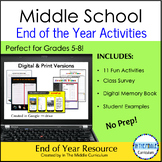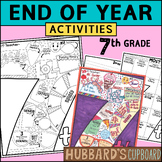4 results
7th grade instructional technology games for Easel Activities
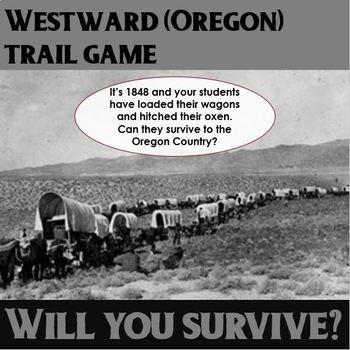
Westward (Oregon) Trail Game
This worksheet goes along with the online version of the game Westward Trail. Students use the worksheet to get an idea of the variety of decisions and issues that arise while pioneers tried to get to Oregon on the Oregon Trail. I am not affiliated with the web site in anyway. I just created this worksheet for my students to fill out while they played the game. The sheet asks the students to list several problems they encountered along the way and how they solved them. They finish by writin
Grades:
5th - 9th
Types:
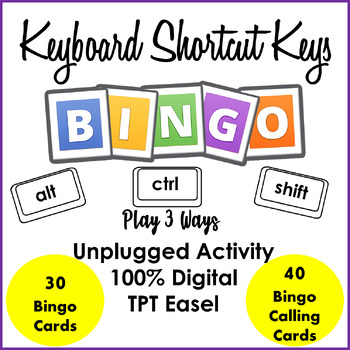
Keyboard Shortcut Keys Bingo | Unplugged & Digital Bingo
This Keyboard Shortcut Keys Bingo is for students who use and know their Google App shortcut keys! Great for middle school students and even high school students because the Bingo cards show the shortcut keys used to perform the action. Play 3 ways: as an Unplugged Activity, as a 100% Digital activity using Google Slides, or using TPT Easel. Includes 30 unique bingo cards, 40 calling cards (printable and digital spinner).Keyboard Shortcut Keys Bingo | Unplugged & Digital Bingo Includes:30 DI
Grades:
6th - 10th
Types:
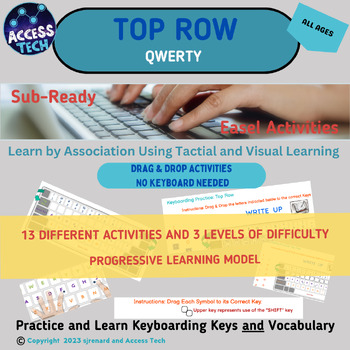
Keyboarding: Top Row Interactive Practice & Sub Ready
Experience Engaging Keyboarding Learning with Easel.Learning Keyboarding is more fun and challenging with Easel. The Learn the Top Row Keyboarding activities, help learners practice and learn not only keys but also vocabulary of the keyboard (i.e. percent, ampersand, hash/number/pound, etc.) through matching drag and drop activities. It's learning by association.No keyboard necessary to complete these activities, just a mouse or touch screen. It's helpful to pre-teach using the "shift" key for c
Grades:
PreK - 12th
Types:
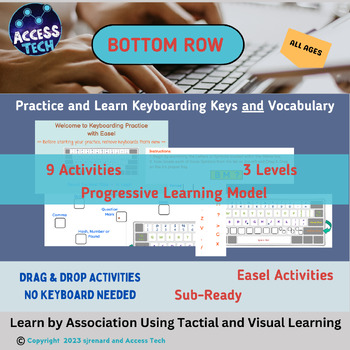
Keyboarding: Bottom Row Interactive Practice & Sub Ready
Experience Engaging Keyboarding Learning with Easel.Learning Keyboarding is more fun and challenging with Easel. The Learn the Bottom Row & Symbol Keys Keyboarding activities, help learners practice and learn not only keys but also vocabulary of the keyboard (i.e. percent, ampersand, hash/number/pound, etc.) through matching drag and drop activities. It's learning by association.No keyboard necessary to complete these activities, just a mouse or touch screen. It's helpful to pre-teach using
Grades:
PreK - 12th
Types:
Showing 1-4 of 4 results