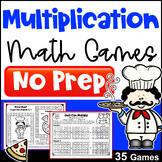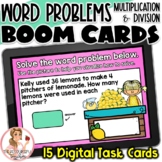9 results
Valentine's Day order of operations centers for Microsoft Excel

Valentine's week
The material in this lesson plan is for Preschool-Kindergarten age groups. Activities included range from dramatic play, science activities, math, literacy, etc.
Subjects:
Grades:
PreK - K
Types:

Valentines Day Digital Pixel Art Mystery Picture Activities for Excel
Mystery Picture pixel art digital activities are such an exciting way for your students to practice their numeracy skills whilst also having fun. Celebrate Valentines Day with your students with these Self Checking Excel activities. Perfect for Distance Learning with 2nd and 3rd grade students.Check out the preview video!You might be interested in my ❤ VALENTINES DAY BUNDLE ❤ here:Valentines Day BUNDLE Microsoft Apps & Printables - Tangrams / Pixel Art / CardsIncludes 3 x Valentines themed m
Subjects:
Grades:
2nd - 3rd
Types:
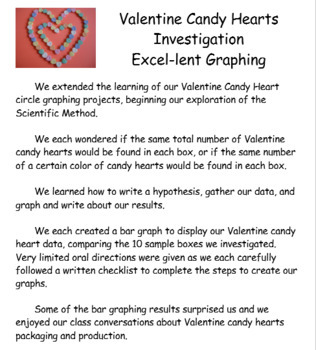
Excel Graphing Valentine Candy Hearts Investigation
#welovecandyheartsThis integrated Math/ Science/ Technology project is a great way to make statistics and probability real, relevant, fun, and delicious!Students will create bar graphs using Excel to display Valentine candy hearts data, as students consider packaging and production of small Valentine candy heart individual boxes. Project file includes sample bulletin board display poster, project directions in individual student checklist form, and rubric to grade the finished graph.Project file
Grades:
5th - 7th
Types:
NGSS:
3-5-ETS1-2
, MS-ETS1-3

Valentines Day Digital Pixel Art Mystery Picture Activities for Excel - Counting
Mystery Pictures with pixel art digital activities are such an exciting way for your students to practice their numeracy skills whilst also having fun. Celebrate Valentines Day with your students with these Microsoft Excel self checking activities. Perfect for Distance Learning with Kindergarten and 1st Grade students.Check out the preview video!This is part of my ❤ VALENTINES DAY BUNDLE ❤ here:Valentines Day BUNDLE Microsoft Apps & Printables - Tangrams / Pixel Art / CardsIncludes 3 x Valen
Subjects:
Grades:
K - 1st
Types:
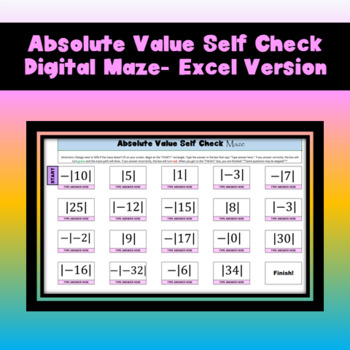
Absolute Value Self Check Maze- Excel Version
Check out this engaging digital self-check maze. Students answer questions. If the question is correct the answer will turn green and the path for them to follow will be revealed. If the student gets it incorrect the answer will turn red. PLEASE NOTE THIS IS FOR MICROSOFT EXCEL. For my google version click here Students will answer 15 questions on absolute value. Product will contain questions that include a negative outside of the absolute value sign.Try this no-prep activity today. "Resource c
Subjects:
Grades:
5th - 8th
Types:
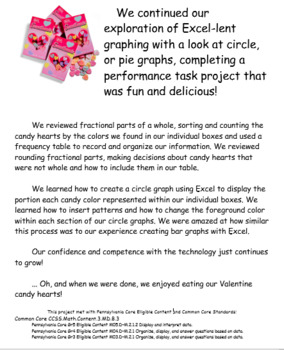
Excel Graphing Valentine Conversation Hearts
Explore Excel circle graphing with a Valentine's Day project that's fun and delicious!Students will create circle, or pie graphs using Excel to display Valentine candy hearts' data. Fractional parts of a whole will be reviewed and discussed as part of the project. Project file includes sample bulletin board display poster, project directions in individual student checklist form, and rubric to grade the finished graph.Project file student directions have been updated for Excel 2016.This project w
Grades:
3rd - 6th
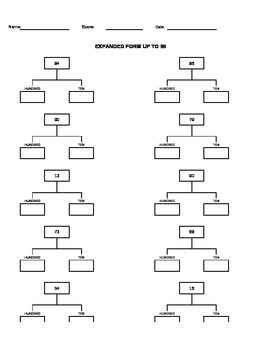
Expanded Form Tree Map - Place Value
This file is made in a excel spreadsheet. This page has 3 sheets with numbers up to 99, 999, 9,999. The difference with this file is that every time that it's open will change the order and the values randomly. So you will never have the same order or values.
Thank you for looking our products :)!
Grades:
1st - 5th
Types:
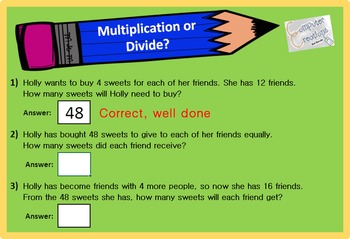
Interactive Math - Multiplication and Division (4.OA.A.2) Self Marking
This activity covers 4.OA.A.2 of the Common Core standards and it has been trailed and tested in the classroom – my students love this!
This activity introduces pupils to multiplication and division in a fun way.
Use this SELF MARKING activity either as a resource displayed on the board or for students to complete on their computer screens. Alternatively you can print it out.
Every time students answer a question, they are automatically told if their answer is right or wrong.
Thank you to
Subjects:
Grades:
4th
CCSS:
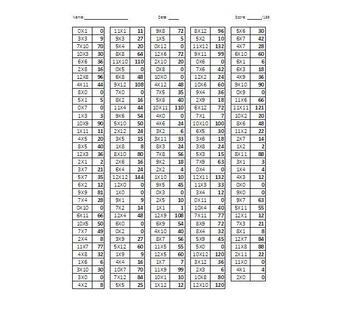
Multiplication PowerPoint- Math Facts Checklist.
This is a checklist that accompanies a Multiplication PowerPoint- Math Facts.
----------------------------------------
The Point is available for purchase, but this file is only the checklist of facts. The PowerPoint has 170 slides with all of the 1-12 math facts and their partners. This is perfect for the beginning of the year to assess which multiplication facts your students know, and which ones they still need to practice.
Currently the PowerPoint is set to advance each slide in 3 seco
Subjects:
Grades:
2nd - 8th
Showing 1-9 of 9 results