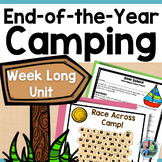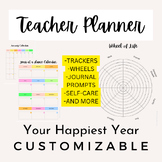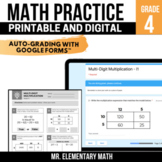9 results
4th grade for all subjects centers for SMART Notebook

Smartboard Word Work Center Rotation Schedule
This is a Smartboard Schedule to be used during word work/spelling centers or station. I made it to go with my word work centers/stations. There is an explanation of each days centers included after each day. I made this so that my students would know their rotation quickly and so that the transition would be smooth. I have also included at timer at the top of every day.
This could be used for any center/station rotation.
Grades:
PreK - 6th
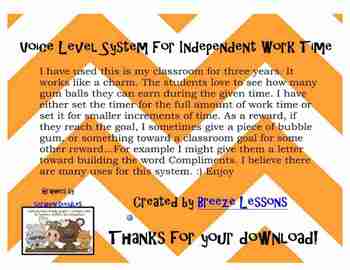
Bubble Gum Quiet System
I have used this is my classroom for three years. It works like a charm. The students love to see how many gum balls they can earn during the given time. I have either set the timer for the full amount of work time or set it for smaller increments of time. As a reward, if they reach the goal, I sometimes give a piece of bubble gum, or something toward a classroom goal for some other reward...For example I might give them a letter toward building the word Compliments. I believe there are many use
Grades:
K - 5th
Types:

Daily Five Rotation Chart on Smart Notebook (Edit as needed)
This is a daily five rotation chart I use daily to set up my rotations. This way, I can group kids in leveled groups for both work work and the teacher group. I use the "dots" if a child is going out of the room during a rotation. I use the following letters for each group:
WW: Word Work
WR: Work on Writing
T: Teacher
LR: Listen to Reading
R: Read to Self
RS: Read to Someone
Grades:
K - 8th
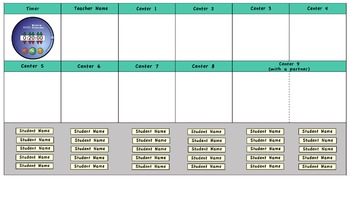
Interactive Center Choice Board
This interactive center choice board allows students to choose their center for the day and allows teachers to visually see where students should be working. This is a Smart Notebook file and can only be used with this software which is free to download from their website. It works best with an interactive whiteboard, but can also function with a projector. There is one blank board, an example of a math center choice board, and an editable center choice board. The background color can not be
Subjects:
Grades:
K - 5th

Gumball Machine Timer
This timer using the Smartboard Notebook software lasts for approximately one minute. The gumballs drop into the gumball machine. This would be a useful tool for any type of transition or even at the end of the day to incorporate a clean up routine. I personally use it for my center rotations and brain break activities!
Grades:
PreK - 6th, Staff

Daily 5 Rotation Chart Editable
I modify this chart daily when I set up my rotations. The chart includes: WW:Word Work, WR: Work on Writing, RS: Read to Someone, R: Read to Self, T: Teacher, LR: Listen to Reading and bubbles in case a child is out during that rotation.
By using this chart, children can be grouped together by levels in various subject areas.
Grades:
K - 8th
Types:

Free Choice Centers Display: SmartBoard **Editable**
Free Choice Centers are an exciting and effective way to organize and manage literacy and math centers in any elementary classroom!Students learn responsibility and accountability when put in charge to complete the centers they want to, when it works best for them. Learners are given a checklist of the centers required to be completed within the given time (1-2 weeks). *Reading/Literacy Centers and Math Centers SmartBoard file are included!*How to Use:Display the Free Choice Centers Interactive
Grades:
PreK - 6th
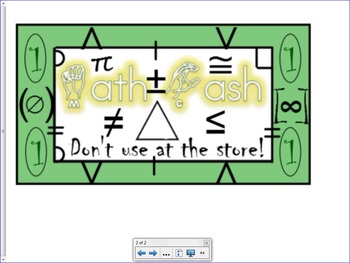
Math Dollar Money
Print these out and use as a reward for your class!!! Also, use as a great teaching tool. Teach congruence, shapes, set notation, empty set, infinity, and more. A full page of math dollars ready to print out. (10 per page) Have fun!!! Shapes included on the dollar are triangles, squares, rectangles, ovals, and a circle.
Subjects:
Grades:
PreK - 12th
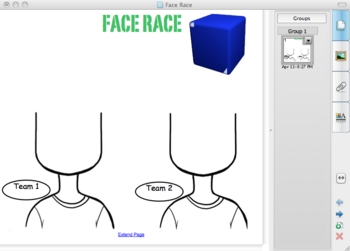
FACE RACE Review Game for any subject!
This interactive whiteboard game can be used as review with any subject. Perfect for test prep! Use with any questions you have. This game can be used with the whole class or in a small group. Two teams "face" off to see who can complete a face first! My students beg to play this game!
Subjects:
Grades:
K - 12th
Showing 1-9 of 9 results