10 results
Free arts & music center interactive whiteboards
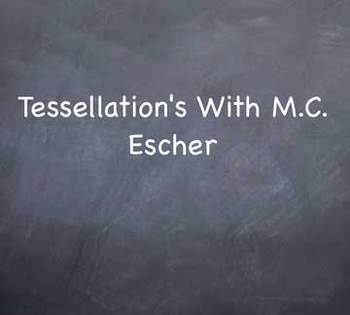
Tessellations With M.C. Escher
Included in this lesson is a Slideshow that shows exactly how to create your very own tessellation tile. This is a step by step lesson.
What is Included?
A presentation showing step by step instructions on how to create a tessellation. There are three different file types included keynote '08, PowerPoint, and PDF. Hopefully that will make it easy for you to open and use.
Materials Needed
Three by Three inch squares of heavy paper. Construction paper works great!
Blank white paper for
Subjects:
Grades:
4th - 7th

Set de ruletas de escritura palabras con T-N-D-F-B
Gira y escribe! Actividad para escritura de palabras. Pueden utilizar letras móviles, plumón o escribir en plastilina (use un palito de fósforo).La plasticina también sirve para estampar letras como en la segunda foto. Les recomiendo usar este material moldeable para motivar la escritura de palabras aisladas en sus clases online utilizando un palito de fósforo.El documento contiene un set de ruletas para trabajar en centros las consonantes T, N, D, F y B.
Subjects:
Grades:
PreK - 1st
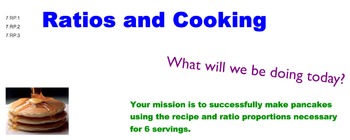
Ratios and Proportions
Pancakes! Get your kiddos excited about ratios and proportions with this real life scenario where they get to cook pancakes when they are finished with their math lesson. Kids love to eat and this lesson will get them excited about working through a real problem where they get to eat something they have cooked at the end. The lesson is presented in a SMART Board format that incorporates the seventh grade common core standards of 7.RP.A.1, 7.RP.A.2, and 7.RP.A.3. Exit questions test your student'
Subjects:
Grades:
5th - 8th

EDITABLE Center Turns list for Preschool/Pre-K
These sheets can be laminated or put in page protectors and hung with tape or velcro at the different centers or stations in your classroom. Once each student has had a turn at that center, check off their name in the corresponding colored square with a dry erase marker. This ensures each child gets a fair chance in different parts of the classroom. Erase at the end of the day and start fresh each day.
Subjects:
Grades:
PreK - K
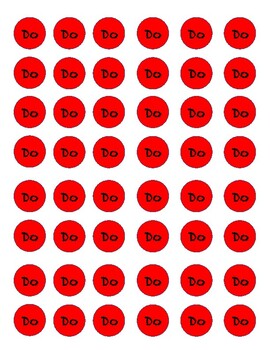
Solfege 1" Dots
These colorful solfege dots are great to use in your classroom. The colors correspond with the boomwhacker colors for do, re, mi, fa, so, la, and ti. You can find many ways to use these dots. I find that 1 inch was the perfect size to use with a 1" hole puncher. I glue them on to bottle caps and use as a manipulative for student stations or glue them on to magnets to use up on the white board. These dots can be printed and laminated for your convenience. I hope you enjoy and I would love to hear
Subjects:
Grades:
PreK - 12th

Moon Phases Project
This project allows students to have a excellent model to view the moon phases. Once complete can be used as a science center.
Supplies Needed: square piece of cardboard, moon phases template, golf ball or ping pong ball, markers, and star stickers.
Step 1: Cut the template out and glue to the piece of cardboard.
Step 2: Color half of the ball black. The black side will be the new moon side.
Step 3: Glue the ball in the center of the template with the full/new moon lined up according to the t
Subjects:
Grades:
3rd - 6th
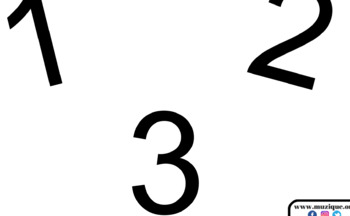
123 Numbers Clickable Slideshow- Smartboard/Kooshball
Simple 4 slide presentation with numbers 1, 2, and 3! Clickable to use with Kooshball or letting students choose! Can add or change slides to make each number an item for a task or activity or just to teach basic numbers!
Subjects:
Grades:
PreK - 12th, Higher Education, Adult Education

Shapes Match Interactive Game (Sample)
This is a sample of an interactive PowerPoint presentation that works as a game! It is great to use it on a smartboard, but it can also be used as independent work and assessment. The full version comes with an observation checklist for that last purpose. Students will tap the objects to match the shapes given. This resource has sounds and runs best on the computer version of PowerPoint. It does work on mobile PowerPoint with some small loss in features. It does NOT work on Google Slides. You wi
Subjects:
Grades:
PreK - 1st
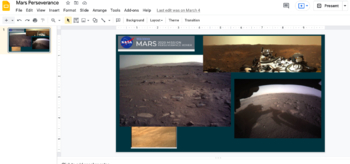
Science: Mars Perseverance, All Grades Gen Ed, Spec Ed
Can be used digitally or printed out. Copy of Google slide with images of Mars Perseverance from NASA. Use during class discussions or as a teaching aide for talking about Mars. Completely editable.
Subjects:
Grades:
Not Grade Specific
NGSS:
5-ESS1-2
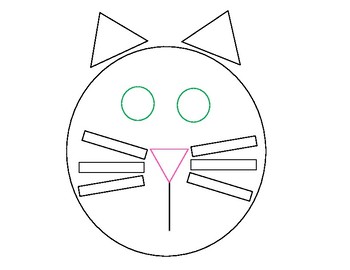
Cat Shape Trace Practice
Print out and laminate for dry erase shape tracing practice!
Subjects:
Grades:
PreK - K
Showing 1-10 of 10 results





