
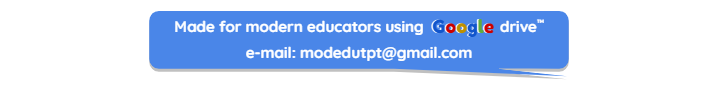
⚀
⚁
⚂
⚃
⚄
PreK, Kindergarten, 1st, 2nd, 3rd, 4th, 5th, 6th, 7th, 8th, 9th, 10th, 11th, 12th, Higher Education, Adult Education, Homeschool, Staff, Not Grade Specific
English Language Arts, Creative Writing, Writing-Expository, Reading, Grammar, Spelling, Vocabulary, Specialty, Math, Arithmetic, Basic Operations, Fractions, Geometry, Graphing, Numbers, Other (Math), Science, Anatomy, Earth Sciences, Other (Science), Social Studies, Elections - Voting, U.S. History, Arts & Music, Visual Arts, Graphic Arts, Music, Other (Performing Arts), Computer Science, ESL-EFL-ELL, Health, Other (Specialty), Other (Social Studies), Other (ELA), Life Skills, For All Subjects, Classroom Management, Professional Development, Psychology, Character Education, Word Problems, Instructional Technology, General Science, Short Stories, Writing, Reading Strategies, Writing-Essays, Holidays/Seasonal, Thanksgiving, Christmas-Chanukah-Kwanzaa, Poetry, Mental Math, Halloween, The New Year, Place Value, Products For TpT Sellers, For All Subjects, Summer, Informational Text, Handwriting, For Administrators, Phonics, Close Reading, Classroom Community