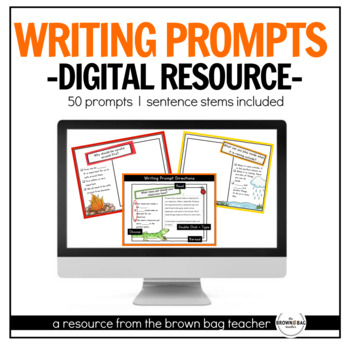Writing Prompts: Opinion, Narrative, How-To, Inform/Explain (Digital)
- Google Slides™

What educators are saying
Description
In 1st and 2nd Grade, students begin writing paragraphs for the first time. They need continual practice with real-world prompts. The 50 prompts with sentence stems in this resource are ones my students loved! They are ideal for at-home practice, work on writing centers, or a technology center.
**Please do not purchase if you own my printable Writing Prompts & Graphic Organizers resource, as this digital file has been added to the printable Writing Prompts & Graphic Organizers resource.**
This resource includes:
- Teacher Notes & Directions
- Visual Directions for Students
- 50 digital writing prompts (12-13 prompts per mode - Opinion, Narrative, How-To, Inform/Explain
Can I share this with students?
Yes! On a protected site or platform, you are welcome to share this digital file with students and families. That might look like a Google Classroom, a password-protected website, a password-protected Flip Grid, See Saw, etc. Due to copyright, the digital file may not be placed on a class website that is accessible to the general public. Have questions? Ask a Q&A on Teachers Pay Teachers, and I’m happy to answer!
With what programs is this compatible?
This digital file is able to work with GoogleTM Slides, Google Drive, SeeSaw. Microsoft OneDriveTM, or Pic Collage. Note – Any interactive features will not work in SeeSaw. Then students may submit their thinking digitally. For instructions on how to use this resource with Microsoft OneDriveTM and SeeSaw visit bit.ly/digitalinstructions
Can I share just one or a few prompts at a time?
After you make a copy of this digital file and add it to your Google Drive, you are free to manipulate the slides. You can add/delete/or move around the prompts to meet the needs of your students. Only want to share one prompt? Perfect. Delete the other slides and share the
file via Google Classroom for your students. Then, when you want the rest of the prompts, you can come back to this link and reopen the original file.
For students to respond to the prompts, the Google Slide must not be in presentation mode.
How can I scaffold student work during distance learning?
•Audio: Download the Talk + Comment extension from the Google Chrome Store and you can easily leave quick audio comments on different slides explaining the tasks or giving feedback.
•Videos: Want students to watch a quick video or mini-lesson before they begin? Add a new slide to the beginning of the document and link the video or task you want students to complete before beginning.
Happy Teaching,
Catherine