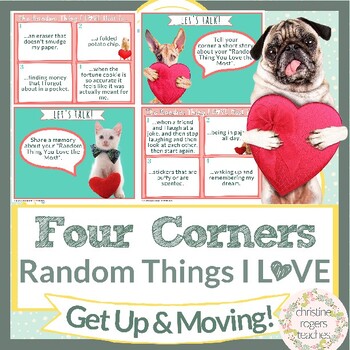Valentines Day Four Corners Brain Break Would You Rather Digital Resources
- Zip
- Google Apps™

What educators are saying
Description
Perfect for Valentine's Day-keep thing funny and interesting! This is an engaging Four Corners activity to help students share about themselves and get to know peers. There is nothing better than connecting with someone else who loves the same, seemingly insignificant, random thing. Perhaps it's that perfect moment when you open up an Oreo cookie and the cream is all on one side. Or maybe you love finding a great eraser that doesn't smudge your paper. Perhaps it is when you wake up in the middle of the night and realize you still have several hours left to sleep. If you and your students love the little random moments of life, you'll love this resource! This works using the game Four Corners. Using either PowerPoint or Google Slides, display the first topic and let each student choose one of the four options and move to one of the four corners of your room to show the choice they made. Click to the next slide and have the four small groups discuss the choice they made. There are 10 Four Corner topics with corresponding "Let's Talk" slides. Watch the video to see the entire resource. Happy Teaching!
Ideas for Use:
1. Quick Times Discussions: Show a question slide, let students choose which corner to they agree with and move. Set a timer and have students share their response in the allotted time. I usually set the timer for 3-4 minutes.
2. Everybody Shares: Instead of setting a timer, set the expectation that everybody shares. Each corner should stand in a small circle and go around giving each student a chance to speak; no interrupting. This option often takes longer and will vary depending on how talkative your students are and how large your largest corner is. This option often takes between 5-10 minutes per discussion question.
3. Whole Class Share: After your four corners share, if you would like to extend this activity, you can have a few of your students share with the whole class. I make the rule that no one can share about themself (they have to share something they learned about a peer) which helps to create active listeners.
4. Valentine's Day Party: Use this on Valentine's day and go through all 10 slides. I recommend spreading the slides out throughout the day to keep students interested in the activity and to provide a structured movement break as needed.
5. Brain Break Anytime During the Year: Instead of using this at the beginning of the year, save all of the slides (or just a few of the slides) and use them throughout the year. I like to pull this activity out beginning in January or whenever I notice that my class needs to focus on class community and kindness.
This Product Contains the Following:
1 Link to a Google Slides document (23 slides)
1 PowerPoint document (23 slides)
Like saving money? I mean, who doesn't?! I post all my products at 50% off for the first 48 hours so followers get a little sale! Like my store so these sales show up in your TpT home page and you don't miss a happy little product! Click on the little green star at the top of my store page.