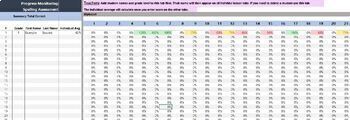UFLI Progress Monitoring Assessment All Lessons 1-128 Excel
Pippas Parents
24 Followers
What educators are saying
This is a great resource. It's made my data assessment so much easier to evaluate and triangulate the areas of need.
Description
Use this tool to track your students and their progress in UFLI. This will show each student's overall average across lessons, grade level average, and their total percent correct on each lesson.
Directions:
Add students to summary tab (their names will then populate on all lesson tabs)
Enter scores on lessons tabs
Use the individual tab for showcasing one student at a time. Enter the student's first and last name where it says "example student" and their scores will show as well as a grade level average which you can hide or show.
The score percentages are color coded as follows:
80% or higher = green
70-79% = yellow
69% and lower = red
Total Pages
Answer Key
N/A
Teaching Duration
N/A
Report this resource to TPT
Reported resources will be reviewed by our team. Report this resource to let us know if this resource violates TPT’s content guidelines.