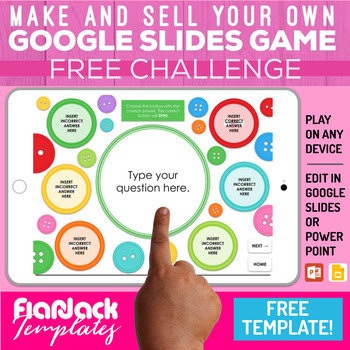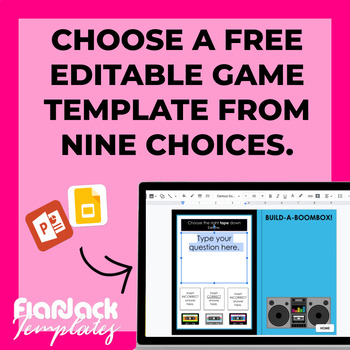TpT Seller FREE Editable Digital Google Slides PPT Game Template Challenge
- PDF
- Google Apps™

Description
Looking to increase your digital Google Slides resource creations for distance learning?
This free challenge gives you your choice from nine Google Slide and PowerPoint self-checking game templates.
In this free challenge you will:
- Choose your game template.
- Learn about the different slide styles in your template.
- Edit your game.
- Save your game in Google Slides and PowerPoint format.
- Create a Google Slides share link and a PowerPoint game file.
- Post your game to your TpT store (this freebie only, all other game templates in my store require a separate purchase of the Game Templates Commercial Use License).
- Share this challenge and get a free tutorial on marketing your game in Stories right from your phone!
☝LOOKING FOR THE GAMES BUNDLE THAT CONTAINS ALL GAMES MENTIONED IN THIS FREEBIE?
Find it here ⭐️ Digital Editable Self-Checking Google Slides PowerPoint Games FUN BUNDLE 1.
☝WHAT DO I NEED TO COMPLETE THIS CHALLENGE?
- Google Drive Account + Internet
- PowerPoint software is optional.
Tutorials provided show how to edit with either platform and also share games with either platform.
☝DO STUDENTS NEED A GOOGLE ACCOUNT TO PLAY?
No, only a device with Internet.
☝CAN STUDENTS DRAG ITEMS AROUND IN THIS GAME FORMAT?
No, the games are in "presentation" mode, so students tap their way through questions. Moving objects is not possible (see video preview).
☝CAN I SELL THE GAME I MAKE IN THIS CHALLENGE?
Yes, only this freebie. If you purchase other FlapJack game templates, you'll need to purchase the separate DIGITAL GAMES Commercial License to sell what you make.
☝DO THESE WORK FOR DISTANCE LEARNING?
Absolutely. With the Google Slides format, you will create a presentation link to send to students however you like - email, Remind, SeeSaw, ClassDojo.
☝DO I NEED GOOGLE CLASSROOM?
No, just a Google account.
(Credit: Hands seen in my thumbnails are by Everyday Activities.)