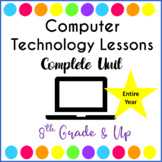Thanksgiving Computer Activities Google Drive-PPT Computer Skills Challenge
- Zip
- Google Apps™
- Internet Activities

What educators are saying
Also included in
- Celebrate the month of November with these 15 Thanksgiving activities to keep students in grades 6-9 busy during the month of November. A wide variety of Google Apps computer skills for Google Docs, Sheets, Slides, Internet Scavenger Hunts, Digital Breakout-Escape and also includes a keyboarding actPrice $44.95Original Price $51.95Save $7.00
- If you love incorporating holiday lessons with computers - this ultimate Thanksgiving Bundle is for you! Includes a variety of lessons for grades 3-8 for the Computer Lab and for Classrooms with 1:1 devices. Please preview the products. Not ALL products will be suitable for younger grades. Mix and mPrice $23.75Original Price $26.75Save $3.00
- An entire year of WEEKLY Computer Technology Lessons & Activities for 8th Grade & Up. This bundle includes Computer Technology Lessons for Google Drive apps for a WEEKLY Computer Class or for classroom teachers wanting to teach Google Apps on a weekly basis.PLEASE DO NOT PURCHASE IF YOU HAVEPrice $129.99Original Price $156.94Save $26.95
- An entire year of WEEKLY Computer Technology Lessons & Activities for Grades 6th - 8th. This bundle includes Computer Technology Lessons for Google Drive apps for a WEEKLY Computer Class or for classroom teachers wanting to teach Google Apps on a weekly basis.Each lesson/activity is approximatelPrice $327.69Original Price $344.94Save $17.25
Description
Test your students Computer Skills! Thanksgiving Computer Skills Challenge will challenge students to read and follow directions, use their prior computer knowledge, work together (if you pair students) to figure out how to perform computer tasks, and sharpen their Internet research skills all while the timer is ticking!
Objectives:
Working with a partner, demonstrate computer skills, ability to complete computer skills tasks by helping each, using Help, or the Internet, follow written directions, and submitting the presentation within the time limit.
How to Use:
Students create one Google Slides or one PowerPoint presentation (sharing the file) and follow the specific directions for each Computer Challenge. Students will need to work together to complete the challenges and decide who is going to research which challenges. Students are allowed to use online help or the help feature in Google Slides or PowerPoint. This activity also challenges students reading, comprehension, and following directions.
Edit the Student Teams list to partner/group your students. Ideally pair one student who is stronger in computer skills with one that is not as strong (they will help each other). For younger grades, you could put students into groups of three students, but this activity is best used as partners or individually. For differentiation, there are two suggested time limits based on grade and computer skill level.
Technology Standards:
1.c Use technology to seek feedback that informs and improves their practice and to demonstrate their learning in a variety of ways.
3.d Students build knowledge by actively exploring real-world issues and problems, developing ideas and theories and pursuing answers and solutions.
6.b Create original works or responsibly repurpose or remix digital resources in new creations.
7 Students use digital tools to broaden their perspectives and enrich their learning by collaborating with others and working effectively in teams locally and globally.
7.c Contribute constructively to project teams, assuming various roles and responsibilities to work effectively toward a common goal.
Computer Skills:
- Change Slide Layouts (3 different layouts)
- Insert Page Numbers
- Slide Theme/Template
- Use Google Sheets/Excel to create Pie Chart
- Use Google Sheets/Excel to Column Chart with Chart Title & Data Labels
- WordArt
- Bulleted List
- Insert Hyperlink as a Named Hyperlink
- Line Spacing
- Copying & Pasting
- Text Boxes
- Shapes
- Font, Font Size, Text Alignment
- Inserting and Formatting a Table
- Inserting and resizing Clipart
- Decrease Decimals
Computer Skills Challenge – Thanksgiving Includes:
- Thanksgiving Computer Skills Challenge Directions (2-sided PDF)
- Editable PowerPoint Presentation and Link to Editable Google Slides Introduction
- Completed Google Slides Answer Key
- Student Teams Editable Excel File
Students might also Enjoy:
Christmas Computer Skills Challenge