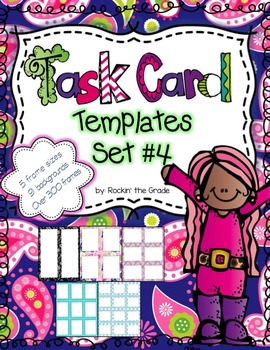Task Card Templates Set #4- Workstation/ Classroom Decor
Rockin' the Grade
211 Followers
Grade Levels
PreK - 12th, Staff
Resource Type
Formats Included
- Zip
Pages
50 pages
Rockin' the Grade
211 Followers
Description
There are 5 different sizes and 2 designs with 9 different color options, over 300 frames in all! Using task card templates are one of the easiest ways to personalize your classroom décor AND they are editable! The cards contained in this packet are saved as pictures so here’s all you need to do to get started: (I prefer to use PowerPoint but you can use word to edit the cards, too.)
1. Open a new document or presentation.
2. If using PowerPoint, change the slide size to portrait (Themes/ page setup).
3. Insert the picture onto the document. It should fill up the whole page. (home, picture, picture from file)
4. Insert a text box into the frame (home tab, text, click in template box).
5. Type your text.
6. After you get your text typed, you can now change the font size and style to suit your classroom décor!
7. Save your project!
These cards can be used to create library labels, school supply bins, workstation cards, calendar numbers, job cards, reward tickets, exit tickets… The uses are infinite! I hope you enjoy using these task cards as much as I enjoyed using and creating them.
***Leave me positive feedback, follow me on tpt and my blog and email me at rockin’thegrade@gvtc.com!! ****
Thanks!
Rockin' the Grade
1. Open a new document or presentation.
2. If using PowerPoint, change the slide size to portrait (Themes/ page setup).
3. Insert the picture onto the document. It should fill up the whole page. (home, picture, picture from file)
4. Insert a text box into the frame (home tab, text, click in template box).
5. Type your text.
6. After you get your text typed, you can now change the font size and style to suit your classroom décor!
7. Save your project!
These cards can be used to create library labels, school supply bins, workstation cards, calendar numbers, job cards, reward tickets, exit tickets… The uses are infinite! I hope you enjoy using these task cards as much as I enjoyed using and creating them.
***Leave me positive feedback, follow me on tpt and my blog and email me at rockin’thegrade@gvtc.com!! ****
Thanks!
Rockin' the Grade
Total Pages
50 pages
Answer Key
N/A
Teaching Duration
N/A
Last updated Jun 21st, 2015
Report this resource to TPT
Reported resources will be reviewed by our team. Report this resource to let us know if this resource violates TPT’s content guidelines.