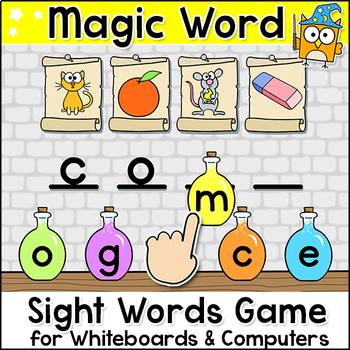Sight Words Game: In-Class & Distance Learning Digital Word Building Activity
- PDF
- Internet Activities
What educators are saying
Description
Practice sight words with this engaging digital word building game! With hundreds of magic sight words to solve, this game will always be fresh and fun. Both the Dolch and Fry First 500 word lists are included. Note: An internet connection is required to play this game because the game runs directly from the pinkcatgames.com website.
AMAZING DEAL! With my One Year Digital Games Subscription you will have access to all of the games on the pinkcatgames.com website!
For in-class learning you can:
- use the game as a digital literacy center
- play whole class on an interactive whiteboard
For distance learning you can:
- assign the game to students to play at home
- play as a whole class while screen sharing during your online live instruction. Start the game on your computer, share your screen and then control the game yourself while you call on students to answer questions, or give mouse control to one student at a time to control the game.
- play one-on-one with a student while screen sharing during teletherapy sessions
This game works on many devices including:
- all interactive whiteboards (SMARTBoard, Promethean, Mimio)
- iPads and tablets
- Chromebooks, laptops and personal computers
Teachers have commented:
"Absolutely the best learning game my kids use."
"My kids LOVED this game and it made them think on many levels!"
"A huge hit!! Thanks for creating such a fun and engaging game."
FANTASTIC FEATURE #1 – Choose from Hundreds of Sight Words
Quickly choose the words that you want to use and then save the settings so that you can jump right into a game without any setup.
FANTASTIC FEATURE #2 – Self Correcting
Students will know right away if they have placed a letter correctly. This makes the game a perfect literacy center or small group activity.
FANTASTIC FEATURE #3 – Quick and Easy to Differentiate
Create several saved games, each with different words and then assign them to learning groups or individual students so each student can work at their own level.
Game Format:
This game runs directly from the pinkcatgames.com website. The website was created so that you can easily play and manage your Pink Cat Games. The website also allows you to easily save game settings with the option to assign games to students and groups. The first time that you visit the website you will be asked to create an account to manage your games. The following browsers are supported: Chrome, Firefox, Microsoft Edge, and Safari.
How to Play
Whole Class Cooperation
The class works together solving magic words on the interactive whiteboard. Determine how long you will play or set a goal for the number of words to complete before you start the game. Have one student at a time come up to the interactive whiteboard and solve a word by touching and dragging a letter to the correct space.
Small group or single player – Played on a tablet or computer workstation (PC or Mac)
Start the game on a tablet or computer and allow the student(s) to play for a certain length of time. If you want to create a competition between students, record their scores on a piece of paper or blackboard and see who can solve the most words in a defined amount of time.
Individual student at home while distance learning - Students can play their assigned games at home using the “Student Link” that is assigned to your pinkcatgames.com account. I have created the following tutorial that will help you get the game set up quickly: https://www.pinkcatgames.com/learn/distance-learning
All Digital Games - click here to see all of my games sorted by best seller
All Digital Math Games - click here to see all of my Math Games
All Digital Language Games - click here to see all of my Language Games
Digital Game Types
SprAct SumAct EOYAct BTSAct pcg dlg swdg spdgt bldwsdg