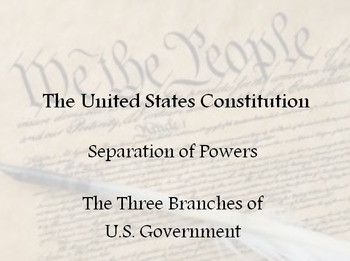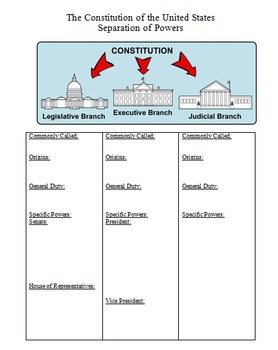Separation of Powers - The Three Branches of the U.S. Government
- PPTX
Description
This lesson on the separation of powers under the U.S. Constitution includes an interactive power point as well as two note-taking guides that help students follow along. This PowerPoint covers California State Standard 8.2.7. Separation of Powers
What makes this power point unique is that it is specially designed with hidden links that make it a truly interactive power point and perfect for any smart board or digital projector, however only a computer is required. The slide show consists of one title page, one hub page (home page) and seven additional content pages that detail the principles of checks and balances as outlined in the U.S. Constitution. Simply click on the title page to move to the hub page. Once on the hub page (central image/home screen) the teacher or student has an opportunity to click on each branch of government to visit the content pages. By clicking on the Capitol Building one can access the slide on Congress, etc. Slides 3,4,5 cover the U.S. Congress, Senate and House of Representatives. Slides 6 and 7 cover the President and Vice-President. Slides 8 and 9 cover the basics of the Judicial Branch. The great thing about this PowerPoint is that it does not have to be delivered in a linear fashion. Instead teachers and students can explore whatever topics they wish in any order they desire. Simply click on the desired graphic on the home screen to access the desired material.
This lesson can be delivered as a teacher led activity while the students fill in note-taking guide or the concept map. Alternatively the note-taking guide or concept map could be completed by the students first, after reading the textbook or a print out or digital version of the slides, and then the PowerPoint can be used to check for whole class understanding. You can even call students to the white board to pick the hidden link of their choice for review.
Once the teacher or student click on the branch of government that they wish to explore you will be taken to a content page which specifically explores powers given to each branches of government, one click at a time. The total number of bullet points on content each page is indicated by a number in the bottom left hand corner of the page as well as its sequence in a series. Then simply use the image of the hub slide in the bottom right corner to as your link to return to the home page.
(9 slide slideshow + 2 different handouts/note taking guides = 11 pages total)