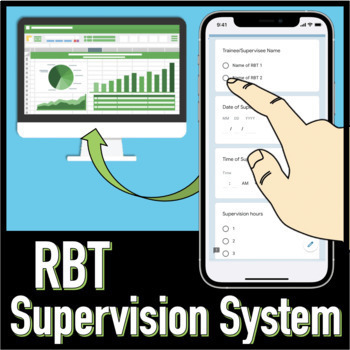RBT Supervision documentation system for google forms and google sheets
- Google Forms™

What educators are saying
Description
This is an online google form (to be used by ABA Supervisors) which can be used for all of your RBT supervision documentation.
Click HERE to watch a tutorial.
Simply save the link to your phone's homepage and access it each time you finish a supervision.
It is like taking a survey.
Click on the subject areas you supervised.
Add feedback if you would like.
Optional: Add a section at the end of each subject area to upload images or video directly from your google drive, your phone's camera roll, or select "Take a photo" to snap a photo of a document or a demonstration.
Each time you fill out the form, the information is timestamped and added to a google sheets spreadsheet.
This is a great way to keep track of all of the subject areas you have covered with your RBT and ensure that you provide adequate supervision.
All subject areas from the BACB's RBT Task list (2nd edition) are included. This form is created independent from the BACB and is not affiliated or endorsed by the BACB.
IMPORTANT TROUBLESHOOTING INFO- If you are not familiar with how google forms work, you might run into problems trying to fill out the form because you are probably still in editor mode. You need to make a copy of the form, then you should edit this form with your custom RBT names on your computer and then share the link to fill out the form, (not the link to edit the form) to your mobile device or use incognito or a different google account to fill out the form. This is the only problem people are running into. It's not a problem with the product, it's that you're trying to fill out the form in editor mode.
If you don't know how to use google forms, try this QUICK START video tutorial. I go through the process much more slowly.
If all else fails, please send me a message. I'm happy to zoom with you and walk you through it.