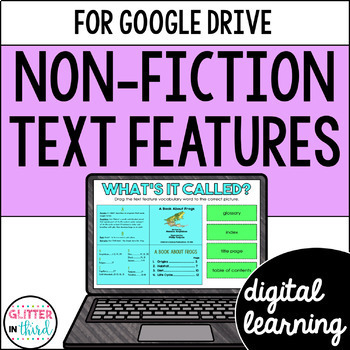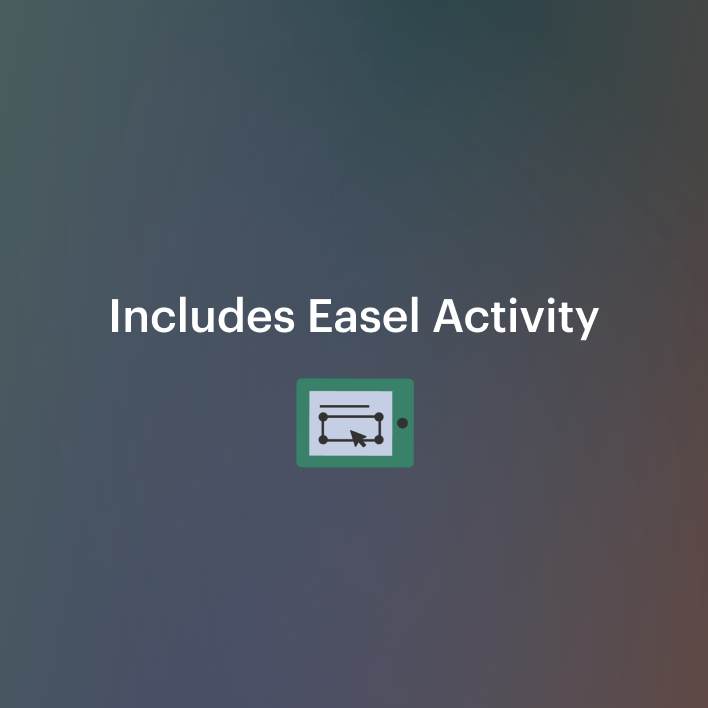Nonfiction Text Features for Google Classroom
- PDF
- Google Apps™
- Internet Activities
- Easel Activity

What educators are saying
Also included in
- It's often hard to find high-quality resources to review reading strategies with our students. This no-prep Reading Strategies for Google Classroom will work perfectly in your elementary classroom for students to review and learn these key concepts. How relieving will it feel to finally have accessPrice $40.60Original Price $58.00Save $17.40
- It can be tough to find resources to review reading comprehension strategies and skills - especially ones that students will find fun and engaging. Reading for Google Classroom Bundle is highly interactive, which means that your students will have fun while learning and practicing reading comprehensPrice $55.30Original Price $84.50Save $29.20
Description
Looking for nonfiction text features activities that are FUN, ENJOYABLE, and INTERACTIVE?
These nonfiction text features digital activities will work PERFECTLY in your classroom.
Yep - your students will be engaged, focused, and accountable for their learning with these nonfiction text features activities.
Do you have a small amount of prep time each day? (Let’s be honest… everyone is nodding “yes” to that question!). These nonfiction text features activities are easy to assign and have no additional prep for you.
Digital learning is a way for students to independently practice the content that they have learned in class.
⭐️ Bundle & save for a discount ⭐️
Purchase the Reading for Google Bundle to get this resource plus all the digital reading strategies & skills products Glitter in Third offers at a discounted price!
Check out the preview to see what's included!
This product includes:
- Drag-&-drop: finish the paragraph about nonfiction text features
- Drag-&-drop: match the text feature (pages) vocabulary (glossary, index, title page, table of contents)
- Drag-&-drop: match the text feature (pages) purpose to the picture and identify what type of text feature (glossary, index, title page, table of contents)
- Short answers: Answer questions about a table of contents (editable)
- Short answers: Answer questions about a glossary (editable)
- Short answers: Answer questions about a title page (editable)
- Drag-&-drop: match the text feature (visuals) vocabulary (diagram, graph, table, timeline, labels, map)
- Drag-&-drop: match the text feature (visuals) purpose to the picture and identify what type of text feature (diagram, graph, table, timeline, labels, map)
- Drag-&-drop: match the text feature (headers) vocabulary (subheading, title, heading)
- Drag-&-drop: match the text feature (headers) purpose to the picture and identify what type of text feature (subheading, title, heading)
- Short answers: Answer questions about a page with headings and subheadings (editable)
- Drag-&-drop: match the text feature (pictures) vocabulary (photograph, caption, illustration)
- Drag-&-drop: match the text feature (pictures) purpose to the picture and identify what type of text feature (photograph, caption, illustration)
- Drag-&-drop: identify if each picture is a photograph or illustration
- Drag-&-drop: match the text feature (digital) purpose to the picture and identify what type of text feature (electronic menu, hyperlink, icon)
- Drag-&-drop: match the text feature (digital) purpose to the picture and identify what type of text feature (electronic menu, hyperlink, icon)
What do I receive?
Each product comes in the form of a PDF, which contains a link to the Google Slides™ resource, as well as an answer key.
What do I need?
This resource works great with laptops, iPads, and Chromebooks. If using iPads, the Google Slides app will give you the best experience.
Can I download this as a PowerPoint?
Absolutely!
What if I don't have Google Classroom?
This resource works on Canvas, Schoology, Edmodo, Microsoft Teams, etc.
More questions? Not sure how to upload?
Email me at Questions@GlitterinThird.com
WANT 50% OFF NEW PRODUCTS?
✅Click the green star to follow me and get notified first about 50% off all new products!
---------------------------------------------------------------------------------------------------
⭐️ Bundle & save for a discount ⭐️
Purchase the Reading for Google Bundle to get this resource plus all the digital reading strategies & skills products Glitter in Third offers at a discounted price!
Only need the reading strategies activities? Reading Strategies for Google Bundle will work perfectly for your needs!
Interested in more NONFICTION TEXT STRUCTURES resources?
- Nonfiction text features color-by-number worksheets
- Nonfiction text features reading passages pixel art
- Nonfiction text features review game
Other Classroom Favorites:
- 3rd Grade Math Digital Mystery Pixel Art
- Fractions Color By Number Worksheets
- Grammar for Google
- Map Skills for Google
- Reading Comprehension Passages Color by Number Worksheets
------------------------------------------------------------------------
Copyright © Glitter in Third by Kelly Chapman
Please purchase additional licenses if you intend to share this product.