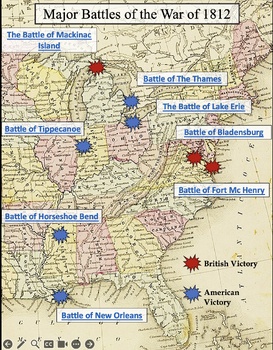Major Battles of The War of 1812 - Interactive Battle Map
- Zip
Description
This interactive PowerPoint lesson is centered on a "clickable" interactive map that allows teachers and students a lot of flexibility as to how they choose to explore The War of 1812. The 9-slide ppt. file contains a slide vital information for each of eight major battles of the War of 1812. A graphic organizer worksheet is also provided so students can follow along and the teacher can check for understanding. (CA Standard 8.5) 9 slides total, plus a 2-page worksheet/notetaking guide.
What makes this power point unique is that it is specially designed with “clickable” links that make it a truly interactive power point and perfect for any smart board, or digital projector, however only a laptop is required. The power point consists of one title/home page which is the map of the United States and eight content pages that detail the background, commanders & strategy, casualties, outcome and overall significance of: The Battle of Tippecanoe, The Battle of Lake Erie, The Battle of Fort Mc Henry, , The Battle of The Thames, The Battle of New Orleans, The Battle of Horseshoe Bend, and The Battle of Bladensburg. Simply click on the title page to move to the hub page. Once on the home screen (hub screen) the map image provides the teacher, or student, an opportunity to choose which battle to explore and in what order. Once a battle is clicked on you will be led to that battle’s feature slide. Each feature slide has six “clicks” per slide in the order of “background, commanders & strategy, casualties, outcome and overall significance.” Teachers can reveal as much or as little about the battles as they choose.
Whenever you wish to go back to the hub slide of the map, simple click the “home” button on the bottom right of any slide. This gives the teacher and students total flexibility to explore the battles one at a time, and in any order they please! Each “battle slide” starts off with a great full color painting of the battle to help students visualize the content.
This lesson gives the teacher plenty of flexibility when it comes to procedures. The lesson can then be delivered as a teacher led activity, and the students can fill in as much or as little of the worksheet as the teacher likes as you can always hit the home button to return to the home screen. I like to introduce the image on each slide and go over the background and strategy of each battle with students (first three clicks on each slide) before using the home button to navigate back to the home slide. I find that this piques the student interest and then students can research the battle that interests them in pairs or small groups, to find the outcome, casualties and significance which they can then present on with the blank template. The worksheet can be used by the rest of class as a notetaking guide during presentations. Students could also conduct their research using the worksheet/notetaking guide first, after reading the textbook or other sources of information, and then the power point can be used to check for understanding and to discuss the significance of each battle with the class. I’ve also posted these PowerPoints on my website so students can interact with them at home for study/review purposes.