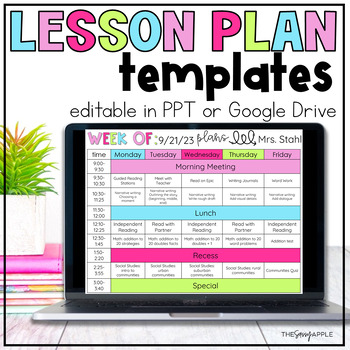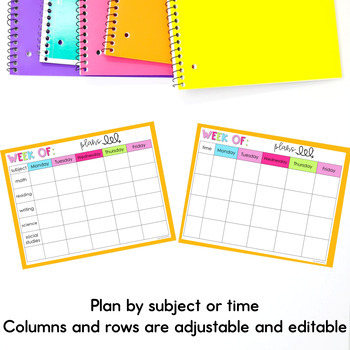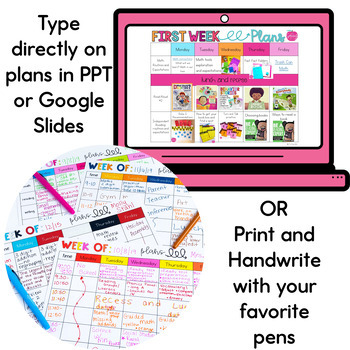Lesson Plan Templates Editable Weekly Digital Printable | PPT Google Slides PDF
- Zip
What educators are saying
Description
Revamp your planning with these fun and editable lesson plan templates! These eye-catching lesson plan designs include options for adding text, links, or screenshots of activities or books you'd like to have in your plans.
This resource is a .zip file that includes the following:
☑️Editable PowerPoint to type your own text with the option to delete any unwanted text boxes
☑️PDF file to print without text boxes and handwrite your own lesson plans
☑️Editable PowerPoint to ADJUST and/or ADD rows and columns to fit your needs (this version does not have the same fonts for the time/subject/days of the week due to its editable feature, you will need to download the specific font if you want to achieve the identical look as the original)
☑️3 Google Slides Copies: with text boxes, adjustable rows, editable/adjustable
☑️Binder Covers
⭐Includes Link to Google SLIDES Copies⭐
There are 4 different color schemes and black & white options.
Templates include options for typing in times and subjects or class periods.
If you have any questions, please send me a Q&A before purchasing.
FAQs
Q: Can I adjust the boxes?
A: Yes! One of the PPT versions and the Google Slides copy allows you to add/delete and adjust the size of the table.
Q: My team and I like to collaborate on plans. Would this work for us?
A: The Google Slides version allows for collaboration and sharing amongst teammates!
Q: How can I add pictures like in the example?
A: I simply copy and paste the cover of the resource I plan to use directly from TpT and paste it on the plans. I adjust the picture and link it (right-click---link) so that when I am at school, I can click on it and print it out.
What Educators are saying about Lesson Plan Templates
"I used this design to email my student's parents detailed lesson plans weekly while working through distance learning. I received several compliments on the layout and flow of the plans. Thank you so much for making my lesson plans so cute!" - Pre-K teacher
"I use this for all my lesson plans each and every week. I love changing the colors up for each season. It just helps keep things fresh and the colors make me happy. I hole punch them and keep them in a binder." - 1st grade teacher
LET’S CONNECT
⭐️SIGN UP for an EXCLUSIVE FREEBIE
⭐️FOLLOW me on Teachers Pay Teachers!
⭐️Visit The Sassy Apple Teaching
Questions? Feel free to send me an email: molly@thesassyappleteacher.com
Copyright © The Sassy Apple Company
All rights reserved by author. Permission to copy for single classroom use only. Electronic distribution limited to single classroom use only.