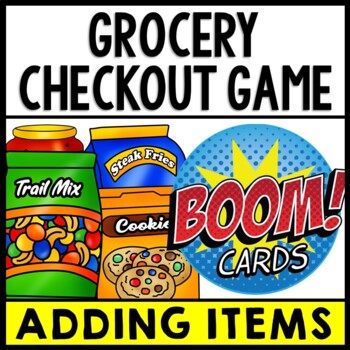Job Skills - Grocery Store - Life Skills - BOOM CARDS - Vocational Skills
- PDF
- Internet Activities
What educators are saying
Description
| Job Skills | Grocery Store Cashier Life Skills | Vocational Education | Careers | Special Education | Math | BOOM CARDS |
Providing students with simulated job skills practice in the classroom is a key part of ensuring their success while working at a job site in the community. If you are looking for an interactive lesson that has students simulate what it is like to work as a cashier at a GROCERY STORE, this activity brings learning to life. Students click on the cash register buttons to enter the prices of the items customers are buying. Students get immediate feedback for each entry. At the end, totals are calculated on screen and the student can move onto the next customer's order.
To use this product, you will need a Boom Learning account. Registration is fast, free, and easy!
❤️ Click Here To Test Out a Sample From The Deck ❤️
Are You Interested In the GOOGLE Version of This Activity Instead? CLICK HERE!
New To Boom Cards?
Boom Cards are online, digital task cards that provide instant feedback to students as they answer them. To use Boom Cards, you must be connected to the internet. Boom Cards play on modern browsers (Chrome, Safari, Firefox, and Edge). Apps are available for Android, iPads, iPhones, and Kindle Fires. For security and privacy, adults must have a Boom Learning account to use and assign Boom Cards. You will be able to assign the Boom Cards you are buying with "Fast Pins," (play provides instant feedback for self-grading Boom Cards). Fast Play is always a free way for students to engage with Boom Cards decks. For additional assignment options you'll need a premium account. If you are new to Boom Learning, you will be offered a free trial of our premium account. Read here for details: http://bit.ly/BoomTrial.
Why Are Boom Cards So Popular?
❤️ There is no prep involved!
❤️ Students love the online interface and the immediate feedback received
❤️ They are easy to access and assign to multiple students
Make sure to download the video preview or click the link above to see a sample from my actual product!
❤️ How I Use This In My Classroom ❤️
This activity is very versatile and can be used as a whole group lesson, small group work, or independent practice as well. For a whole group lesson, present the game to the class and have students take turns pressing the numbers for each item. You can have students enter items individually or by entire customer order. This can also easily be replicated in small groups as well, with more attention given to knowing when to press buttons like "+", ".", and "total" for targeted instruction. Finally, when students have mastered the basic concepts of this activity, you can have them practice it on their own independently.
Purchase Includes DIGITAL ACCESS To:
- Grocery store themed cashier game
- Student will practice entering prices on a cash register for a total of TEN different customer orders
- Each order consists of 2 to 3 items to add up
❤️ Interested in Other Simulation Activities? ❤️
You Can See ALL My Sets by CLICKING HERE!
❤️ Interested in Other Grocery Themed Lessons? ❤️
Name Brand vs. Generic Items: Click Here!
Where to Store Items: Click Here!
Bagging and Sorting Groceries: Click Here!
Recipe Grocery Match: Click Here!
Grocery Ad Practice: Click Here!
Calculating the Price of Multiple Items: Click Here!
Shopping for a Party: Click Here!
GOOGLE Shopping for a Party: Click Here!
Unit Price Activity: Click Here!
Shopping Challenge: Click Here!
Shopping Challenge (GOOGLE): Click Here!
What Is That Grocery Item? Click Here!
What is That Grocery Item? (GOOGLE): Click Here!
Grocery Store Vocabulary: Click Here!
Grocery Coloring Pages: Click Here!
Virtual Grocery Store Field Trip - Level One: Boom Cards Version or Google Version
Virtual Grocery Store Field Trip - Level Two: Boom Cards Version or Google Version
Grocery Store Vocabulary Sight Words: Boom Cards Version or Google Version
Grocery Store Aisles: Boom Cards Version or Google Version
Grocery Shopping Practice (Boom Cards): Click Here!
Buying the Right Grocery Item - Unit One: Boom Cards Version or Google Version
Buying the Right Grocery Item - Unit Two: Boom Cards Version or Google Version
Buying the Right Grocery Item - Unit Three: Boom Card Version or Google Version
Expiration Dates Unit One: Boom Cards Version or Google Version
Expiration Dates Unit Two: Boom Cards Version or Google Version
Virtual Grocery Shopping Practice: Click Here!
Stocking Grocery Shelves: Boom Card Version or Google Version
Grocery Store Job Skills Worksheets, Unit One: Paper Version OR Google Version
Grocery Store Job Skills Worksheets, Unit Two: Paper Version OR Google Version
Check Out This PRINT AND GO Grocery Bundle: Click Here!
Check Out This DIGITAL Grocery Bundle: Click Here!
Looking for a CUSTOM Grocery Bundle?: Click Here!
Need Other Popular Life Skills Lessons?
Recipe Comprehension:Click Here!
Coupons, Reading Emphasis: Click Here!
Food Directions: Click Here!
Medicine Labels: Click Here!
Receipts: Click Here!
Tickets: Click Here!
Hours of Operation: Click Here!
Safety Signs, Community Signs: Click Here!
Dollar Up, 1s, 5s, and 10s: Click Here!
Menu Math:Click Here!
How to Use a Microwave:Click Here!
How to Use a Stove:Click Here!
How to Use an Oven:Click Here!
Coupons, Picture Emphasis:Click Here!
Bus Schedules:Click Here!
Measuring Cups:Click Here!
Budgets:Click Here!
Generic vs. Name Brand:Click Here!
--------------------------------------------------------------------------------------
Follow My Store!
To follow my store simply click on “follow me” under Life Skills Creations on the top of my store page. You will be one of the first people to know when I have a sale or post new Life Skills Freebies in my store.
Leave Feedback and Earn Credits!
Don’t forget to leave feedback after you purchase a product! Leaving feedback also earns you "credits" which can be used for discounts on future purchases. I would very much appreciate your positive feedback!