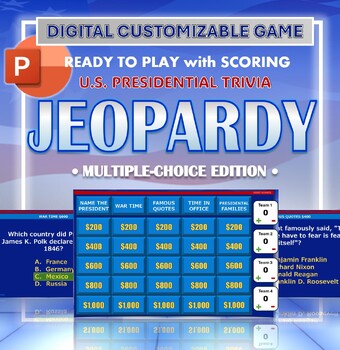Jeopardy Game President Trivia with Scoring - Digital Resource PowerPoint
Also included in
- This is a bundle of 3 ready-to-play MS PowerPoint game files themed around the U.S. Presidents. Games include: Guess Who?, Hidden Image Reveal, and Jeopardy Trivia. Perfect for President's Day or learning about the executive branch of United States History.Price $8.00Original Price $11.75Save $3.75
Description
Play digital Jeopardy, multiple-choice edition for PowerPoint! It is set up and ready to play with middle school / high school level U.S. Presidential Trivia! Answers included! You can also customize the questions for endless fun and use these files as templates for making your own boards.
What is included:
- ZipFile containing to 2 PowerPoint Slide shows (.pptx & .pptm) --one with
scoring and one without.
***Important: Your macros setting must be enabled in PowerPoint for the scoring feature to function. Details below.
- Contains 32 Slides with 25 trivia questions, answers included.
How to Play the Game:
The Jeopardy game works in presentation (“Slide Show”) view within Microsoft PowerPoint. Navigate to the title slide with the “Start” button in the center. Begin the slideshow then click “Start” which will advance you to the board of categories. Select a category and value by using your mouse to click on the desired square. That will link to the corresponding question slide. Use the navigation icons on the bottom of question slides to show answers or return to the board to select a new question.
Keeping Track of Scores:
Teams or individuals can go head-to-head and compete to answer questions correctly and earn the highest point values. The white score boxes on the main Jeopardy board slide work by clicking either the plus (+) symbol or subtraction (-) symbol to add or remove points. The score boxes function using macros so do not modify or change the symbols. Do not manually try to edit the score text, use only the +/- symbol during presentation of the game. The +/- symbol increases or decreases by increments of 100. To reset all scores back to zero at the end of the game you can click “Reset Scores” which can be found in red text on the top right-hand corner of the Jeopardy Board. Team name text can be edited prior to starting the game in the normal slide editing view. When playing with less than 4 individuals or teams you can drag the whole box(es) off the slide so that is does not appear while presenting and play. The box(es) can be dragged back onto the slide when needed.
How to customize:
To modify the categories, questions, and text appearance use your cursor to highlight and edit the text.
Having Issues ?:
Keeping track of scores while playing requires macros to be enabled in PowerPoint. If your PowerPoint settings by default have macros disabled functionality will be impaired and scoring will not be possible. To enable macros go to “File” > “Options” > “Trust Center” > “Trust Center Settings” > “Macro Settings” > “Enable Macros” > “Ok” > “Ok”.
The slides have been designed using Microsoft365. Functionality may be impacted or may not even work on older versions of PowerPoint. Make sure your PowerPoint software and Operating System are updated if you encounter a problem. Pasting these slides into slide shows with preexisting macros may also disrupt functionality. If you enable Macros and still do not see the score tracking work, close the PowerPoint app completely and try re-opening.
Disclaimer:
VirtualSlideGames does not claim ownership of any trademarked material. The use of registered trademarks of "Jeopardy Productions, Inc. DBA Merv Griffin Enterprises" does not imply any affiliation with or endorsement by the trademark holders.