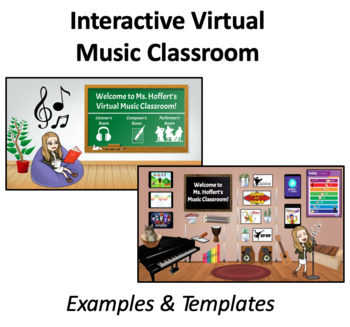Interactive Virtual Music Classroom - Examples & Templates
Caitlin Hoffert
35 Followers
What educators are saying
Thank you for this! This was a huge help in setting up my virtual classroom! It made my life so much easier during a horrible time!
Description
Distance Learning Friendly!
Using two different approaches, I've created an interactive music classroom using Power Point for students to navigate as a fun way to do online activities and assignments. The first approach includes an introduction room that takes you to a listening room, composing room, and then a performing room. The second approach is simply a classroom set-up that can include all three of the aforementioned topics in one room!
Directions for Use:
- Download file in either Google Slides or Powerpoint
- Using the example slides, import your own Bitmoji or images.
- If using Bitmoji, download the Bitmoji app, design an avatar that looks like you, email yourself your Bitmojis of choice, download them from your email to your desktop and import them into the desired slides.
- Then, click on individual images to link them to assignments, activities, videos, and websites of your choice.
- Edit slides as you like.
- Then, publish file as a presentation (without the ability to edit) onto Google Classroom, Clever, your school's website, Blackboard, or even sent out via email and students are ready to learn!
If you are having any difficulties, you can go to a number of free tutorials on Youtube for guidance!
Total Pages
Answer Key
N/A
Teaching Duration
N/A
Report this resource to TPT
Reported resources will be reviewed by our team. Report this resource to let us know if this resource violates TPT’s content guidelines.