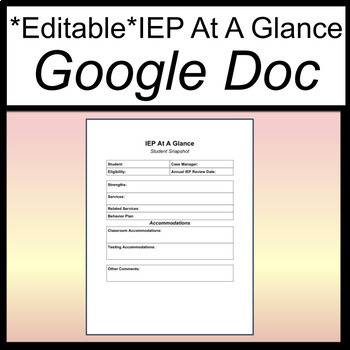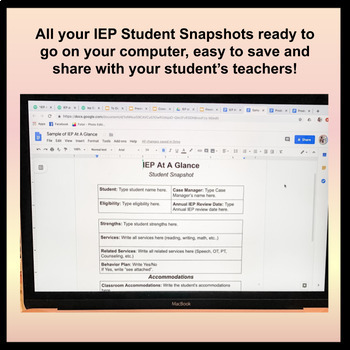IEP at a Glance Google Doc [IEP Snapshot][Editable IEP at a Glance]
- Google Drive™ folder

What educators are saying
Description
This product is a Special Education MUST HAVE!! The IEP at a Glance Google Doc is easily downloaded to your Google Drive and ready to customize in Google Docs. See preview to look at the document up close. This product is editable! So, you can customize it to fit your needs. This product can be customized an endless number of times and used again and again. To add editable text, simply type in whatever information you need. What you type will show up in the document. Every line of text is editable.
The IEP at a Glance Google Doc was created for Case Managers (Special Education Teachers, Speech Language Pathologists, Occupational Therapists, School Psychologists, Resource Room Teachers, etc..) to complete about the students on their caseloads. This snapshot is a great way to quickly communicate with general education staff about each student. Google docs makes it even easier to share with your student's teachers. This is a must have to add to your special education forms. In Google Docs, you can export this document as a Microsoft Word Document or PDF. This product is a must have for special education caseload management.
Your purchase includes:
- Google Drive Folder that has Google Doc file for the IEP at a Glance template
How to use:
The IEP at a Glance Google Doc was created for Case Managers to complete about the students on their caseloads. This snapshot is a great way to quickly communicate with general education staff about each student.
- Open IEP at a Glance in Google Docs
- Complete for each student and Save.
- Distribute each snapshot to teachers and any other professional part of the student’s educational team through Google Docs, print out the pages or download them as a Microsoft Word Document or PDF.
This document is great to give to:
- Teachers at the beginning of the year.
- When a new student qualifies for services.
- When services change for a student.
- Easy to update, save and email to other professionals!
This also is a great tool to have on hand when there will be a Substitute Teacher in your classroom. The IEP at a Glance also prompts teachers to collaborate with you when they receive their accommodations.
Do you need more IEP forms? Check out my store!
****************************************************************
Looking for more Special Education Forms? Check out the links below:
Editable Student IEP Snapshot (IEP at a Glance)
Editable IEP Meeting Calendar in 4 Different Designs
Editable IEP Meeting Notes (Meeting Minutes)
Editable Special Education To Do List
****************************************************************
Looking for Special Education Forms to use with Google Apps? Check out the links below:
IEP Meeting Calendar Google Doc
IEP Meeting Minutes Google Doc
Thank you for choosing my product!!