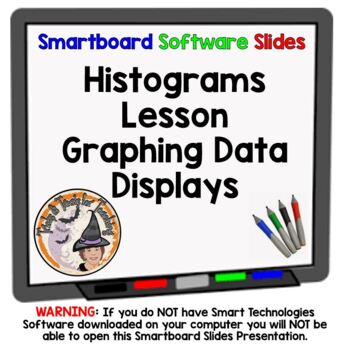Histograms Smartboard Lesson Data Displays Graphs Graphing
- NOTEBOOK (SMARTboard) File
Description
TERRIFIC Histograms-Smartboard-Slides-Lesson covers what a Histogram is, what they look like, features specific to Histograms, and lots of interactive practice for students to create Histograms and be able to read Histograms and find answers. This smartboard lesson also combines activities to practice Histograms. Your students will LOVE learning about Histograms with this Smartboard Lesson. You'll use this year after year to teach Histograms. Created by Tricks and Treats for Teaching.
WARNING:
You MUST have SMART Technologies SMART software, and a SMARTBOARD to teach from, to effectively download, open and use this Interactive Smartboard Lesson. Go to https://legacy.smarttech.com/en/products/education-software/smart-learning-suite/download/trial to download a free trial.
PLEASE be sure to L@@K at my other 1,285+ TERRIFIC teaching resources!
~ ~ THANK YOU KINDLY ~ ~