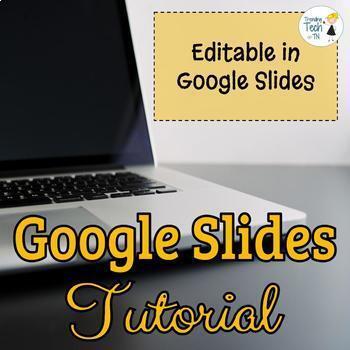Google SLIDES Tutorial - FREE LIFETIME UPDATES - Editable in Google Slides
- Google Slides™
- Internet Activities

Also included in
- MIDDLE SCHOOL COMPUTER TECHNOLOGY COURSE - GOOGLE DRIVEClick here to see a very thorough preview with actual resources included for you to preview!Why purchase this course? First of all, I include FREE LIFETIME UPDATES!!! That's right, FREE! I work diligently to update the links in the assignments,Price $125.00Original Price $306.00Save $181.00
- This bundle is a HUGE steal! Immediately upon download you will receive a BONUS DOWNLOAD to a link to a shared Google Folder (with FREE lifetime updates)! Tutorials included for the following Google Products (all tutorials include a link to an EDITABLE COPY in Google):Google Classroom for TEACHERS GPrice $35.00Original Price $51.00Save $16.00
Description
This is an incredibly IN DEPTH tutorial of all of the many things that Google Slides has to offer. I continuously update this tutorial when Google Suite releases new features! The tutorial has 40+ slides.
A link is included in the PDF file to make an EDITABLE GOOGLE SLIDES COPY! The link can be found on the VERY LAST PAGE of the download.
I have included step by step details with pictures included. I created it for my 6th grade computer tech class, so it is very clear to understand. My 11th grade finance class has benefited from it as well.
A student comment log sheet (worth 25 points) is also included to require students to leave at least 5 comments via the Google Slides comment feature throughout the tutorial. Students are asked to write at least 5 comments throughout the document to take notes on which parts of the tutorial that they have found to be helpful, or to note which features they may have questions on.
Latest Update: February 2024
You might also be interested in the products below: