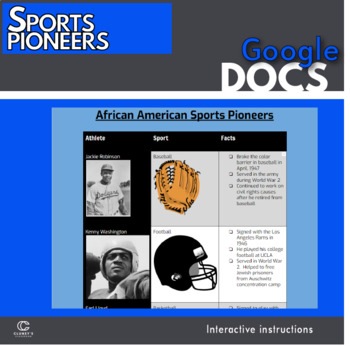Google Docs - Black Sports Pioneers Research Activity (Distance Learning)
- Zip
- Google Apps™

Also included in
- Are you looking for some activities to give your students to introduce them to Google Docs? This 4 lesson bundle provides plenty of variety and interesting, immersive activities for your students. It is priced to save you 30% off buying each of the products individually. I have been giving thesePrice $21.66Original Price $30.95Save $9.29
- This bundle provides 14 immersive, engaging and fun lessons for beginners of G-Suite for Education (formerly known as Google Apps for Education). The focus of the lessons is predominantly on Google Docs and Google Sheets, with a final project that also sprinkles in some Google Slides and Google MapPrice $58.55Original Price $83.65Save $25.10
Description
In this cross-curricular research activity, students create and format a table containing facts about significant African American trailblazers in the world of sports. This would be an excellent complement to any Black History month related unit. It is also a fantastic resource for anyone looking to teach how to use Google Docs. Students are exposed to many valuable and useful formatting skills including:
• how to create a table
• how to format a table
• changing font style, face, size and color
• underlining text
• adding page numbers and footers
There are a few options for instructions:
1) Online instructions - Rich, interactive instructions which include a linked Table of Contents available from every page, access to some video instruction, detailed screenshots, and excellent document navigation options. There is also some limited animation of titles to increase student interest in the instructions. These instructions are available from any device that connects to the internet and will work in any browser, so they would be accessible from home for the students. The link to the online instructions is included in the Teacher's Manual.
2) Interactive PDF instructions - Includes all the bells and whistles of the online instructions except for the limited animation and availability.
3) Paper instructions - The Interactive PDF instructions can be printed.
This lesson is ideal for the 1:1 classroom environment, but works in other settings as well.
This is an excellent follow up to Google Docs - Intro to Formatting Activity. and Google Docs - Creating tables intro activity
Please feel free to contact me with questions or comments regarding this assignment! I hope that you find it useful and I look forward to hearing from you.
Included in this package:
- a teacher's manual in PDF form which includes setup options, teacher tips (links to video tips included), and information about all lesson materials.
- access to the above mentioned online instructions from the teacher's manual.
- an interactive PDF version of the instructions.
- access to an example answer in Google Sheets from the teacher's manual.
Tips:
- Take the time to do this activity yourself prior to presenting to the students so you are familiar with the steps.
- Read through the teacher's manual for additional tips and tricks.
Note:
This lesson is part of the Google Docs Bundle that I offer which you can find at:
Google Docs Lesson Bundle - 4 Essential lessons for beginners
It is also included in my Google Drive Bundle (Google Docs & Google Sheets bundles combined):
Google Drive - 14 Complete Lessons for Beginners
Others you might like:
Google Sheets Bundle - 10 Terrific Lessons for Beginners
Google Drive - 14 Complete Lessons for Beginners
Google Docs Lesson Bundle - 4 Essential lessons for beginners