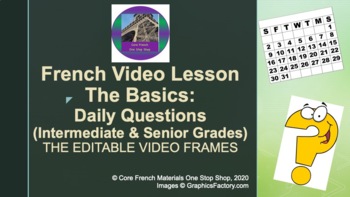French Video Lesson The Basics THE VIDEO FRAMES for Intermediate Senior
Core French One Stop Shop
1.2k Followers
Grade Levels
6th - 12th
Subjects
Resource Type
Formats Included
- Zip
Pages
512 pages
Core French One Stop Shop
1.2k Followers
Also included in
- A ZIP FILE of the 4 PowerPoint video frames used to create the video bundle for both the Primary Junior Video Lessons "The Basics" Bundle AND the Intermediate Senior Video Lessons "The Basics" (Daily Questions) Bundle. You can use these video frames to teach your own lessons or create your own videoPrice $9.00Original Price $12.00Save $3.00
Description
A ZIP FILE of the 4 PowerPoint video frames used to create the video bundle for the Intermediate Senior Video Lessons "The Basics" (Daily Questions). You can use these video frames to teach your own lessons or create your own videos!
- Bell Chime (Included audio file) : It was used for any activity that says « Mets en PAUSE » starts with a bell chime and has about 12 seconds to give you time to pause it to complete a class activity. When you hear the chime, you need to pause. You may be able to find a PowerPoint clicker or computer remote that allows you to pause from different areas in your space so that you do not need to be by the computer all of the time during the video. A laser pointer will also be useful in many activities.
- Weekly Lessons (Brief Information on the Set Up) : Each week has some activities that are repeated every week and some that are only done once throughout the 4 weekly lesson videos. They are arranged to try and give more practice to basic language skills in French that need more routine practice and to give regular practice to skills that are unlikely to need to be practiced every week. If you feel students need more practice with a part that is only in one of the 4 weekly videos, you can feel free to include that part of the video each week or as often as you wish as well.
- How I created the videos in my bundles: Each PowerPoint slide was a frame for the video. If it had to move an item or add an item, it has a new slide. If it was a GIF, I would download it from https://giphy.com/ and added directly to the movie when creating. I used iMovie. Each slide was exported from PowerPoint to a JPEG and added to the iMovie. Any GIF’s or video type material was imported to iMovie on its own. Once all the frames were set up, I then recorded the audio for each frame and changed the time of each frame to match the audio time.
- A suggestion : If you do not have access to iMovie, you can also use Quicktime to do a screen recording. Find a quiet place you won’t be disturbed. Start the screen recording. Open the PowerPoint with the slide frames you want to record for. Go through the PowerPoint recording your speaking to each slide as you move forward. Once it is done, you end screen recording and you can trim your recording to begin and end when you wish.
- NOTE : THIS IS NOT A PURCHASE OF THE BUNDLE OF ACTIVITIES. THIS IS SOLELY THE PURCHASE OF THE INDIVIDUAL SLIDE FRAMES CREATED TO CREATE THE VIDEOS IN MY BUNDLES. THIS IS ALSO NOT BEING SOLD WITH TECH SUPPORT. YOU ARE BUYING JUST THE INDIVIDUAL FRAMES IN ORDER TO CREATE YOUR OWN VIDEO RECORDINGS. ANY TECH ISSUES MUST BE SOLVED BY THE PURCHASER. I HAVE GIVEN SUGGESTIONS TO HELP AS BEST I CAN BUT THE PRODUCT BEING SOLD ARE THE FRAMES, NOT THE TECH SUPPORT TO CREATE YOUR VIDEOS.
- GIF’s and Soundclips not included in the Intermediate & Senior Video Week 2 as they have to be downloaded from the websites. The GIF website is above. Sound clips can be found here (after a certain amount, you do have to purchase) : https://www.soundsnap.com/search/audio
- PowerPoint’s can also simply be used just as the PowerPoint’s in class that you go through and add your lesson to it live as the teacher.
Total Pages
512 pages
Answer Key
N/A
Teaching Duration
Lifelong tool
Report this resource to TPT
Reported resources will be reviewed by our team. Report this resource to let us know if this resource violates TPT’s content guidelines.