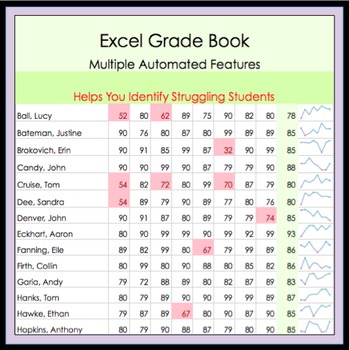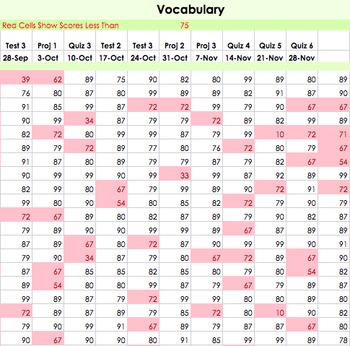Excel Grade Book - percentage based- all subject areas
Inspiration 4 Education
931 Followers
Grade Levels
K - 5th
Resource Type
Formats Included
- Zip
- Excel Spreadsheets
Pages
43 pages
Inspiration 4 Education
931 Followers
Description
Grade Book
This is an Excel grade book that is designed to make recording your grades easy and informative. This grade book keeps track of percentage based grades for up to 35 students. It comes with 4 separate excel workbooks. (One each for Math, ELA, and other Subject Areas as well as a blank grade book ready for you to personalize.) It also comes with a Tips and Tricks document to help make using this product easy. Within each workbook you will find a sheet for each grading area as well as an overview page.
THE BEST PART ABOUT THIS GRADE BOOK IS THAT ITS AUTOMATIC FEATURES HELP YOU TO EASILY IDENTIFY STRUGGLING STUDENTS
These automated features include....
• Automatic Name Insertion - you type student names into the first page of each grade book and the names are automatically inserted into all other pages of the same grade book.
• Low Scores Highlighted - Quickly identify students who are struggling with a given concept. Low scores are highlighted in red so that you can find them easily. You get to decide what score counts as a low score.
• Data Trends Graphs - Each student's scores appear in an individual data trends graph. These graphs help you quickly see if their scores are trending up, down or stable. Just one more tool in your arsenal for identifying struggling students.
• Automatic Averaging - Each student's scores are automatically averaged in the Total Average column of each sheet. These averages are then automatically copied onto the Overview sheet. (see below)
• Overview Sheet - Each grade book comes with an Overview Sheet. This sheet contains all of the students' overall averages for every subject on that grade book. This gives you a place for a quick overall look at how students are doing, AND makes report card grading so much easier. No more toggling between multiple screens, it's all automatically in one PLACE!!!
Grade Sheets Included
ELA
Reading Comprehension
Vocabulary
Reading Fluency
Spelling
Grammar
Informative Writing
Narrative Writing
Opinion Writing
Speaking
Overview Page
Math
Place Value
Addition
Subtraction
Multiplication
Division
Fractions
Decimals
Problem Solving
Patterns
Graphing
Geometry
Measurement
Probability
Time
Overview Page
Subject Area Grade Book
Science
Social Studies
Health
Art
Music
PE
Other
Overview
It's easy to add or delete pages from each workbook. OR use the blank workbook which has all of the great features set up for you. You just type in the names of the subject areas you need.
This workbook was created in Excel 2011. It is in .xlsx format. Please make sure that your operating system can use it before purchasing.
I am happy to adjust this document to work with earlier versions of Excel, however, the Data Trends graphs are not available on earlier versions of Excel. Please leave a comment for me with your email address included if you would like to discuss further details.
If you prefer to used points based grading check out my Points Based Grade Book
Other Products
Check out my other classroom organization products:
Polka Dot Binder
Rainbow Hexagons Binder
Swirly Binder Pages
Black and White Binder
Customer Tips:How to get TPT credit to use on future purchases:
• Please go to your My Purchases page (you may need to login). Beside each purchase you'll see a Provide Feedback button. Simply click it and you will be taken to a page where you can give a quick rating and leave a short comment for the product. Each time you give feedback, TPT gives you feedback credits that you use to lower the cost of your future purchases. I value your feedback greatly as it helps me determine which products are most valuable for your classroom so I can create more for you. ☺
Be the first to know about my new discounts, freebies and product launches:
• Look for the green star next to my store logo and click it to become a follower. Voila! You will now receive email updates about this store. ☺
This is an Excel grade book that is designed to make recording your grades easy and informative. This grade book keeps track of percentage based grades for up to 35 students. It comes with 4 separate excel workbooks. (One each for Math, ELA, and other Subject Areas as well as a blank grade book ready for you to personalize.) It also comes with a Tips and Tricks document to help make using this product easy. Within each workbook you will find a sheet for each grading area as well as an overview page.
THE BEST PART ABOUT THIS GRADE BOOK IS THAT ITS AUTOMATIC FEATURES HELP YOU TO EASILY IDENTIFY STRUGGLING STUDENTS
These automated features include....
• Automatic Name Insertion - you type student names into the first page of each grade book and the names are automatically inserted into all other pages of the same grade book.
• Low Scores Highlighted - Quickly identify students who are struggling with a given concept. Low scores are highlighted in red so that you can find them easily. You get to decide what score counts as a low score.
• Data Trends Graphs - Each student's scores appear in an individual data trends graph. These graphs help you quickly see if their scores are trending up, down or stable. Just one more tool in your arsenal for identifying struggling students.
• Automatic Averaging - Each student's scores are automatically averaged in the Total Average column of each sheet. These averages are then automatically copied onto the Overview sheet. (see below)
• Overview Sheet - Each grade book comes with an Overview Sheet. This sheet contains all of the students' overall averages for every subject on that grade book. This gives you a place for a quick overall look at how students are doing, AND makes report card grading so much easier. No more toggling between multiple screens, it's all automatically in one PLACE!!!
Grade Sheets Included
ELA
Reading Comprehension
Vocabulary
Reading Fluency
Spelling
Grammar
Informative Writing
Narrative Writing
Opinion Writing
Speaking
Overview Page
Math
Place Value
Addition
Subtraction
Multiplication
Division
Fractions
Decimals
Problem Solving
Patterns
Graphing
Geometry
Measurement
Probability
Time
Overview Page
Subject Area Grade Book
Science
Social Studies
Health
Art
Music
PE
Other
Overview
It's easy to add or delete pages from each workbook. OR use the blank workbook which has all of the great features set up for you. You just type in the names of the subject areas you need.
This workbook was created in Excel 2011. It is in .xlsx format. Please make sure that your operating system can use it before purchasing.
I am happy to adjust this document to work with earlier versions of Excel, however, the Data Trends graphs are not available on earlier versions of Excel. Please leave a comment for me with your email address included if you would like to discuss further details.
If you prefer to used points based grading check out my Points Based Grade Book
Other Products
Check out my other classroom organization products:
Polka Dot Binder
Rainbow Hexagons Binder
Swirly Binder Pages
Black and White Binder
Customer Tips:How to get TPT credit to use on future purchases:
• Please go to your My Purchases page (you may need to login). Beside each purchase you'll see a Provide Feedback button. Simply click it and you will be taken to a page where you can give a quick rating and leave a short comment for the product. Each time you give feedback, TPT gives you feedback credits that you use to lower the cost of your future purchases. I value your feedback greatly as it helps me determine which products are most valuable for your classroom so I can create more for you. ☺
Be the first to know about my new discounts, freebies and product launches:
• Look for the green star next to my store logo and click it to become a follower. Voila! You will now receive email updates about this store. ☺
Total Pages
43 pages
Answer Key
N/A
Teaching Duration
N/A
Report this resource to TPT
Reported resources will be reviewed by our team. Report this resource to let us know if this resource violates TPT’s content guidelines.