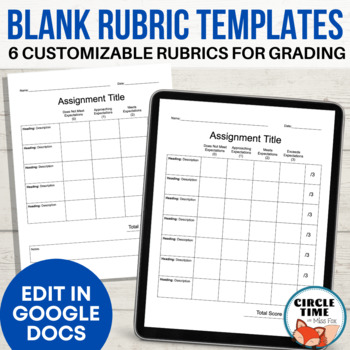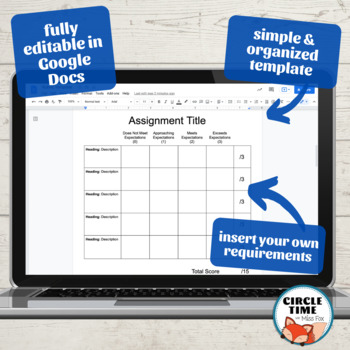Editable Rubric Templates Google Docs Blank, Grading & Student Self Assessment
- Google Docs™

What educators are saying
Description
Easily create a custom rubric with editable templates. This Google Docs file includes 6 templates with 2 and 3 point systems to easily score writing, projects, and other alternative assessments. Great for helping students understand how their performance directly impacts their grade!
You receive:
- Link to make a copy to your Google Drive
- Six blank rubric templates
Rubrics include:
Choice of 2 or 3 point grading scale
Choice of 5, 6, or 7 requirements
Two point scale includes:
Does not meet expectations, 0 pts
Approaching Expectations, 1 pt
Meeting Expectations, 2 pts
Three point scale additionally includes:
Exceeding Expectations, 3 pts
This template is very easy to use if you are familiar with navigating Google Docs. If not, please keep the instructions below handy. Remember, you can always make a new copy under your TPT purchases tab.
Using this file:
1. Make a copy to your Google Drive when prompted. Your progress will automatically save.
2. Select the form you'd like to use and enter your requirements, description, and edit any other portions you wish.
3. If printing, select File>Print>Select page number and print as many copies as you need.
OR if you are entering grades digitally, you can highlight and delete the extra pages.
To create multiple copies in one file for each student:
(1) Delete unused pages and edit the template you'd like to use. (2) Highlight the entire page you'd like to duplicate and Copy. (3) Paste below the last line of the page after the copyright. Continue pasting until you have the correct number of pages for your class. Then edit each individual student grades as needed and print. Alternatively, you can create a single doc for each student so you can link the grade and/or distribute the file via PDF export.
Please note: After purchasing this file, you will receive links to make copies on your own Google Drive account. Be sure you are signed into the account you'd like to use. If you lose the file, check your "Recent" tab to access new documents.
Licensed for single classroom use. Additionally, education professors may distribute to cohort students for assignments, internship, and professional development use.