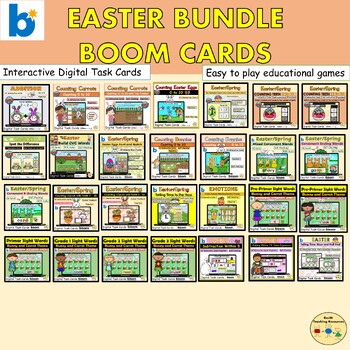Easter Bundle BOOM Cards™ Digital Task Cards
- Zip
- Internet Activities
Products in this Bundle (28)
showing 1-5 of 28 products
Bonus
Also included in
- This bundle features interactive digital task cards relating to Spring and Easter activities including counting carrots, telling time, spot the difference, sight words, and other Spring/Easter -themed activities. The decks of cards are ready to use with no preparation, laminating worksheets or storaPrice $57.40Original Price $87.25Save $29.85
Description
This bundle features interactive digital task cards relating to Easter activities including counting carrots, emotions and feelings, spot the difference, phonics and other Easter -themed activities. The decks of cards are ready to use with no preparation, laminating, worksheets or storage. There’s a variety of ways students can provide answers and with instant right or wrong feedback, your students will remain engaged and have fun at the same time.
Please see individual descriptions for each Boom Card product before buying. If you do purchase this money-saving bundle, you get a PDF download with a Boom Bundle link to access all of the decks in your Boom library.
Related products:
PLEASE USE THE ATTACHED BONUS FILE TO ACCESS THE SINGLE USE, ONE CLICK LINK. THIS WILL ADD THE BOOM CARD DECKS IN THIS BUNDLE TO YOUR BOOM CARD LIBRARY. ANY FUTURE BOOM CARDS ADDED TO THIS BUNDLE WILL AUTOMATICALLY BE ADDED TO YOUR LIBRARY ON BOOM LEARNING.
Content so far includes:
- Counting Carrots 0 - 10
- Counting Carrots 11 -20
- Bunny Carrot Addition
- Counting Easter Eggs in Wheelbarrow 0 – 10
- Easter/Spring Letter Match: Uppercase and Lowercase
- Counting Easter Egg Teeth 0 to 10
- Counting Easter Egg Teeth 11 to 20
- Easter Spot the Difference
- Build Mixed CVC Words – Easter Eggs
- Easter Eggs Hunt and Match Visual Perception
- Counting Easter bunnies in their burrows 0 – 10
- Easter Hunt and Match Visual Perception
- Telling Time to the Hour
- Counting 0 to 10 Carrot Teeth
- Counting 11 to 20 Carrot Teeth
- Mixed Beginning Consonant Blends
- Ending Consonant Blends
- R Consonant Blends
- Carrot Emotions/Feelings Match
- Pre-Primer Sight Words Bunny Carrots
- Primer Sight Words Bunny Carrots
- Grade 1 Sight Words Bunny Carrots
- Grade 2 Sight Words Bunny Carrots
- Grade 3 Sight Words Bunny Carrots
- Easter Subtraction within 5 using Five Frames
- Easter Eggs Basket Addition within 10
- Easter Telling Time Hour and Half Hour
The benefits of purchasing a bundle early are:
When a new deck relating to Easter is added, this is added to your library and you can download for free, even when the bundle set price is increased due to additional decks being added.
Any updates to products are automatic – re-purchase is not required.
BOOM Cards are Internet Activities.
There is no prep work, printing or laminating – it’s paperless!
So, what is Boom Learning?
- Boom Learning is a platform and set of tools for making and delivering Boom Cards, cloud-based digital learning resources, such as digital task cards, digital escape games, and more.
- To use Boom Cards you need to have a Boom Learning account. This is to keep kids safe. Accounts range from free to paid memberships.
More About Boom Learning
- To use Boom Cards, you must be connected to the Internet.
- Boom Cards play on modern browsers (Chrome, Safari, Firefox, and Edge).
- Apps are available for Android, iPads, iPhones, and Kindle Fires.
- For security and privacy, adults must have a Boom Learning account to use and assign Boom Cards.
- You will be able to assign the Boom Cards you are buying with "Fast Pins," (play provides instant feedback for self-grading Boom Cards).
- Fast Play is always a free way for students to engage with Boom Cards decks.
- For additional assignment options you'll need a premium account.
- You may be eligible for a free trial from Boom Learning. Read here for details: http://bit.ly/BoomTrial. If you choose not to stay on a premium account after your free trial, you will still be able to assign all your Boom Cards to as many students as you see fit using Fast Play pins (which give instant feedback for decks that are self-grading).
Thank you for visiting my store.:)