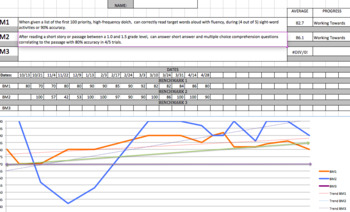EXCEL Progress Monitoring: Goals, Benchmarks, Graphs, Aim Lines & Trend Lines
kacy collins
0 Followers
Grade Levels
PreK - 12th, Adult Education, Homeschool
Subjects
Resource Type
Formats Included
- XLSX
Pages
7 pages
kacy collins
0 Followers
Description
This progress monitoring Excel program allows the user to progress monitor for an entire year. The user is able to rename tabs and copy and paste new tabs.
Tabs
-Goal
-Benchmark (up to 3 Benchmarks)
-Benchmark (up to 8 Benchmarks)
*EACH tab includes:
-name
-date
-score
-1 graph
-automatic trendline for each data point on the graph
-an automatic average for a goal or each benchmark
-moveable aim line and baseline (NOTES: User must move baseline and aim line to match student data)
-progress (EXAMPLE: making progress, not making progress, working towards, mastery, not making progress)
Tabs
-Goal
-Benchmark (up to 3 Benchmarks)
-Benchmark (up to 8 Benchmarks)
*EACH tab includes:
-name
-date
-score
-1 graph
-automatic trendline for each data point on the graph
-an automatic average for a goal or each benchmark
-moveable aim line and baseline (NOTES: User must move baseline and aim line to match student data)
-progress (EXAMPLE: making progress, not making progress, working towards, mastery, not making progress)
Total Pages
7 pages
Answer Key
N/A
Teaching Duration
Lifelong tool
Report this resource to TPT
Reported resources will be reviewed by our team. Report this resource to let us know if this resource violates TPT’s content guidelines.