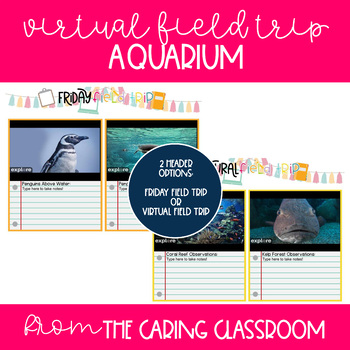Distance Learning - Virtual Field Trips - Growing Bundle
- Google Drive™ folder
- Internet Activities

Products in this Bundle (3)
Description
In this bundle now:
1. Disney World
2. Aquarium of the Pacific
3. Blizzard Beach Water Park
Follow along with your kids or assign it to them to complete on their own! These virtual field trips has been made to be flexible - you can either use this during synchronous learning time with your kids or assign them on Google Classroom to complete on their own.
There is a blank template slide with the cute header if you wanted to add in any other videos or resources! There are pre-made text boxes for students to click into and add their own information. Lastly, there are TWO versions! Because my class is doing these on Fridays, I made a header called "Friday Field Trip." But, if you aren't planning to do them on Friday, you can use the one with the header "Virtual Field Trip."
This is a GROWING BUNDLE - meaning when I create more virtual field trips, you will be able to download them for FREE! Buy now while the price is still pretty low!
Please note: this is a Google resource and will take you directly to Google Drive to make a copy. Make sure you have your Google Account set up and signed in before you download!
Included:
- setup instructions
- cover pages
- blank template pages
- type-able KWL charts
- embedded video pages
- early finisher pages and links
- note-taking spaces and pages
- and more! check out each product for specifics
All ride videos are embedded within the Google Slides presentation from YouTube so students won't need to open a new tab and won't get any pesky ads or recommended videos on the side! The link to the "behind the scenes" video is a SafeYouTube link so students will not have to go to YouTube directly and won't get all the recommended videos on the side!
As we all know, links can change. If you notice a problem with a link or are having problems setting this up with your kids, please first check TPT FAQ. If that doesn't work, or a link is broken, please email me at caringclassroomtpt@gmail.com.