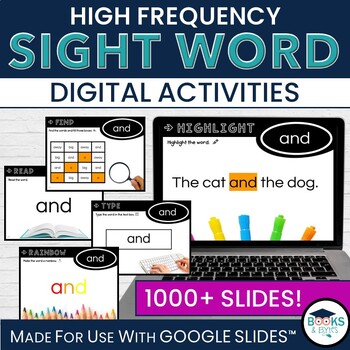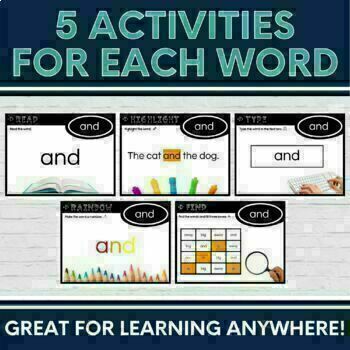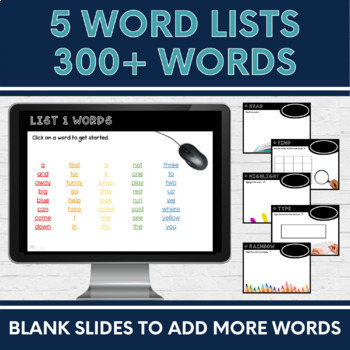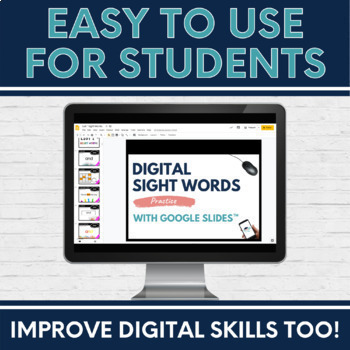Digital Sight Word Fluency Practice Activities -Editable Resource Google Slides™
- Google Drive™ folder
- Internet Activities

What educators are saying
Also included in
- Digitize and add color to your Sight Word practice with these fun and engaging for Google Slides™! students can review their sight words AND practice their digital skills at the same time! A great way for students to explore Google Classroom™ during literacy centers, and apply the skills they practiPrice $11.50Original Price $16.25Save $4.75
Description
Looking for digital sight word practice? You'll love these fun and interactive Google Slides™! Students can practice reading and writing high-frequency sight words AND improve their digital skills at the same time. Great for literacy word work centers, whole class lessons, or at home! Perfect for Kindergarten to Grade 3 students, or older students who need some fundamental sight word practice!
<<<< CLICK HERE FOR A PREVIEW VIDEO! >>>>
Five slideshow lists are included....so it's easy to differentiate for various reading levels by assigning matching slideshow levels!
What is included:
- 5 sight word slideshows matching traditional sight word lists (See preview for list of words)
- Each sight word has 5 activities - 1100 slides in total!
- Read - use Google Toolbar (if accessible)
- Find - Find the word, fill in the box
- Highlight - Highlight the word in the sentence
- Type - Type the word in the text box
- Rainbow - Change the letters to make a rainbow word
- Clickable list of word for easy access
- Blank slides to add more words
*** Your students must have access to an individual Google account to use this product. It is designed for Google Slides, and can be easily assigned through Google Classroom.
*********************************************************************************************
If you like this product, you might also like:
⭐ Color By Sight Word for Google Slides™ BUNDLE (Plus Printable Version)
⭐ Digital Reading Log for Google Classroom
Let's Connect!
★ My TPT Shop for new resources
★ Instagram for new ideas
★ Blog for ideas and inspiration
★ FREE Resource Library for freebies!