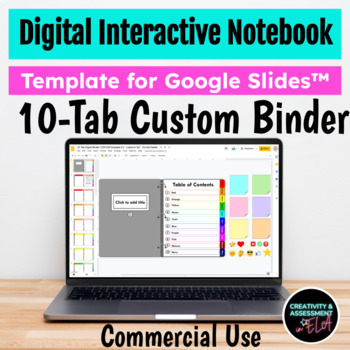Digital Interactive Notebook Editable 10-Tab Binder Template 5.5 Commercial Use
- Google Slides™

What educators are saying
Also included in
- *HUGE DISCOUNT!* This bundle currently includes 18 different Google Slides templates to provides a traditional left-side, right-side binder set-up no matter how long or short your unit or lesson may be. Create your own products for TpT! Commercial use included. This bundle provides both flexibilityPrice $18.99Original Price $32.75Save $13.76
- Commercial use included. This bundle includes 9 of my digital interactive notebook binder Google Slides™ templates that are FULLY EDITABLE in View> Theme Builder. Change fonts, colors, tabs, etc. The 3-tab, 4-tab, 5-tab, 6-tab, 7-tab, 8-tab, 10-tab, and 11-tab set-ups can be modified to containPrice $11.49Original Price $19.50Save $8.01
Description
This Google Slides template provides a traditional left-side (teacher input), right-side (student output) binder set-up. This product provides both flexibility and functionality. When in presentation mode, the tabs are hyperlinked to "flip" through the digital interactive notebook/binder as needed.
Teachers can edit and format each slide to include graphic organizers, text boxes, charts, images, bulleted lists, numbered lists, etc. then share and "make a copy for each student" via Google Classroom.
Follow these guidelines:
- Do not delete or add slides (unless deleting full tabs/sections), duplicate existing slides so you don’t have to re-do any links.
- Use Find and Replace to quickly and easily change the tabs.
- When adding pages to a tab/section, duplicate the single tab slide.
- If/when you share this notebook with students, remember to add instructions and images on the master to prevent directions, information, or images from being deleted.
- Use the “Home button” to return to the front cover.
- Use tabs to return to the first page of that section.
- EVERY ASPECT OF THIS TEMPLATE IS EDITABLE. You can go to VIEW > MASTER and delete the binder rings, change the binder color, change tab colors, etc.
Purchase of this product also includes commercial use. You have permission to create your own lessons to sell on TPT using this template. All I ask is that you please credit my store in your product. Just link to my store and please use my store logo (included in the last slide of the download).
Related Products:
Click here for a 3-Tab Binder 1.0
Click here for 4-Tab Binder 1.0
Click here for 4-Tab Binder 2.0
Click here for a 5-Tab Binder 1.0
Click here for a 6-Tab Binder 2.0
Click here for a 7-Tab Binder 3.0
Click here for a 10-Tab Binder 2.5
Click here for an 11-Tab Binder 1.0
Click here for a CUSTOM 4-Tab No-Ring Binder 5.0
Click here for a CUSTOM 5-Tab Binder 4.5
Click here for a CUSTOM 6-Tab Binder 4.5
Click here for a CUSTOM 7-Tab Binder Template 4.5
Click here for a CUSTOM 8-Tab No Ring Binder 5.0
Click here for a CUSTOM 11-Tab Binder 4.0
Click here for a 26-Tab A*B*C Binder 1.0