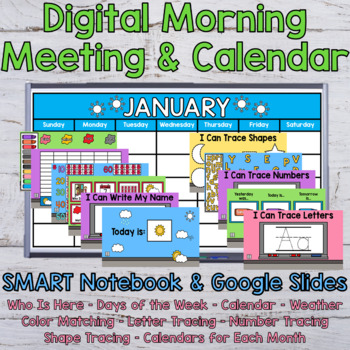Digital Calendar and Morning Meeting for Google Slides and SMART Board
- Zip
What educators are saying
Description
This Morning Meeting has been created to run smoothly on your SMART Board utilizing SMART Notebook OR any digital device using! Each page is interactive page and easily adaptable to any class.
When using the Google Slides option, in order to make the pieces moveable and text boxes editable, you must use this product in EDIT mode. This means you will open the digital calendar and begin using it without clicking the presentation/slideshow button.
For SMART Notebook:
Pages 1-4: Welcome Slides. Choose your favorite and delete the others! Includes “Welcome” whiteboard, “Welcome” whiteboard with menu page button options, a blank white board to write daily notes on & a blank whiteboard page with menu button options.
Page 5: Menu page including button links for Who is Here, Calendar, Days in School, Weather, Letter & Color Matching activities, Letter Tracing, Number Tracing and Shape Tracing.
Page 6: Blank menu page to use and edit how you wish.
Page 7: Who is Here Today? Edit the names to fit your classes needs!
Page 8: Here is where you will insert the calendar page for the current month.
Page 9: Yesterday was, Today is, Tomorrow is – drag and drop page.
Pages 10-11: How many days in school counting. Drag the bear over a slot in the 10 frame to keep track of the days you’ve been in school!
Page 12: Weather drag & drop.
Page 13: Weather graph. Drag the colored rectangles to the graph.
Pages 14-16: Color Matching. 3 different choices based on your classes level. Includes: color to word & color, color to color (no word prompt) and color to word. Different pages to different spellings of grey & gray as well.
Page 19: Letter Matching Uppercase to Lowercase Drag & Drop
Page 20: Letter Matching Lowercase to Uppercase Drag & Drop
Page 21: Letter Matching Uppercase to Uppercase Drag & Drop
Page 22: Letter Matching Lowercase to Lowercase Drag & Drop
Page 23-24: I Can Write My Name: Students can use the pen tool to write their name on the white board. Page 24 is an example. Delete this page when you’re ready.
Pages 25-50: I Can Trace Letters: Each page offers a new uppercase & lowercase letter to trace.
Pages 51-60: I Can Trace Numbers: Each page offers a new number to trace. Numbers 0-9 are provided.
Pages 61 & 62: I Can Trace Shapes: Two pages of shape tracing.
Pages 63-74: Blank Calendar pages for January – December. Use the correct page in your project when you need it. Use the pen tool to write the dates in as they come.
Pages 75-86: Calendar pages with moveable number tiles for January – December. Use the correct page in your project when you need it
Pages 87-90: Blank pages to allow you to create your own designs or activities should you choose.
The Google Slides version is very similar with a few differences of page numbers. Due to needing to use Google Slides in edit mode, links will not work as they do in SMART Notebook so some pages have been left out.
If you own ANY of my SMART Notebook products you can easily add them to this morning meeting activity simply by copying and pasting the pages over! This is a great way to change up per season, theme or study.
Note: On some pages, you will need to unlock, ungroup, edit, regroup and relock items to make this run smoothly! If you need any help or guidance in doing so, please feel free to reach out to me and I’d be more than happy to assist you (letthegoodtimeskrol@gmail.com) . In some cases and with the necessary information provided I may be able to help you with editing completely free of charge.