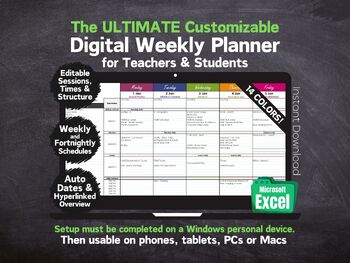Customizable Digital Weekly Planner Teacher - Excel 2024-2025 & Beyond
Also included in
- Are you a teacher returning back to school? Looking to improve current organization practices? This is a MEGA resource for educators just like you who are interested in getting organized and saving time.All products listed below are compatible with Microsoft Excel and may use macros. Only some are cPrice $22.79Original Price $92.31Save $69.52
Description
Welcome to the ultimate custom digital weekly and fortnightly lesson planner for educators and students in all settings using Microsoft Excel! Seeking a versatile, customizable planning tool to create a colorful planner the way you like? This comprehensive spreadsheet is designed to be adaptable to just about any country or setting. With automated dates, weekly and fortnightly scheduling, customizable colors, and adjustable days, sessions, times, breaks and schedules, this planner is your go-to solution for streamlined daily lesson planning. Setup must be completed on a Windows PC personal device, not a company device. However, once setup is complete, your planner can be used on most devices. Before purchasing, please see the ⚠️ 'Device Requirements' and ⚠️ 'Warning' below.
Key Features:
- Colors: Choose from a range of 14 colors for each day of the week. This equates to more than 3000 color combinations!
- Automatic Dates: Save time with auto-filled dates for quick and easy planning. All you need to do is fill in the return date after each holiday, semester or trimester. The remaining dates automate themselves.
- Automate Recurring Activities: By adding recurring activities into your design, you'll save countless hours entering the same lessons and notes each week.
- Customizable Sessions and Breaks: Customize the planner to your own class times, sessions and break schedules on the left side of your planner! See product images for all options.
- Choose a Weekly or Fortnightly Routine: Design your planner around a weekly or fortnightly schedule.
- Customizable Weeks: Tailor weekly titles to suit your specific country or state. Your planner will have with a single tab for each week of your school year, and all weekly titles will automatically rename themselves to your liking. Possible weekly titles include:
*Name by week: Week 1
*Name by date: August 23
*Name by season: Spring August 23
*Name by semester: Semester 1 Week 1
*Or anything in between!
- Customizable Days of the Week: Choose whichever days you work. Perfect for those with non-traditional workdays or schedules. Days will appear at the top of your planner - they cannot be moved to the side of your planner.
- Hyperlinked Sheets: Navigate quickly between weeks with the hyperlinked yearly overview.
- Reusable: Year-after-year reusability without the need for repurchase
- Note-Taking Space: Plenty of room for jotting down important notes and reminders.
- Printable Pages: At the end of the school year, print your planner for necessary record-keeping. *This planner is not designed for use after printing, but rather used digitally and then printed for backup purposes.
What You Will Receive:
- One PDF file with a link to your Microsoft Excel macro-enabled (.xlsm) planner
- Digital Download: Instant access to the file after purchase
⚠️ Device Requirements DURING SETUP:
- Windows computer (not Mac, tablet or phone)
- Microsoft Excel installed (not browser)
- Use a personal device, not a company device. To keep their files secure, company devices often block documents running macros which will make it difficult for you to get it working as intended.
⚠️ Device Requirements AFTER SETUP:
When your planner is created, it is usable on just about any device with Microsoft Excel installed and any relevant Microsoft memberships. Devices include, but not limited to, phones, tablets, macs and PCs. Please note: Although this has been thoroughly tested, I cannot promise it will work on every device as technology does always not play nicely.
⚠️ WARNING - MACROS!
The setup process of this spreadsheet runs on macros. Macros are what allows this planner to duplicate your design up to 52 times, format the page for printing, and automate lots of other quality of life features. Unfortunately, Microsoft Windows introduced a recent update where macros are natively blocked in all excel documents downloaded from the internet. While it is frustrating to users, it is to ensure online safety, which is of critical importance. This document will not work as intended unless you follow the instructions below with your document:
1. Navigate to the location where the document is saved
2. Right-click on the file and select Properties from the menu (see first image)
3. Check the Unblock box, then click OK (see second image)
4. That's it!
For whatever reason, if you cannot get your planner working the way it was intended, please contact me on sheetssmarts1@gmail.com before leaving a negative review. I'll always do my best to assist you within a timely manner.
Thank you for checking out my shop! Your support helps me continue to create resources that make a difference in classrooms like yours. If you have any questions or need assistance, please don't hesitate to reach out.
TERMS OF USE
By purchasing this digital file, you agree to the Terms and Conditions stated below. This is a digital product and no physical product will be shipped. Due to the nature of digital products, all sales are final and no refunds or exchanges will be made. Purchase of this product is for one license only and is to be used only by the original purchaser. This product is intended for classroom and personal use only. This product can be access on multiple devices owned by the original user. This product may not be replicated, resold, redistributed, shared, or displayed for public view. Copyright laws apply.