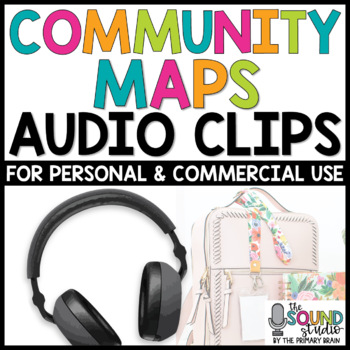Community Maps Audio Clips - Sound Files
- Zip
- Google Apps™
- Internet Activities

Also included in
- This bundle includes all of the audio clips available by The Primary Brain! You can upload these sound files straight into your personal and educational commercial resources! If you struggle with recording audio for your products, then these resources can save you time! HOW TO USE AUDIO CLIPS:DownloPrice $995.00Original Price $1464.50Save $469.50
Description
Creating digital resources is so much more fun with geography audio clips for creating resources with community and neighborhood maps! These audio files include individual recordings for creating digital resource directions, vocabulary, words, and phrases. Check out my PREVIEW for a detailed list of all 102 Community Maps Audio Clips so you can get straight to creating resources!
Watch the VIDEO PREVIEW to hear what this audio sounds like!
You can upload these sound files straight into your personal and educational commercial resources. If you struggle with recording audio for your products, then this resource can save you time! Just download the audio clips folder and upload the .mp3 files into your digital products.
AUDIO CLIPS INCLUDED IN THIS TIME SAVING RESOURCE:
(102 Audio Clips)
MAP DIRECTIONS
- Click on the map key.
- Circle the map key.
- Click on the picture that shows a map.
- Drag a circle onto the map.
- Click on the picture of the globe.
- Drag a circle onto the globe.
- Click on the maps.
- Drag a circle onto each map.
- Which pictures show a map? Sort the pictures into the boxes.
- Click on the compass rose.
- Drag a circle onto the compass rose.
- Look at the map key. Find the item on the map.
- Type in the cardinal directions on the compass rose.
- Fill in the missing cardinal directions on the compass rose.
- Click on the words that are cardinal directions.
- Circle the words that are cardinal directions.
- Click on the map that shows the inside of a building.
- Click on the map that shows a neighborhood.
- Circle the map that shows the inside of a building.
- Circle the map that shows a neighborhood.
- Which map would you use in a city?
- Which map would you use to go hiking?
- Which map would you use to travel the world?
- Which map would you use on a treasure hunt?
- Where is the treasure marked on the map?
DIRECTIONAL QUESTIONS (CLICK)
- Click on the animal that is on the North side of the map.
- Click on the animal that is on the East side of the map.
- Click on the animal that is on the South side of the map.
- Click on the animal that is on the West side of the map.
- Click on the building that is on the North side of the map.
- Click on the building that is on the East side of the map.
- Click on the building that is on the South side of the map.
- Click on the building that is on the West side of the map.
- Click on the tree that is on the North side of the map.
- Click on the tree that is on the East side of the map.
- Click on the tree that is on the South side of the map.
- Click on the tree that is on the West side of the map.
DIRECTIONAL QUESTIONS (CIRCLE)
- Circle the animal that is on the North side of the map.
- Circle the animal that is on the East side of the map.
- Circle the animal that is on the South side of the map.
- Circle the animal that is on the West side of the map.
- Circle the building that is on the North side of the map.
- Circle the building that is on the East side of the map.
- Circle the building that is on the South side of the map.
- Circle the building that is on the West side of the map.
- Circle the tree that is on the North side of the map.
- Circle the tree that is on the East side of the map.
- Circle the tree that is on the South side of the map.
- Circle the tree that is on the West side of the map.
ADD AN ITEM
- Add an animal to the North side of the map.
- Add a building to the East side of the map.
- Add a car to the South side of the map.
- Add a tree to the West side of the map.
- Add a sign to the North side of the map.
- Add a person to the East side of the map.
- Add a bus stop to the South side of the map.
- Add a fire hydrant to the West side of the map.
TYPE A DIRECTION
- Is the dog North or South of the building? Type your answer.
- Is the tree East or West of the building? Type your answer.
- Is the fire hydrant North or West of the building? Type your answer.
- Is the car South or West of the building? Type your answer.
- Is the person North or South of the road? Type your answer.
- Is the bench East or West of the street? Type your answer.
- Is the building North or South of the road? Type your answer.
- Is the building East of West of the road? Type your answer.
- Which direction is the car driving? Type your answer.
- Which direction is the fire truck traveling? Type your answer.
- Which direction is the person walking? Type your answer.
- Which direction is the bicycle going? Type your answer.
MAP KEY DIRECTIONS
- Look at the map key to answer the questions.
- This is a map key. Look at the map key to help you answer the questions.
- How many trees are on the map?
- How many houses are on the map?
- How many animals are on the map?
- How many cars are on the map?
- How many people are on the map?
- How many lakes are on the map?
- How many rivers are on the map?
VOCABULARY
- Map
- Map Key
- Symbol
- Globe
- North
- East
- South
- West
- Building
- Street
- Road
- River
- Lake
- Animal
- Tree
- Person
- Fire Truck
- Car
- Truck
- Bus Stop
- Stop Sign
- Signal
- Light Post
- Mailbox
- Fire Hydrant
Click here to see all the audio clips available in my sound studio.
You may also like:
Maps and Landforms Audio Clips
Phonics Endless Use Directions Audio Clips
Alphabet Audio Clips GROWING BUNDLE
Sight Word Audio Clips FOREVER GROWING BUNDLE
Number Audio Clips for Digital Resources BUNDLE
TERMS OF USE:
Click here to download my Terms of Use. Audio clips/audio files may be used for personal/classroom and educational commercial use. Credit must be provided in your resources for sale to my Sound Studio category in my shop along with my logo (included in download folder).
Click here to FOLLOW ME to be notified when new products are available. All new audio products are 25% off for 24 hours, so you can save money by following me!
Make sure to leave feedback on this resource to earn FREE credits to use to purchase other resources.
Please reach out with any questions!
♥Laurin