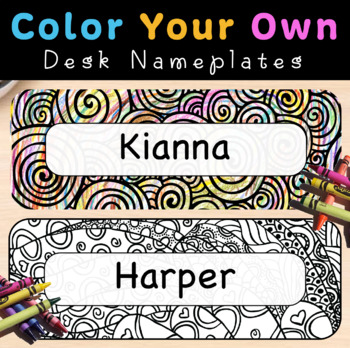Color Your Own Nameplate | Editable Desk Name Tags Cubby Labels | Back to School
Contemporary Classroom
118 Followers
What educators are saying
My students really enjoyed creating these name plates for their projects, it just made them really pop!
My students found these bookmarks so much fun to design and it was a cute beginning of the year activity for my class. Thank you for creating this resource!
Description
Color Your Own Nameplate | Editable Desk Name Tags
This is an excellent back to school first day activity. Let your students get creative and express their personal style by coloring their own desk name label. Use these as student desk nameplates, classroom door decorations, cubby labels, or bulletin board decorations.
About the file
- There are 10 unique black and white nameplate pattern designs
- If you want to type your student names, use the PowerPoint file
- The pack includes an additional PDF file that allows you to handwrite your student's names if you don't have PowerPoint to type them.
Directions
- Type each student’s name in the “Edit Name” text field – change fonts as desired
- Duplicate the slides to make enough for your students
- Print on 8.5 x 11 inch paper
- Cut along the edges of each nameplate
- Tape onto student desks or cubbies
- The fun part… Allow your students to color in their name plates with crayons, markers, or colored pencils. Be colorful and creative!
- Use this YouTube link to see me edit the student names in PowerPoint: https://youtu.be/nSIccGnKl8U
Thank you for downloading! – Contemporary Classroom
Total Pages
Answer Key
N/A
Teaching Duration
N/A
Report this resource to TPT
Reported resources will be reviewed by our team. Report this resource to let us know if this resource violates TPT’s content guidelines.