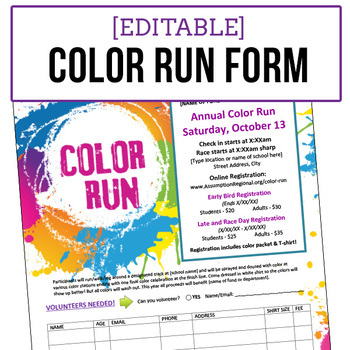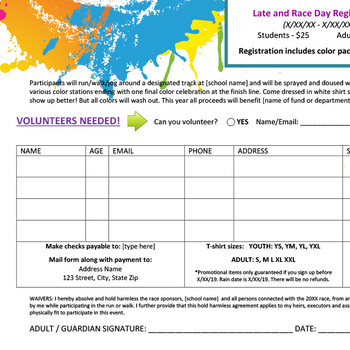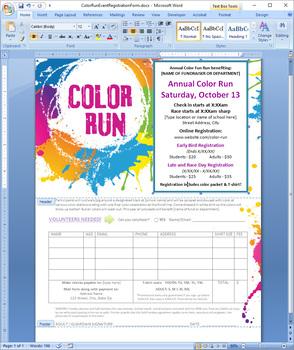Color Run Event Registration Form - Editable Word Doc
- Word Document File
Description
Hosting a color run fundraiser at your school or club?
Here is a word document for you to download and edit to fit your event details.
There is a spot to type in the adult or student rate, as well as a place in the form to order t-shirt sizes.
You are able to edit all text in this document including your school name, dates and times, prices, benefit details, addresses, payment details, volunteer info, disclaimers, etc.
NOTE: The main headline "COLOR RUN" is an image and cannot be edited. It is not editable text. If you need the headline changed, send me a message and I can create a custom image for you at no extra cost.
You will need to know how to:
- edit text boxes in Microsoft Word for the info box at the top right.
- edit headers in Microsoft Word.
- edit tables in Microsoft Word for the registration form. Depending on the information you want to collect you may need to delete/add rows/columns or edit cell heights and widths.
- adjust placement of watermarks. A watermark is used for the main splash background image. Sometimes if font sizes change in the header, or if the header grows or shrinks, you will need to edit change the placement of the watermark up or down.
Size is 8.5 x 11.
FONTS USED:
Calibri
*****************************************************************************
If you do not need a registration form, and would just like a simple flyer go to:
To download the Black and White version of this registration form go to:
https://www.teacherspayteachers.com/Product/Color-Run-Event-Registration-Form-Editable-BW-4438091
*****************************************************************************
Hot Tip:
You can get TPT credit for future purchases:
•Just go to your My Purchases page (login first). Next to each purchase you'll see a Provide Feedback button. Click on it and you will be taken to a page where you can give a rating and leave a quick comment for the product you purchased. TPT gives you feedback credits that you use to lower the cost of your future purchases.
By providing feedback, it helps me decide which products are most valuable so I can create more for you!