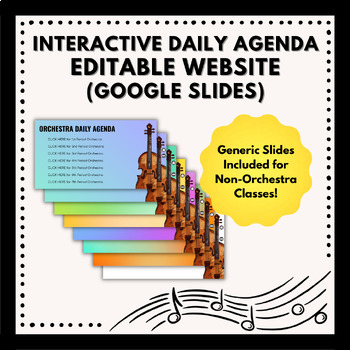Clickable Daily Agenda Editable Slides (Perfect for Smartboards!)
Symphfunny Orchestra
591 Followers
Grade Levels
2nd - 12th
Subjects
Resource Type
Formats Included
- Google Slides™
Pages
62 pages
Symphfunny Orchestra
591 Followers

Made for Google Drive™
This resource can be used by students on Google Drive or Google Classroom. To access this resource, you’ll need to allow TPT to add it to your Google Drive. See our FAQ and Privacy Policy for more information.
What educators are saying
I just started using it and love it!
With traveling between schools and not having a ton of technology-I’ve always struggled with an agenda. The seller answered my questions to explain how she best uses it and that was a huge help. I think this is something I can continue
Description
The Problem:
I teach in 2 buildings and 3 different classrooms. Getting my rehearsal/lesson agenda written on 3 different whiteboards is just not reasonable. And don't get me started on those evenings when I realize I need a sub tomorrow, and that the plans currently written on the board are no longer valid.
The Need:
Access to my daily agenda visual after I leave - whether I've gone to the next building, or home for the day.
The Solution:
An editable Daily Agenda that is easy enough for students to navigate, and easy for me to update.
How I Use This Resource in My Own Classroom:
*We have an Interactive Panel/Smart Board in our room, but this could easily be projected from a teacher computer.
- A student leader turns on our classroom panel each morning and opens the daily agenda for their class period.
- At the start of each class, a student leader uses the arrow navigation to go to their class period’s agenda slide.
- I can use my work computer, personal computer, or even my cell phone to edit the agenda slides for the next day of class, and it will update in real time. If I am going to be absent, I can leave sub plans with links up on the slides, and student leaders will get the agenda set up for the guest teacher.
- I have also embedded the agenda presentation in my class website so that students can access the daily agenda when absent, along with any helpful links that I’ve included (example: practice tracks).
Included in This Resource:
- 2 Teacher-Instructions Slides
- 8 Pre-Linked Daily Agenda Slides
- Orchestra Slide Backgrounds in 7 Colors
- Generic Slide Backgrounds for Other Subject Areas in 7 Colors
Total Pages
62 pages
Answer Key
N/A
Teaching Duration
N/A
Report this resource to TPT
Reported resources will be reviewed by our team. Report this resource to let us know if this resource violates TPT’s content guidelines.