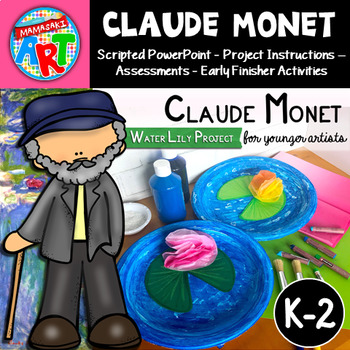Claude Monet's Magical Garden Grades K-2
What educators are saying
Description
Introduce your younger students to artist Claude Monet with this engaging and easy to understand Claude Monet Lesson and Project! This lesson comes with a SCRIPTED POWERPOINT, VISUAL STEP-BY-STEP PROJECT INSTRUCTIONS, LESSON PLANS, ACTIVITIES, ASSESSMENTS, and MUCH MORE! Your students will love making a Lily Pad Pond with oil pastels and watercolor! The work is done for you! Be sure to check out the preview to see examples!
This lesson works great with The Magical Garden of Claude Monet by Laurence Anholt.
Are you looking for the PowerPoint WITHOUT the project? Check out Claude Monet's Garden - Art History for Younger Artists!
THE CLAUDE MONET POWERPOINT
The Scripted Claude Monet PowerPoint is simple and easy for younger artists (K-2) to understand. It includes visual step-by-step project instructions for each step of the project. Differentiation steps and examples for students more advanced and students needing more help are included throughout. The Claude Monet PowerPoint is filled with images of Claude Monet's Garden and his works of art. With scripted discussion questions, students will stay engaged throughout the presentation. The included video links will help make learning fun! The Claude Monet PowerPoint makes planning and setting up a breeze by dividing the lesson into four days. The easy to read font and clear images make this Claude Monet PowerPoint easy to teach. An included index and home button make this PowerPoint easy to navigate. A closure/review section at the end of day one will help you assess your student's learning.
* To keep this lesson simple for younger students, the PowerPoint only showcases the paintings Monet completed at his house and garden. His water lilies, flowers, and his garden bridge are the main focus of this presentation.
ALSO INCLUDED
⚫ Printable Lesson Plan for Each Grade Level
(Medium, Skills, Vocabulary, National Standards, Objective/I Can Statement, Procedures, Assessment, Early Finisher, Differentiation, Materials)
⚫ Printable Materials List (visual setup instructions included)
⚫ Printable Project Instructions (also in PowerPoint)
⚫ Printable Art Tags for Student Work
⚫ Printable Monet Style Bulletin Board Letters
⚫ Printable Coloring Sheet
⚫ Printable Vocabulary/Word Wall Cards (5 1/2 X 4 inches)
⚫ Printable National Standards Posters (8 1/2 x 11 inches)
⚫ Printable Objective / I Can Posters (8 1/2 x 11 inches)
⚫ Printable Project Rubric
⚫ Printable Self Reflection Cards with Coordinating PowerPoint Slide
⚫ Extra Blank Slides (to add your own content) Monet
⚫ Binder Cover and Spine
* The Claude Monet PowerPoint is divided into four days based on 45min class times. The pacing of the lesson will vary based on your class time, teaching pace, setup, and cleanup time.
* This product in non-editable. If you are hoping to edit the text or want to copy the clip art, please do not purchase this product. For security purposes, the images have all been flattened. Since this product is labeled as NOT EDITABLE at time of purchase, please do not leave feedback based on your inability to edit this resource.
* This resource is designed to be simple and easily understood by K-2 artists. The vocabulary and amount of information have been simplified for the intended grade level.
*Print sizes may vary due to printer settings.
☆☆☆☆☆☆☆☆☆☆☆☆☆☆☆☆☆☆☆☆☆☆☆☆☆☆☆☆☆☆☆☆☆☆☆☆☆☆☆☆☆☆☆☆
WANT TPT STORE CREDIT TO GET MORE AMAZING RESOURCES? Here's HOW! Go to the “My Purchases” page. Use the provide feedback icon under any item you downloaded. Click it and you will be able to leave a short comment and rating. Each time you provide feedback, TPT gives you credits that you may use to lower the cost of any future purchases. It’s that easy! I would love and appreciate your feedback! ☆☆☆☆☆☆☆☆☆☆☆☆☆☆☆☆☆☆☆☆☆☆☆☆☆☆☆☆☆☆☆☆☆☆☆☆☆☆☆☆☆☆☆☆
Follow Mamasaki on FACEBOOK for updates on FREE Products! Follow Mamasaki's Website: https://mamasakiteacher.com/