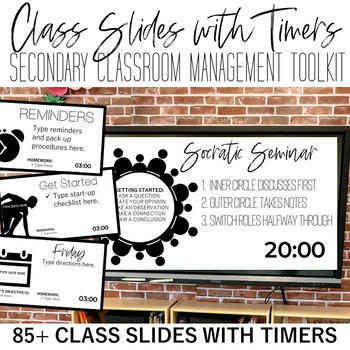Class Slides with Timers: Secondary Classroom Management
- Zip
- Google Apps™

What educators are saying
Description
OVERVIEW
During the spring of 2017 and the spring of 2018, I mentored two student teachers in my secondary classroom. Throughout their time in my classroom, we worked specifically on building a “toolkit” of classroom procedures and strategies to make lesson planning seamless, improve students’ time on task, and focus on pacing and organization during lesson. Two of the core classroom management strategies that really worked for me (and that I passed on to my student teachers) were using class slides with timers for pacing and organization. This resource has been three years in the making as I collected strategy slides and management slides into several categories that can apply to any classroom: countdown slides, days of the week, starters, reading, writing, listening, group work, movement activities, discussion activities, closing activities, and miscellaneous. What’s great about these slides is that I provided embedded timers right into the slides. (These are NOT timers linked from YouTube or another video source; rather, these timers are embedded videos from my own files). Therefore, you’ll have options for 2, 3, 5, 10, 15, 20, 25, 30, 40, and 60-minute timers on the slides.
Editing
When you open these timers, you can edit the text on the slides. The only parts that are not editable are the headings and the clip art.
Compatibility
I tested the PowerPoint Slides and timers on both a Mac and PC and both are compatible. However, in order to use the timers with PowerPoint, you must have Quicktime (2003 and newer). If you don't have Quicktime or PowerPoint, I added a Google Slides options which anyone can use from a web browser.
Here is a list of all of the class slides with timers that are included in both PowerPoint and Google Slides:
Digital eLearning Template: This secondary classroom management toolkit includes a distance learning template for classroom management in the virtual classroom. I added a student slides with timers resource to make creating a virtual lesson efficient and effective. You will receive a 40-slide eLearning template that you can edit and customize to create an eLearning lesson. Check out the video preview! You can use this resource to create a distance learning lesson for your students, a sub plan when you’re going to be out of the classroom, or an in-class personalized eLearning lesson.
Countdown Timers
2-Minute Countdown
3-Minute Countdown
5-Minute Countdown
10-Minute Countdown
15-Minute Countdown
20-Minute Countdown
25-Minute Countdown
30-Minute Countdown
40-Minute Countdown
60-Minute Countdown
Daily Timers
Monday
Tuesday
Wednesday
Thursday
Friday
Starters
Today's Agenda
Bellringer (ADDITIONAL RESOURCE, text directions, and blank)
Get Started
Welcome
Today's News
Do Now
Reading
Choice Reading
Silent Reading
Partner Reading
Role Reading
Writing
Classwork (text directions and blank)
Free Write (text directions and blank)
Quick Write (text directions and blank)
Research (text directions and blank)
Brainstorm (text directions and blank)
Prewrite (text directions and blank)
Peer Edit (ADDITIONAL RESOURCE, text directions, and blank)
Essay Revision (text directions and blank)
Listening
Audiobook (text directions and blank)
Podcast (text directions and blank)
Group Work
Turn and Talk (text directions and blank)
Task Cards (text directions and blank)
Collaborate (text directions and blank)
Group Work (text directions and blank)
Movement Activities
Stations (text directions and blank)
Gallery Walk (text directions and blank)
Jigsaw Groups (text directions and blank)
Exhibition Hall (text directions and blank)
Discussion Activities
Panel Discussion (ADDITIONAL RESOURCE, text directions, and blank)
Silent Discussion (text directions and blank)
Socratic Seminar (ADDITIONAL RESOURCE, text directions, and blank)
Fishbowl Discussion (ADDITIONAL RESOURCE, text directions, and blank)
Hot Seat Discussion (text directions and blank)
Character Interviews (ADDITIONAL RESOURCE, text directions, and blank)
Debate (text directions and blank)
Closing Activities
Exit Ticket (ADDITIONAL RESOURCE, text directions, and blank)
Ticket Out the Door
Reminders
Wrap Up
Clean Up
Misc.
Brain Break
Meditation Station