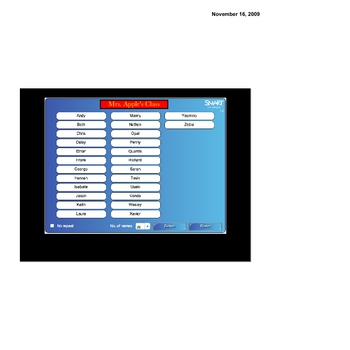Class Roster Randomizer for Notebook 10
Jason Scott
8 Followers
Grade Levels
PreK - 12th
Subjects
Resource Type
Formats Included
- NOTEBOOK (SMARTboard) File
Jason Scott
8 Followers
Description
Randomly Choose Your Students To Answer Questions, Create Groups, Or Make Teams!!!
This Notebook Flash file will allow you to create a class roster that randomly selects students in your class by highlighting their names! The selector bounces around the class list before finally settling on a student's name.
You can customize the file for individual classes or periods by typing in different rosters and saving the file with a different file name. You can also choose "No Repeat" in the bottom left corner so that students will only be chosen once, or leave the box unchecked to make the selection process more random.
To Edit: Delete the name in each button and type in the new student name for your class. You can also change the title at the top to a different title.
To Use: Touch the Select button to randomly choose a student. You may touch the Select button as many times as you would like, or until all students have been selected (if No Repeat is checked). Touch the reset button to clear the chosen names.
The roster can be used for any class with 1-36 students. To use for multiple classes, save the file as a slightly different name after editing (1st period, 2nd period, etc.)
Notebook Class Roster Randomizer is licensed under a Creative Commons Attribution-Noncommercial-Share Alike 3.0 United States License.
This Notebook Flash file will allow you to create a class roster that randomly selects students in your class by highlighting their names! The selector bounces around the class list before finally settling on a student's name.
You can customize the file for individual classes or periods by typing in different rosters and saving the file with a different file name. You can also choose "No Repeat" in the bottom left corner so that students will only be chosen once, or leave the box unchecked to make the selection process more random.
To Edit: Delete the name in each button and type in the new student name for your class. You can also change the title at the top to a different title.
To Use: Touch the Select button to randomly choose a student. You may touch the Select button as many times as you would like, or until all students have been selected (if No Repeat is checked). Touch the reset button to clear the chosen names.
The roster can be used for any class with 1-36 students. To use for multiple classes, save the file as a slightly different name after editing (1st period, 2nd period, etc.)
Notebook Class Roster Randomizer is licensed under a Creative Commons Attribution-Noncommercial-Share Alike 3.0 United States License.
Total Pages
0 pages
Answer Key
N/A
Teaching Duration
N/A
Report this resource to TPT
Reported resources will be reviewed by our team. Report this resource to let us know if this resource violates TPT’s content guidelines.