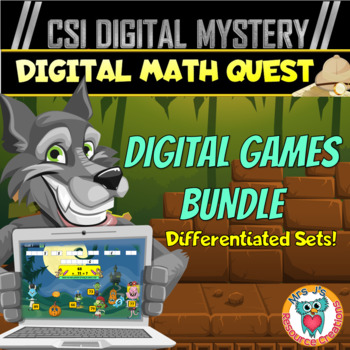CSI Digital Resource Math Mysteries & Math Quests GAMES BUNDLE (Differentiated)
- Zip
- Internet Activities
- Easel Activity
What educators are saying
Products in this Bundle (17)
showing 1-5 of 17 products
Bonus
Description
Grab a bundle of CSI Digital Math Mysteries and Digital Math Quest Games and save!
These Digital math games are a different format to my traditional printable and Google Slide Digital worksheet math mysteries and quests. These digital math games contain a more graphic style of game. While some of the intro stories are the same as other worksheet ones available, the activity 'experience' is different. Check out the free trial link below to see the difference.
⭐<CLICK HERE>⭐to trial a sample of a math game to see if these types of games work on the device you plan to use to complete.
Levels: All levels available for each game set are included in this bundle!
IMPORTANT: Please check the math content for each individual game before purchasing because the math skills covered in each game vary (even in the levels) and I don't want you to have any regrets. For example, the Case of the Divided Dragons game Level 1 contains division facts 1-12, whereas the Case of Heartbroken Heroes game Level 1 contains adding and subtracting.
Implementation suggestions
There are many ways to use this resource, some include:
- Complete as a whole class on your Interactive Whiteboard. Students take it in turns to answer the questions.
- Assign to your students to complete independently or in pairs on a device. This could be something they do as an early finisher task, during your math block, or for homework.
- Works for distance learning situations too!
What digital math games are included in this Bundle?
(Click on the links for more info about the math involved and a free clue/chapter trial of each game)
- Multiplication (& Repeated Addition in Level 1) - The Case of The Super Bad Superhero Mystery
- Division - The Case of the Divided Dragons Mystery
- Back to School Math Mystery: The Case of The Cursed Classrooms
- Halloween Math Mystery: The Case of the Halloween Heist
- Thanksgiving Math Mystery: The Case of the Thanksgiving Thief
- Christmas Math Mystery: The Case of the Zombie Elves
- Christmas Math Mystery: The Case of the Christmas Chaos
- Valentine's Day Math Mystery: The Case of the Heartbroken Heroes
- Easter Math Quest - Raiders of the Lost Egg
- Adding & Subtracting Math Quest - School Jungle Jam
- 100th Day of School Math Mystery - The Case of the 100 Missing Treats
- St Patrick's Day Math Quest - Over the Rainbow
- Place Value Pirate Math Quest - Redbeard's Rebellion
Sharing with Students
There are a few ways you may choose to share the game with your students:
- Upload the Student Copy PDF file to a classroom shared drive, cloud or Dropbox where all students can access the PDF file.
- Google Slides options with the game links are being added to help with assigning via Google Classroom.
- Email the PDF file to your students to obtain a copy
- Use the QR codes provided for students to scan. These can be printed or shown on the IWB for students to scan from.
- Do as a class on the IWB with your access to the links only.
- If all of the above fails, you can send an email to me and we can try to resolve any issues.
Troubleshooting Tips for common technical difficulties:
- Clear your cache and browsing history
- Ensure Cookies are enabled
- Is your Internet connection steady?
- Try a different Internet browser such as Google Chrome
- For Chromebook users, please check your settings/filters to give permission to allow the links. See below for more advice.
Common Chromebook troubleshooting tip: You can allow or block permissions for a specific site. The site will use its settings instead of the default settings. You can also clear data for a site.
- On your computer, open Chrome .
- Go to a website.
- To the left of the web address, click the icon you see: Lock , Info , or Dangerous
- Click Site settings.
- Change a permission setting. Your changes will automatically save.
If none of the above work, please contact me on jjresourcecreations@gmail.com
As with all technology, issues may sometimes arise that are beyond my control. However, I will do my best to work with you and aim to resolve any problems should you experience any.
_______________________________________________________________
LICENSING TERMS: This purchase includes a license for one teacher only for personal use in their classroom. Licenses are non-transferable, meaning they can not be passed from one teacher to another. No part of this resource is to be shared with colleagues or used by an entire grade level, school, or district without purchasing the proper number of licenses. Please contact me for a quote at jjresourcecreations@gmail.com if interested in purchasing multiple licenses.
COPYRIGHT TERMS: This resource may not be uploaded to the internet in any form, including classroom/personal websites or network drives, unless the site is password protected and can only be accessed by students.