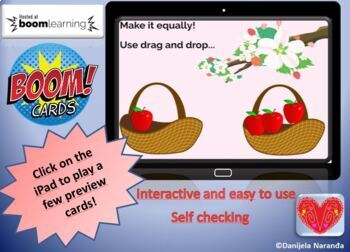Boom Cards™ Make it equally Distance Learning
- PDF
- Internet Activities
Description
The students move objects and make them equalled on each side.
They will practice countig to 20.
It contains 11 Boom Cards!
What are Boom Cards?
Boom Cards are interactive, self-checking digital task cards that require NO PREP (no printing, cutting, or laminating required)!
What do I need to access these materials?
- an iPad, laptop, or Chromebook
- internet access
- a Boom Learning account (FREE)
How do I download or access these materials?
When you purchase this resource, you’ll receive a PDF download. Inside the PDF you will find directions and a link to click. You'll click the link to add the deck (task cards) to your BOOM Library.
How many devices can I use these games with?
As many as you need! One license allows you (one teacher) to use the games with all of your students. My students use these BOOM cards in their lessons every day.
Boom Learning:
- To use Boom Cards, you must be connected to the Internet. Boom Cards play on modern browsers (Chrome, Safari, Firefox, and Edge). Apps are available for Android, iPads, iPhones, and Kindle Fires. For security and privacy, adults must have a Boom Learning account to use and assign Boom Cards. You will be able to assign the Boom Cards you are buying with "Fast Pins," (play provides instant feedback for self-grading Boom Cards). Fast Play is always a free way for students to engage with Boom Cards decks. For additional assignment options you'll need a premium account. If you are new to Boom Learning, you will be offered a free trial of our premium account. Readhere for details: http://bit.ly/BoomTrial.
- You may be eligible for a free trial from Boom Learning. Read here for details: http://bit.ly/BoomTrial. If you choose not to stay on a premium account after your free trial, you will still be able to assign all your Boom Cards to as many students as you see fit using Fast Play pins (which give instant feedback for decks that are self-grading).